Premium Only Content

Kirby: Canvas Curse Walkthrough Part 1: Art of Platforming, The
Be sure to read the video descriptions for additional info on videos as you go! Also, turn on the video annotations (if you can) to enable the navigation buttons in the video as well as any annotations to give additional info or corrections!
Walkthrough and game info:
Platform: Nintendo DS
Played on: DeSmuME 0.9.11 x86
Gamepad: Xbox 360 controller for Windows
Tablet: Wacom Bamboo Capture
Gameplay footage recorded with: FFSplit
Voice recorded with: Canon Powershot G12 Camera
Video Editing Program: Cyberlink Powerdirector 8
Audio Editing Program: Audacity
Image Editing Program: GIMP 2.8
-----
Yeeeeello everyone and welcome to my walkthrough of Kirby Canvas Curse! A very unique artistic DS game where a helpless ball Kirby must be guided to victory with YOUR styl, err.... Magical Paintbrush! The game is controlled entirely with the paintbrush as the only button that does anything is the start button to pause the game. So you can sit back and relax playing this game with just one hand! Well, relax until you get to the harder stuff. ;)
As simple of a concept it sounds to control everything with just a stick, there is a lot of depth to it as you can tackle obstacles multiple ways. Showing the cursor on the screen at all times "should" in theory give you an idea of the kinds of stuff I am doing that wouldn't really be possible by recording a DS through a capture card because you wouldn't see where the brush tip is at all times that way, thus solving a lot of issues of presenting the game for a viewer in the most effective way I can think of.
-----
Time Stamps:
0:00 Intro
2:15 Tutorial
-Main Game-
-Level 1: Reddy Land-
8:02 1-1 Plant Plain (100%)
12:28 1-2 Tiny Town (Medals 1 & 3 only)
-----
Here are my other main accounts if you'd like to follow them:
My deviantART: http://www.pkgam.deviantart.com
My Tumblr: http://www.pkgam.tumblr.com
My Facebook: https://www.facebook.com/PkGam
-----
Enjoy!
-
 1:01:35
1:01:35
The Rubin Report
1 hour agoJimmy Kimmel Humiliated as NY Post Exposes His Dark Reaction to Being Canceled
8.02K25 -
 1:01:44
1:01:44
VINCE
3 hours agoThe "Finding Out" Phase Has Officially Begun | Episode 128 - 09/18/25
201K181 -
 UPCOMING
UPCOMING
The Shannon Joy Show
1 hour ago🔥🔥Jimmy Kimmel Canned For Charlie Kirk WrongSpeak - MAGA Cheers🔥🔥
1073 -
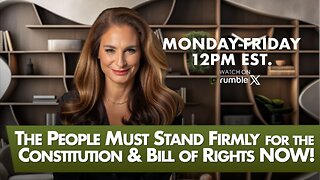 LIVE
LIVE
The Mel K Show
29 minutes agoMORNINGS WITH MEL K The People Must Stand Firmly for the Constitution & Bill of Rights NOW 9-18-25
427 watching -
 29:39
29:39
Rethinking the Dollar
1 hour agoIntel & Nvidia Deal = Market Rigged? (You're Being Played)| Morning Check-In: Let's Talk...
57 -
 LIVE
LIVE
Trumpet Daily
23 minutes agoTrumpet Daily LIVE | Sept. 18, 2025
431 watching -
 LIVE
LIVE
Grant Stinchfield
54 minutes agoExposed: Schiff’s Dangerous Game with Classified Intel... Charges on the Horizon
114 watching -
 LIVE
LIVE
LFA TV
13 hours agoKIMMEL GONE | ANTIFA LABELED TERRORISTS! - THURSDAY 9/18/25
4,606 watching -
 1:41:51
1:41:51
Dear America
3 hours agoJimmy Kimmel’s Show Gets CANCELLED Because Of His Comments On Charlie!! + Kash EXPOSES CIA!!
157K62 -
 LIVE
LIVE
Benny Johnson
2 hours agoHow We Got Jimmy Kimmel Ripped Off-Air, Why The Right Must Fight | Trump Press Conference LIVE Now
6,359 watching