Premium Only Content

Preserving DVDs/BDs and reducing their size | MakeMKV ripping & FFMPEG HEVC encoding
When you still buy DVDs or BluRays you might sometimes want to back them up or just have a digital copy to put on your phone for a long train ride.
In this video I show the process of ripping DVDs and BluRays with MakeMKV and then reduce their filesize by encoding them from H.264 to H.265 a.k.a. HEVC with FFMPEG. After testing some flags in FFMPEG I have found a command, which works well to both preserve video quality and reduce the filesize.
The DVD which I use in this video is the movie "Eden Log" and the BluRay I use is "Your Name" a.k.a. "Kimi no Na wa"
The command: ffmpeg -i {input} -c:v libx265 -crf 19 -x265-params bframes=8:psy-rd=1:aq-mode=3:aq-strength=0.8:deblock=1,1 -preset slow {output}
Please be aware, that you need FFMPEG installed for this to work. It is very likely not part of your OS
Links to everything:
- https://www.makemkv.com/
- https://www.ffmpeg.org/
- https://aliexpress.com/item/32818345201.html
▬▬ι══ Timestamps ══ι▬▬
0:00 - Intro
0:39 - MakeMKV
1:45 - FFMPEG Encode to HEVC
2:26 - Results
3:08 - Start of comparison screenshots
▬▬ι══ Contact ══ι▬▬
You can find / reach me at the following places:
E-Mail: [email protected]
Session: 05afb6f6e69bb240d6d78b06bec75531a5411d15eb2030bccaae96db4136848b35
Odysee: https://odysee.com/@dyXur:6
-
 5:14:39
5:14:39
Drew Hernandez
1 day agoCANDACE OWENS ACCEPTS TPUSA INVITATION TO DISCUSS SUSPICION BEHIND CHARLIE KIRK ASSASSINATION?!
43.8K18 -
 2:52:10
2:52:10
TimcastIRL
7 hours agoDrunk Raccoon Becomes Top US Story After Getting Plastered, Passing Out In Bathroom | Timcast IRL
227K102 -
 7:15:08
7:15:08
SpartakusLIVE
9 hours agoRule #1 - The BEST Loot is ALWAYS in the OTHER GUY'S BAG
44.7K -
 2:16:27
2:16:27
ThatStarWarsGirl
6 hours agoTSWG LIVE: CHRISTMAS IS COMING! Stargate's BACK & DC is Doomed?!
28K5 -
 2:38:16
2:38:16
I_Came_With_Fire_Podcast
14 hours agoDid Pete Hegseth Commit WAR CRIMES | No more INCOME TAX | More Fraud in Minnesota W/ Mike Caldarisie
36.1K13 -
 1:32:30
1:32:30
Adam Does Movies
9 hours ago $1.58 earnedTalking Movies + Ask Me Anything - LIVE
26.6K1 -
 2:12:14
2:12:14
TheSaltyCracker
7 hours agoWar Crimes ReeEEStream 12-03-25
82.3K192 -
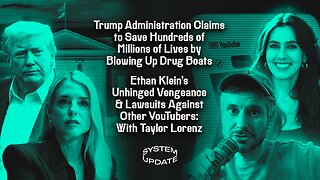 1:31:59
1:31:59
Glenn Greenwald
8 hours agoTrump Administration Claims to Save Hundreds of Millions of Lives by Blowing Up Drug Boats; Ethan Klein's Unhinged Vengeance & Lawsuits Against Other YouTubers: With Taylor Lorenz | SYSTEM UPDATE #553
111K151 -
 19:14
19:14
MetatronCore
23 hours agoHow Propaganda works on your Brain
20K7 -
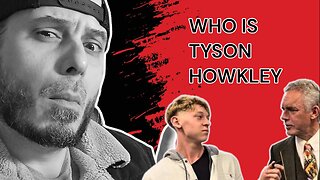 1:26:32
1:26:32
Joker Effect
5 hours agoWHO IS TYSON HOCKLEY?! What does the IRL streaming space look like? WHY IS EVERYONE SUEING EACHOTHER
9.88K