Premium Only Content

How To Organize Your Video Game Console Cable Setup
Now for something completely different to cleanse the palette! ;D
So with a gradually growing collection of consoles, chances are some of you have a tangled mess of cables that makes moving them in and out of their spot for cleaning and maybe even playing impractical. Yet... when you want to clean it up, the temptation of just playing the games and leaving a seemingly daunting task for another day is just too great! Believe me, I know as I procrastinated like that for a good while! :P But hopefully here I can show you a relatively quick way to get your setup shipshape and practical while entertaining you along the way.
September 20, 2018 edit: You can see a followup photo to the stuff I talked about in the video here where I made a few more tweaks to it:
https://www.facebook.com/PkGam/photos/a.296334603714435/2297130493634826/?type=3&theater
....................
Here are the AV Switchers/Hubs I used in the video. Neither of these create any sort of video delay as far as I can tell:
Gana HDMI Switcher:
https://www..amazon.com/gp/product/B06VX1PKQ7
MT-VIKI 8-Port RCA Switcher:
https://www.amazon.com/gp/product/B00DRGDBTG
Remember you can combine as many of the hubs as you please to get them into one AV-input too, you just have to plan it out. For instance, you could use a male-to-male RCA to connect the "out" of one box into one of the 8 "in" ports of the second, we'll say 1 just because, then switch to the other box by clicking in 1, then the corresponding button of the system you turned on on the other box (labeling them in shorthand if you forget the layout helps like NES, SNES,N64, etc...).
-----
Here are my other main accounts if you'd like to follow them:
My deviantART: http://www.pkgam.deviantart.com
My Tumblr: http://www.pkgam.tumblr.com
My Facebook: https://www.facebook.com/PkGam
-----
Enjoy!
-
 1:57:30
1:57:30
Steven Crowder
4 hours agoSteven Crowder is a Deep State Agent
429K331 -
 LIVE
LIVE
Sean Unpaved
2 hours agoJames Franklin Is Going To REVIVE Virginia Tech! | UNPAVED
108 watching -
 LIVE
LIVE
Viss
4 hours ago🔴LIVE - Completing Quests & Annihilating All in Our Path! - Arc Raiders!
93 watching -
 53:51
53:51
The Rubin Report
3 hours agoBill Maher Obliterates Patton Oswalt’s Liberal Bubble in Only 2 Minutes
37.5K42 -
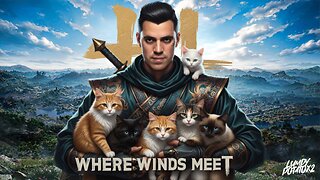 LIVE
LIVE
LumpyPotatoX2
3 hours agoWhere Winds Meet: Just Petting Kitties - Made in China
49 watching -
 LIVE
LIVE
ReAnimateHer
18 hours ago $0.12 earnedTwisted Tales & True Crime - Inbred Byrd Sisters & Graysone Homestead
93 watching -
 1:08:01
1:08:01
iCkEdMeL
2 hours ago $1.06 earned🚨Mom Gives Birth on Highway After Kicked Out of Hospital?!
17.3K2 -
 14:28
14:28
Clownfish TV
4 hours agoDisney is DONE with DEI?! | Clownfish TV
9.17K9 -
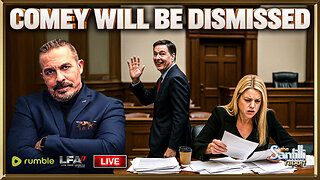 LIVE
LIVE
LFA TV
16 hours agoLIVE & BREAKING NEWS! | TUESDAY 11/18/25
2,654 watching -
 DVR
DVR
The Shannon Joy Show
2 hours agoLicense To Kill - The PREP Act, BARDA & How The US Government Legalized Democide. LIVE With Sasha Latypova
11.8K4