Premium Only Content
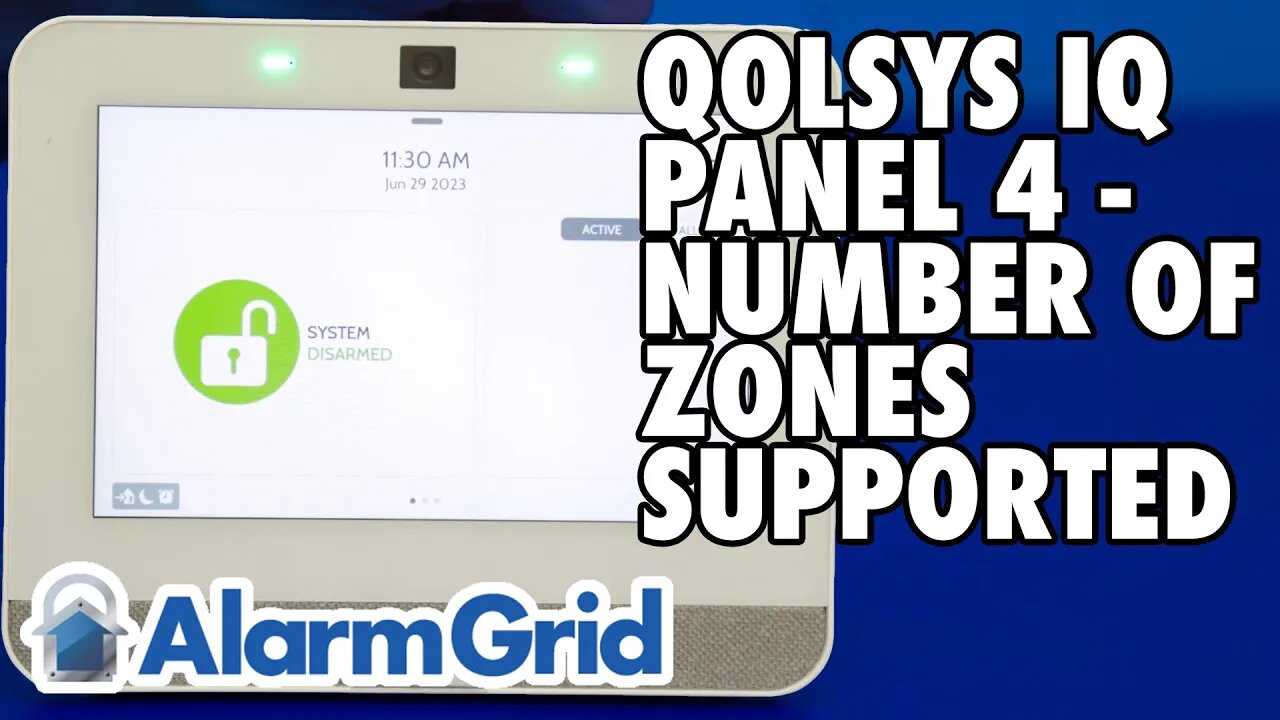
Qolsys IQ Panel 4: Number of Zones Supported
In this video, Dylan from Alarm Grid discusses the number of zones supported on a Qolsys IQ Panel 4 system. The total number of zones supported is 128. For the Qolsys IQ Panel 4, these will all be treated as wireless zones. However, there are a number of different wired-to-wireless converter modules that you may use to bring hardwired zones from an older panel that you are replacing to the IQ Panel 4.
The IQ Panel 4 comes in a variety of versions that we at Alarm Grid call "flavors". Every IQ Panel 4 will support the DSC PowerG 915 MHz sensors. In addition, there is also a version that supports legacy RF at the 345 MHz frequency (Honeywell/2GIG), a version that supports 319.5 MHz sensors (Qolsys and Interlogix/GE), and a version that supports 433 MHz (legacy DSC). There is also a version that supports PowerG only. The panel version you choose will determine which sensors and/or wired-to-wireless converter you use, but they all have the same total zone limit of 128.
For wired-to-wireless conversion, there are a number of options. For the 345 MHz panel, you can use either the Honeywell 5800C2W or the 2GIG Take-345. The 2GIG converter will support up to eight (8) zones and the 5800C2W will support up to nine (9). For Qolsys IQ Panel 4 systems that support 319.5 MHz, you can use the Qolsys Hardwire 16-F. This device can support up to 16 wired zones, including one (1) 2-wire smoke zone. It has power available on the module for powered devices such as motions and glass breaks, and it also has a siren output, just be sure to read all available documentation, and that your panel version supports all features.
Finally, every Qolsys IQ Panel 4 can support the DSC PG9WLSHW8 wired-to-wireless converter module. It can support eight (8) hardwired zones, four (4) programmable outputs, 2-wire or 4-wire smoke detectors, and a 700 mA bell output. It can even allow the IQ Panel 4 to support certain wired keypads.
The Qolsys IQ Panel 4 can support up to 128 zones, and a user can use a number of different methods to add those zones. These methods include the use of PowerG wireless sensors, legacy wireless sensors, and a variety of different wired-to-wireless converter modules. Just be sure when using a wireless converter module that you choose the one that is supported by your "flavor" panel.
https://www.alarmgrid.com/faq/how-many-protection-zones-does-a-qolsys-iq-panel-4-panel-have
-
 10:19
10:19
Alarm Grid Home Security DIY Videos
1 year agoPROA7 or PROA7PLUS: Awareness Zone Types
32 -
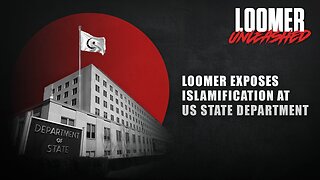 LIVE
LIVE
Laura Loomer
4 hours agoEP140: Loomer EXPOSES Islamification At US State Department
905 watching -
 3:05:00
3:05:00
TimcastIRL
4 hours agoTrump Floats Accepting 600,000 Chinese Student Visas, MAGA Uproar | Timcast IRL
166K95 -

SpartakusLIVE
9 hours ago$20,000 Hide and Seek Tourney w/ Stonemountain64 || #1 Rat wins the BIG CHEESE
49.3K -
 2:34:02
2:34:02
Barry Cunningham
5 hours agoLISA COOK | ADAM SCHIFF | LETITIA JAMES | ARE THEY BEING SACRIFICED BY THE DEEP STATE?
68.4K38 -
 1:36:19
1:36:19
Flyover Conservatives
13 hours agoOnly 17% of Millennials Hit These 5 Adult Milestones—Why?; What If Childhood Trauma Is Behind Your Health Problems? - Dr. Troy Spurrill | FOC Show
18.6K3 -
 4:49:04
4:49:04
HogansAlleyHero
14 hours ago💥CHASING DOPAMINE💥✅TRUMP SAYS BATTLEFIELD IS THE BEST✅
24.7K1 -
 1:57:40
1:57:40
MattMorseTV
5 hours ago $0.66 earned🔴Trump just SHATTERED the PROJECTIONS.🔴
42.1K31 -
 2:32:19
2:32:19
megimu32
4 hours agoOTS: From Star Search to Superstardom
29K4 -
 1:56:21
1:56:21
Joker Effect
3 hours agoInterviewing GREENMAN! Looks like he is coming to Rumble! Let's give him a warm welcome! REAL TALENT
17.1K1