Premium Only Content
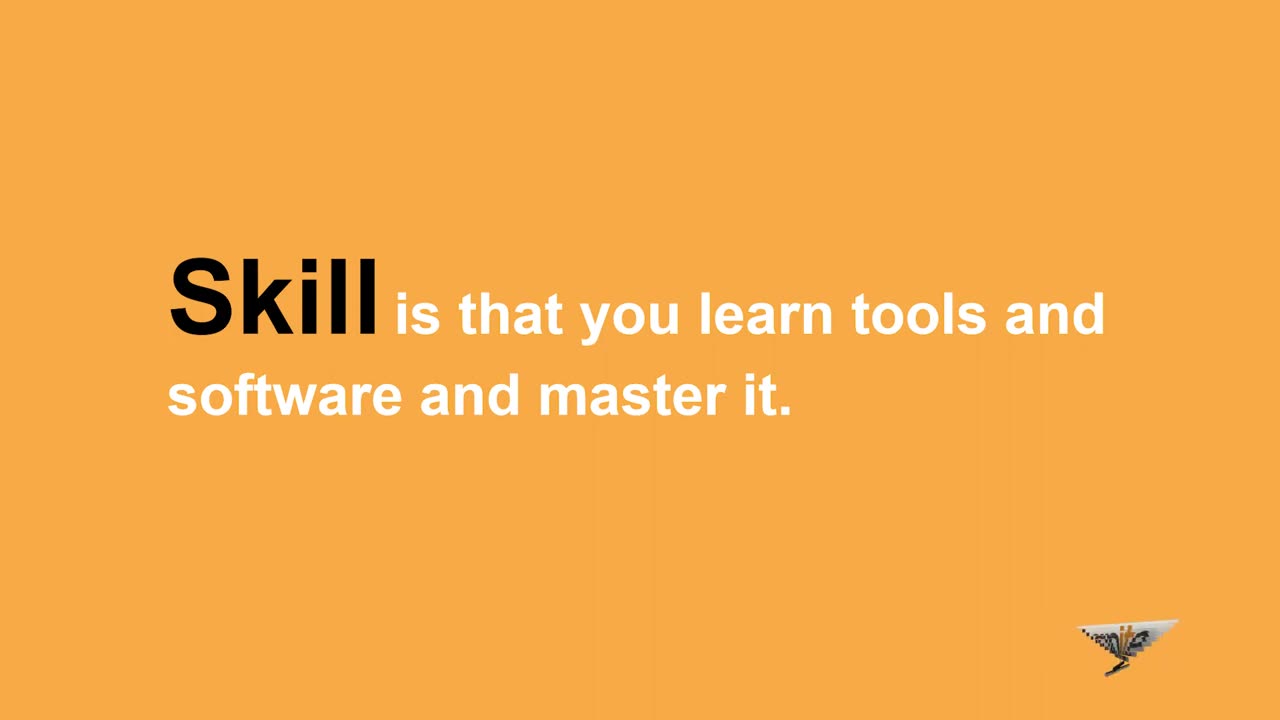
Graphic designing full course 06| DigiSkills|@FreelancingJourney with QualifiedMentors
Graphic designing full course 06| DigiSkills|@FreelancingJourney with QualifiedMentors
Show Bounding Box : A box that will surround any selected object so you can move, resize, or rotate it as needed.
Skew : A tool that allows you to transform an object by slanting it either vertically or horizontally.
Slice tool : A tool used to create slices in an image, which often fit together like a jigsaw puzzle. This was a commonly used technique for websites when images were too large to load properly. Now, it's used for web animations.
Slug : A slug in typesetting programs will hold information regarding display instructions, color, etc. Anything positioned in the slug area will be trimmed off the page and not included in the final document.
Small Caps : Capital letters that are the same height as an ordinary lower case letter.
Smart guides : Automatic guides that pop up to help you align elements in your design. For example, by keeping spacing of elements exactly the same throughout.
Smooth Point : An anchor point in a drawn element that will convert path segments into a smooth curve.
Smudge tool : This tool smudges the pixels in a given area so they blend together.
Source : The original file or image before it was altered.
Spiral : A curve which expands outward from a central point and progressively gets larger, the further away.
Spread : Two pages, when opened in a layout, will face each other. They are often used as one cohesive content or visual unit.
Stamp tool : Also called the Clone Stamp Tool, this lets you duplicate any portion of an image and place it elsewhere.
Status bar : A horizontal window used in an application to give you details about the progress of your project.
#howtobecomeagraphicdesignerforbeginners
#freelancingjourney
#graphicdesigingtutorial
#howtolearngraphicdesign
#virtualuniversityofpakistan
#digiskillscourse
-
 LIVE
LIVE
LFA TV
12 hours agoBREAKING: CHARLIE KIRK ASSASSINATED - WEDNESDAY 9/10/25
3,324 watching -
 1:14:30
1:14:30
Redacted News
3 hours agoBREAKING! CHARLIE KIRK SHOT BY ASSASSIN IN UTAH, TRUMP CALLS FOR NATIONAL PRAYERS
197K321 -
 3:50:27
3:50:27
Right Side Broadcasting Network
8 hours agoLIVE REPLAY: Latest News from the Trump White House - 9/10/25
287K84 -
 1:12:05
1:12:05
vivafrei
6 hours agoLegacy Media is the Enemy of the People! Israel Stikes Qatar, U.S., Gets Mad! AOC So Stupid & MORE!
134K72 -
 52:13
52:13
The Quartering
5 hours agoRace War Nears, Russia Makes Huge Mistake, Fauci Bombshell & More
157K79 -
 LIVE
LIVE
Dr Disrespect
7 hours ago🔴LIVE - DR DISRESPECT - THE FINALS - NEW SEASON 8 LAUNCH EVENT W/ THE SHOTTY BOYS
1,039 watching -
 1:44:11
1:44:11
Darkhorse Podcast
5 hours agoWe are waking up, but at a terrible price: The 294th Evolutionary Lens with Bret Weinstein and Heather Heying
141K13 -
 11:49
11:49
Dr. Nick Zyrowski
9 days ago12 Unusual NAC ( N-Acetyl Cysteine) Questions Nobody Ever Answers
153K12 -
 1:03:45
1:03:45
Russell Brand
6 hours agoWW3 IMMINENT! Israel & Russia Strikes Leave World “ON THE BRINK” - SF631
250K72 -
 56:18
56:18
Tucker Carlson
5 hours agoSam Altman on God, Elon Musk and the Mysterious Death of His Former Employee
136K133