Premium Only Content
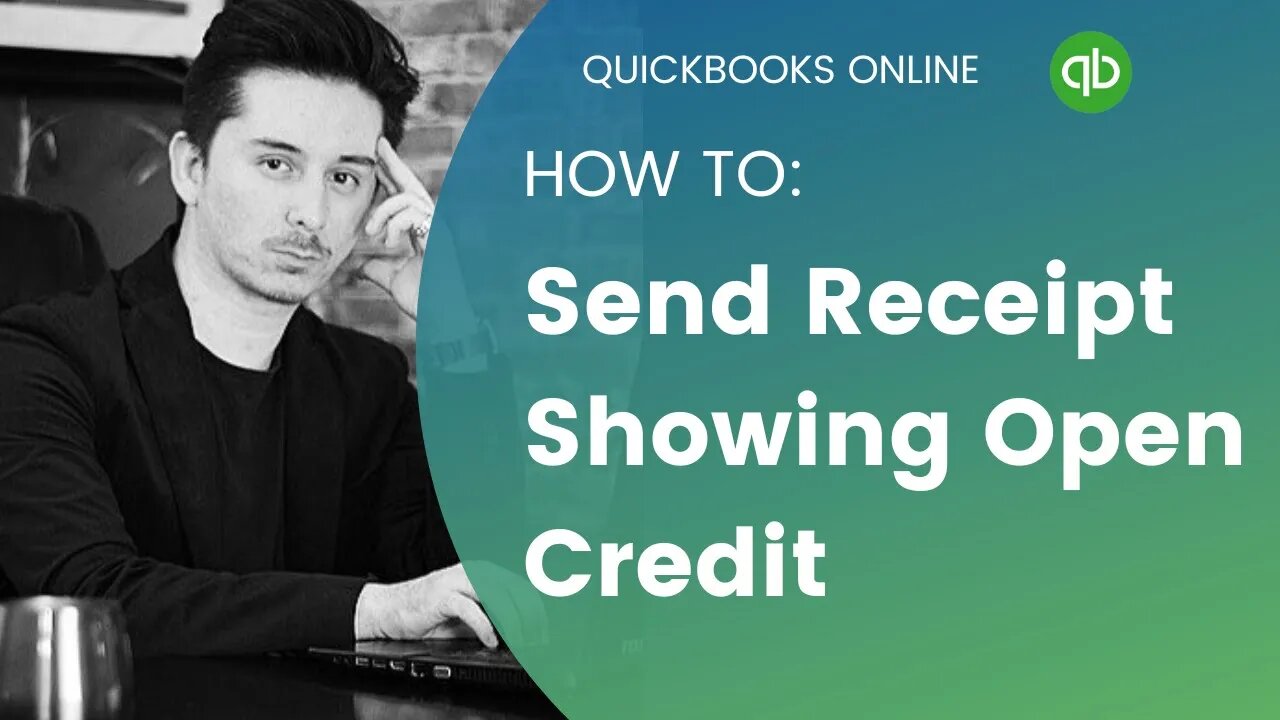
How to Send Receipt Showing Open Credit in Quickbooks Online
How to Send Receipt Showing Open Credit in Quickbooks Online
In this comprehensive tutorial, we will guide you through the process of sending a receipt that clearly shows an open balance in QuickBooks Online. Whether you are a business owner, an accountant, or simply looking to enhance your bookkeeping skills, this step-by-step guide will provide you with the knowledge you need to accurately communicate your financial transactions.
QuickBooks Online is a powerful cloud-based accounting software that enables businesses to manage their finances efficiently. However, many users often face challenges when it comes to sending receipts that reflect outstanding balances. Our tutorial will address this issue and demonstrate a simple and effective method to generate receipts with open balances in QuickBooks Online.
During this tutorial, you will learn how to access the invoicing features within QuickBooks Online and create a professional-looking receipt. We will walk you through the necessary steps to customize your receipt template, ensuring that it clearly highlights the open balance owed by your customer or client.
Our experienced instructor will provide clear explanations and visual demonstrations, making it easy for you to follow along and apply the concepts taught in the tutorial. Additionally, we will cover essential tips and tricks to optimize your use of QuickBooks Online and streamline your bookkeeping processes.
By the end of this tutorial, you will be equipped with the skills to send accurate receipts displaying open balances in QuickBooks Online, improving your financial communication and ensuring transparency with your customers or clients.
Don't let open balances create confusion or hinder your bookkeeping practices any longer. Join us now and unlock the potential of QuickBooks Online to send receipts that effectively communicate your outstanding balances. Enhance your financial management skills and take control of your business's finances today!
Subscribe to our channel and hit the notification bell to stay updated with the latest tutorials on QuickBooks Online and other valuable accounting tips. Don't forget to like and share this video with others who might benefit from learning this essential skill. Let's master QuickBooks Online together!
-
 31:38
31:38
daniellesmithab
3 days agoAlberta Update: Potential Pipeline for Alberta
914 -
 33:38
33:38
Stephen Gardner
13 hours ago🔥Democrats just SCREWED themselves in SHUTDOWN Trap!!
26.5K25 -
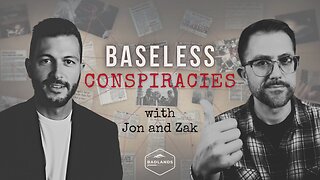 1:41:32
1:41:32
Badlands Media
15 hours agoBaseless Conspiracies Ep. 155: Robotheism
24.4K48 -
 1:03:40
1:03:40
TheCrucible
13 hours agoThe Extravaganza! EP: 56 with Geust co-host Rob Noerr (10/20/25)
153K20 -
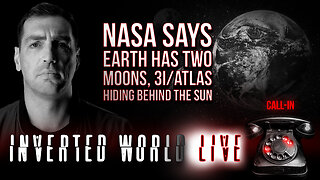 2:03:29
2:03:29
Inverted World Live
9 hours agoNASA Says Earth Has Two Moons, 3I/Atlas Hiding Behind The Sun | Ep. 126
138K17 -
 3:10:08
3:10:08
TimcastIRL
9 hours agoNO KINGS Protester Yells KILL DHS, Liberal Tries KILLING Trump Supporter At His Home | Timcast IRL
244K113 -
 1:00:31
1:00:31
FreshandFit
11 hours agoWe Are In A Recession...Do This Now!
55.1K25 -
 LIVE
LIVE
Side Scrollers Podcast
1 day ago🔴SIDE SCROLLERS FUND-A-THON🔴DAY 1🔴100% REVENUE HELPS CHANGE CULTURE!
1,134 watching -
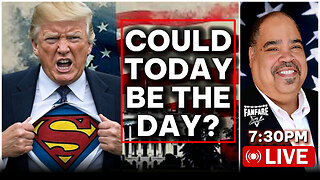 3:03:39
3:03:39
Barry Cunningham
11 hours agoPRESIDENT TRUMP HAS A MAJOR WIN AND HIS TEAM IS ABSOLUTELY UNLEASHED!
70.2K39 -
 58:59
58:59
Flyover Conservatives
1 day agoThe Agenda Behind No Kings — They Lied. They Funded It.; Silver Explosion FAR from Over, PhD Explains What’s Next and Why! - Dr. Kirk Elliott | FOC Show
47K9