Premium Only Content

How To Use Kali Linux
How To Use Kali Linux
Kali Linux is a popular Linux distribution specifically designed for penetration testing, digital forensics, and ethical hacking. Here are some steps to get started with Kali Linux:
Download Kali Linux: Visit the official Kali Linux website (www.kali.org/) and download the appropriate version for your system. You can choose between the full version or a lightweight version depending on your needs.
Create a bootable USB drive: Once you have downloaded the Kali Linux ISO file, you need to create a bootable USB drive. You can use tools like Rufus (for Windows) or Etcher (for macOS and Linux) to create a bootable USB drive.
Boot from the USB drive: Insert the bootable USB drive into your computer and restart it. During the boot process, enter the BIOS or UEFI settings and change the boot order to prioritize the USB drive. Save the changes and exit the BIOS/UEFI settings. Your computer should now boot from the Kali Linux USB drive.
Install or run Kali Linux: After booting from the USB drive, you have two options: you can either install Kali Linux on your computer's hard drive or run it in live mode directly from the USB drive.
Installing Kali Linux: If you want to install Kali Linux on your computer, you can follow the installation wizard that guides you through the process. Make sure to allocate enough disk space and choose your preferred options during the installation.
Running Kali Linux in live mode: If you don't want to install Kali Linux permanently, you can choose to run it in live mode. This allows you to use Kali Linux without making any changes to your computer's hard drive. Keep in mind that any changes or files you create will be lost when you shut down the system.
Familiarize yourself with Kali Linux: Once Kali Linux is up and running, spend some time exploring the different tools and features it offers. Kali Linux comes pre-installed with numerous penetration testing tools, forensic tools, and utilities. You can access these tools through the Kali Linux menu or by using command-line commands.
Update Kali Linux: It's important to keep your Kali Linux system up to date with the latest security patches and software updates. Open a terminal and run the following commands:
sudo apt update
sudo apt upgrade
These commands will update the package lists and upgrade the installed packages on your system.
Remember, Kali Linux is a powerful tool and should be used responsibly and legally. Always ensure that you have proper authorization before conducting any security assessments or penetration testing activities.
-
 16:11
16:11
RealMetatron
18 hours agoHasan Piker got HUMBLED in New York
682 -
 LIVE
LIVE
Viss
2 hours ago🔴LIVE - Helping Those That Need It Today - Arc Raiders!
147 watching -
 43:37
43:37
The Rubin Report
2 hours agoTriggernometry Hosts Try to Hide Their Shock at Sam Harris’ Charlie Kirk Claim
19.5K17 -
 LIVE
LIVE
SOLTEKGG
52 minutes ago🟢 Live: Pro Player Returns to Battlefield 6 RED SEC
64 watching -
 LIVE
LIVE
StevieTLIVE
2 hours agoFriday Warzone HYPE: Come Chill, Chat, and Watch Me Fry
82 watching -
 1:00:57
1:00:57
Dr. Eric Berg
3 days agoThe Dr. Berg Show LIVE - November 21, 2025
12.1K9 -
 LIVE
LIVE
Film Threat
18 hours agoWICKED FOR GOOD + SISU 2 + LOADS OF REVIEWS! | Film Threat Livecast
100 watching -
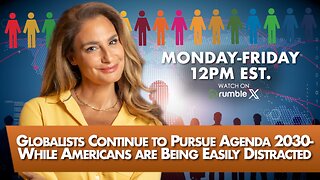 LIVE
LIVE
The Mel K Show
1 hour agoMORNINGS WITH MEL K - Globalists Continue to Pursue Agenda 2030-While Americans are Being Easily Distracted 11-21-25
761 watching -
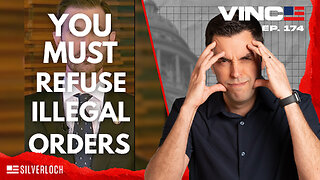 1:02:43
1:02:43
VINCE
4 hours agoDid The Democrats Really Just Commit Treason? | Episode 174 - 11/21/25 VINCE
188K172 -
 1:01:48
1:01:48
Benny Johnson
3 hours agoHow To Fix The Biggest Crisis In America: Housing | Saving The American Dream for Young People 🇺🇸
44.2K47