Premium Only Content
This video is only available to Rumble Premium subscribers. Subscribe to
enjoy exclusive content and ad-free viewing.

How to name a range in Excel
2 years ago
Hello, My Dear Friends, !! In this video, I will show you How to name a range in Excel. Watch the video till the end Thanks.
Step 1: Select the range you want to name, including the row or column labels.
Step 2: Click Formulas, Create from Selection.
Step 3: In the Create Names from the Selection dialog box, select the checkbox (es) depending on the location of your row/column header.
Step 4: Click OK.
Thank you Everyone for watching. If this video can help you, don't forget to like & subscribe to my channel.
#initial #solution #name #a #range #in #excel
Loading comments...
-
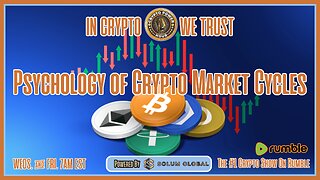 LIVE
LIVE
Crypto Power Hour
8 hours agoPsychology Of Crypto Market Cycles
2,202 watching -
 9:58
9:58
Clintonjaws
12 days ago $0.07 earnedKaroline Leavitt's Response To 'The View' Host's Nasty Attacks Is Perfect
1172 -
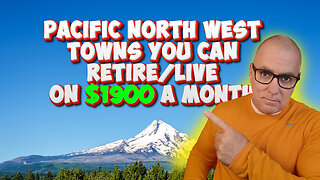 24:23
24:23
World2Briggs
17 hours agoTop 10 Towns You Can Retire on $1900 a month in the Pacific North West.
1313 -
 21:23
21:23
Lady Decade
14 hours ago $0.03 earnedThe Lost Sega Neptune Console Refuses To Die !
55 -
 17:14
17:14
ThinkStory
20 hours agoIT: WELCOME TO DERRY Episode 2 Breakdown, Theories, & Details You Missed!
79 -
 17:25
17:25
Real Estate
1 month agoThe Job Market Collapse IS HERE
1434 -
 LIVE
LIVE
BEK TV
22 hours agoTrent Loos in the Morning - 11/05/2025
184 watching -
 LIVE
LIVE
The Bubba Army
21 hours agoUPS PLANE EXPLODES - What Went Wrong? - Bubba the Love Sponge® Show | 11/05/25
2,453 watching -
 16:38
16:38
James Klüg
19 hours agoFOOD STAMPS RAN OUT, Will People Loot?
13.8K29 -
 23:56
23:56
Producer Michael
17 hours agoBuying My Wife a $500,000 Diamond Necklace!
10.7K10