Premium Only Content

How to use portrait mode on iPhone
🛍️ Shop with Purpose and Support the Channel! Every purchase made through these Amazon Affiliate links helps me create better videos. Make your regular Amazon purchases, and you'll be supporting my content at the same time!
- Amazon US: https://www.amazon.com/deals?&_encoding=UTF8&tag=saunderstech-20
- Amazon UK: https://www.amazon.co.uk/deals?&_encoding=UTF8&tag=saunderstech-21
- Amazon CA: https://www.amazon.ca/deals?&_encoding=UTF8&tag=saunderstec-20
Disclosure: The Amazon links provided are affiliate links. I may earn a commission from your purchases, at no additional cost to you.
💡Looking for more ways to support the channel?
- Make a one-time 'Super Thanks' donation next to the like button.
- Join as a channel member for recurring support: https://www.youtube.com/channel/UCgap5-Xr4Ld_78zvJFZGivg/join
Learn how to use portrait mode on iPhone, and customise the portrait mode picture before and after it has been taken. Do note you need a portrait mode supported iPhone, in order to use this feature.
-
 2:04:04
2:04:04
DeVory Darkins
6 hours agoSchumer gets NIGHTMARE NEWS from Democrats
153K54 -
 8:41
8:41
ARFCOM News
5 hours ago $1.32 earnedWill It Dremel? New V-Series Glock Pics Leaked! + ATF Alters The Deal
14.4K3 -
 LIVE
LIVE
LFA TV
20 hours agoLIVE & BREAKING NEWS! | TUESDAY 11/11/25
1,086 watching -
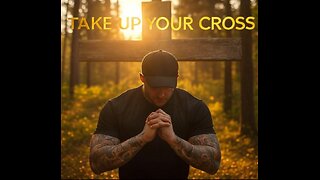
freecastle
7 hours agoTAKE UP YOUR CROSS- For the Lord is a GOD of justice; BLESSED are all those who wait for him!
12K6 -
 2:10:12
2:10:12
Side Scrollers Podcast
7 hours agoMAJOR Hasan Allegations + Arc Raiders Review CONTROVERSY + Craig TRENDS on X + More | Side Scrollers
55K7 -
 5:43
5:43
Buddy Brown
7 hours ago $6.03 earnedThere's a List of WEF's "Post Trump" Predictions GOING VIRAL! | Buddy Brown
39.9K19 -
 1:43:59
1:43:59
The HotSeat With Todd Spears
4 hours agoEP 207: Have YOU earned THEIR Sacrifice??
20.3K5 -
![[Ep 789] Republicans Turn “Clean CR” Into Hemp Ban | 50 Year Mortgage: Game Changer](https://1a-1791.com/video/fwe2/ce/s8/1/E/2/P/y/E2Pyz.0kob-small-Ep-789-Republicans-Turn-Cle.jpg) LIVE
LIVE
The Nunn Report - w/ Dan Nunn
4 hours ago[Ep 789] Republicans Turn “Clean CR” Into Hemp Ban | 50 Year Mortgage: Game Changer
56 watching -
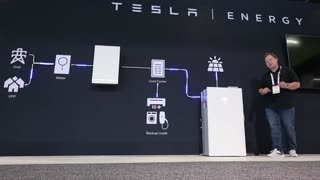 12:56
12:56
Benjamin Sahlstrom
9 hours ago $0.67 earnedTesla Powerwall 3 vs Anker SOLIX X1
13.2K -
 1:02:24
1:02:24
Timcast
7 hours agoBerkeley Goes BALLISTIC Over TPUSA Event, Massive BRAWL ERUPTS
194K147