Installing FRYRECYCLE Miner on Ubuntu Server 20.04.02 | Step-by-Step Guide
Hello everyone! It's a_rodthecreator here with another helpful tutorial. Today, I'll be showing you how to install FRYRECYCLE Miner on an Ubuntu Server running Ubuntu 20.04.02. I've meticulously followed the steps provided by ragj1976 (Discord) and made a few tweaks to enhance the process. This tutorial aims to be simple, direct, and as accessible as possible, even if you're a complete beginner!
Here's a quick run-through of the steps we'll be following:
1. Update Ubuntu.
2. Install Node.JS and 7 zip.
3. Create a specific folder on your desktop for the Fry Miner.
4. Change the terminal to point to the new folder.
5. Download the Install package from Fryfoundation.
6. Extract the Zip file.
7. Install Algo SDK.
8. Edit the "main.js" file.
9. Run the edited file to test it.
10. Create a script to run it.
11. Add Lines of code
12. Save and exit
13. Make the file executable.
14. Test the script.
15. Configure the script to run every hour using crontab.
Remember, this tutorial is intended as a guide, and you may need to adjust some instructions to suit your specific setup. Always feel free to ask any questions you might have in the comments below, and don't forget to like, share and subscribe for more useful guides like this.
This tutorial was inspired by the instructions from @ragj1976 on the Discord server, so a huge thank you to them! Now, let's dive into the tutorial!
-
 LIVE
LIVE
The Kevin Trudeau Show
17 minutes agoThe Kevin Trudeau Show LIVE
99 watching -
 LIVE
LIVE
The Charlie Kirk Show
2 hours agoPresident Kamala?!? + The British Election + July 4 History | Scharf, Giuliani, Farage, Kassam
12,551 watching -
 1:31:54
1:31:54
Russell Brand
4 hours agoTHEY’RE REPLACING BIDEN? | Dems REVOLT against Joe and Push for Kamala - Stay Free 399
96.2K208 -
 1:06:29
1:06:29
Ben Shapiro
4 hours agoEp. 1997 - MOMENTUM: Enraged Democrats Prepare To THROW BIDEN OUT
29.2K16 -
 18:37
18:37
Neil
1 hour agoTHEY CAN’T HIDE THIS ANYMORE, IT’S TOO OBVIOUS NOW...
2.94K -
 1:07:25
1:07:25
The Rubin Report
3 hours agoHost’s Head Explodes When Javier Milei Says What No Other Politician Will Admit
57.4K116 -
 1:39:45
1:39:45
Benny Johnson
3 hours agoEND GAME: Biden White House in COLLAPSE! Obama, Pelosi, DNC TURN On Joe | Trump Cases DISMISSED!? 🚨
63.1K152 -
 47:17
47:17
TudorDixon
3 hours agoThe Aftermath of the Presidential Debate | The Tudor Dixon Podcast
12.9K2 -
 LIVE
LIVE
Midnight's Edge
7 hours agoThe Acolyte, Beverly Hills Cop and the pushing of Beta Soyboys | MEiTM #582
335 watching -
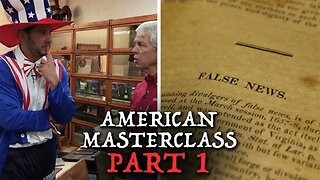 23:58
23:58
Steven Crowder
4 hours agoThe First Amendment: American Masterclass with Historian David Barton | Louder With Crowder
76.1K145