Premium Only Content

How to Make 3D Animation Video Al
First, we need to create an account on in an ai animation tools "DeepMotion Al". After creating an account, click on 'Enter Animated 3D' for creating ai animation. Now, click on 'Animated 3D.' Next, click on 'Get Started' on the next page of ai animation generator. Click on '3D Model' here. In this step, we will create our 3D model with this ai animation video generator. You can also upload a 3D model of ai dance animation, but this time we will create a 3d animation using Al. Here, you can create two types of models: a stylized character or a realistic character. Select whichever you prefer. I will choose the stylized character. Now, you can create a model with your own photo using the camera or upload a photo from your computer disk. However, I will create a 3D animation using Deep Motion's video to animation ai database, so I'm clicking on 'Continue Without Photo.' Now, you have to select an avatar for creating ai movie. After selecting an avatar, click on 'Next' on ai 3d. This is our AI-generated 3D model. You can customize the model as you wish. After customizing your avatar, click on 'Next.' Now, give your character a name and click on 'Save.' Our 3D model is ready. Now, let's create an animation with animation ai generator.
Next step of this animation ai tutorial video is "create an animation video with this model." Click on 'Create
Animation.' Click on 'Browse File.' I will upload a dancing video that I've already downloaded. Now, we need to make some changes to the settings to create ai animation video. If you want to create a ai animation video, click on 'Video Output' and enable MP4 output. Now, click on 'Create.' You can export the animation in various formats form this ai animation software, for use in animator editors such as Blender, AutoCAD, and others. Click on 'Start Job.' This ai video generator will take some time to create our animation. Alright, our 3D animation is ready.
/ Video Breakdown: 00:00 - Introduction to Al Animation Generator 00:34 - Introduction to DeepMotion Al - The Al Animation Tools 00:44 - Create 3D Model With Al 02:26 - Create Animation With Al 04:27 Download Background for Animation Video 04:55 Edit Al Animation Video 05:42 - Review Al Animation Video 06:03 Wrap UP
After downloading the 3D model, go to 'Canva' for ai video editing . Click on 'Video' to create a ai movie maker video. #aianimation #aianimationtutorial
#ai3danimation #ai #aimovie #aitools #3danimation #animation I would love to hear about your experience of how to make animation with creating 3D animation. Share your thoughts and results in the comment section below. Don't forget to like this 3d animation tutorial video if you found it helpful and subscribe to our channel for more amazing ai tools tutorials like this one! Thank you so much for watching, and until next time, happy creating.
-
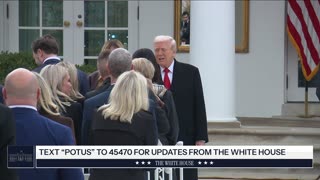 29:48
29:48
The White House
3 hours agoPresident Trump and The First Lady Participate in the Thanksgiving Turkey Pardoning
12.9K15 -
 1:58:04
1:58:04
The Charlie Kirk Show
2 hours agoMark Kelly Court Martial + AI Embargo + Thanksgiving | Davis, Federer, Newcombe | 11.25.2025
27K14 -
 53:20
53:20
The Rubin Report
3 hours agoLara Trump Destroys Bill Maher’s Narrative w/ Facts in 1 Minute
40.9K41 -
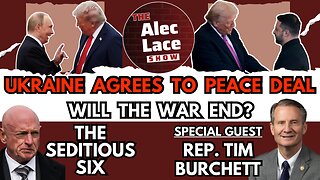
TheAlecLaceShow
2 hours agoGuest: Rep. Tim Burchett | Ukraine Russia Peace Deal | Trump SLAMS Seditious 6 | The Alec Lace Show
2.71K -
 LIVE
LIVE
LFA TV
16 hours agoLIVE & BREAKING NEWS! | TUESDAY 11/25/25
2,172 watching -
 1:08:44
1:08:44
VINCE
6 hours agoThe Deep State Strikes Back! (Guest Host Shawn Farash) | Episode 176 - 11/25/25 VINCE
205K142 -
 2:14:00
2:14:00
Benny Johnson
4 hours agoIt's All True, The 2024 Election Was Ready To Be Rigged. The REAL Story of How Trump-Elon STOPPED It
64K89 -
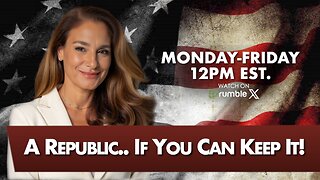 1:46:09
1:46:09
The Mel K Show
3 hours agoMORNINGS WITH MEL K - A Republic.. If You Can Keep It! 11-25-25
24K6 -
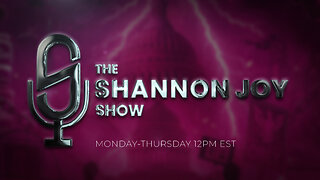 1:46:25
1:46:25
The Shannon Joy Show
3 hours agoDOGE Is DEAD * Trump’s Golden Economy Implodes * LIVE Exclusive With Galileyo CEO Brett Miller
12.6K6 -
 52:12
52:12
Grant Stinchfield
20 hours ago $0.79 earnedFree Speech DEAD in Britain: Islamic Migrant Chaos Sparks Police Crackdown on the Law Abiding!
11.2K8