Premium Only Content

Godot 4: How To Code A Movable 3D Character
🔥 Welcome to our tutorial on how to create a movable 3D character in Godot 4! 🔥
In this tutorial, we dive deep into the realm of Godot 3D, demonstrating how you can transform your game design ideas into reality using Godot 4. This guide is perfect for anyone looking to master the new and improved features of Godot 4, and particularly those aiming to create dynamic and interactive 3D characters.
💡 What will you learn?
This video will guide you through every step of getting a 3D character moving in Godot , from setting up your Godot 4 project to implementing your 3D character. You'll learn how to:
Set up a new Godot 4 project
Build a 3D model in Godot
Implement character movements and animations using Godot 4
Test and tweak your 3D character's movement for optimal gameplay in Godot
Remember, creating 3D characters in Godot doesn't need to be complicated. With Godot 4, your game design journey is simplified and more exciting than ever!
🎮 Why use Godot 4 for 3D Character Creation?
Godot 4 comes with upgraded 3D capabilities, making it a top choice for game developers. This tutorial will showcase the power and flexibility of Godot 3D and help you understand why Godot 4 is a game-changer for 3D character development.
Don't forget to subscribe for more Godot 4 tutorials and comment down below if you have any questions or suggestions. Also, share with us your experience creating your first movable 3D character in Godot 4!
#Godot #Godot4 #Godot3D #3DCharacter #GameDevelopment #Tutorial
Enjoying the tutorial?
☕ Buy me a coffee :
https://www.buymeacoffee.com/EmberHeartGaming
-
 0:43
0:43
Gaming on Rumble
2 hours ago $0.56 earnedLvl UP (Raids)
9.71K -
 LIVE
LIVE
SpartakusLIVE
6 hours agoBUYBACKS Have RETURNED || #1 Gamer w/ Most HEALTHY and VIBRANT Hairline
255 watching -
 2:13:41
2:13:41
TimcastIRL
4 hours agoCNN SLAMMED For Claiming BLACK J6 Bomb Suspect IS A WHITE MAN w/ Milo & George Santos | Timcast IRL
223K267 -
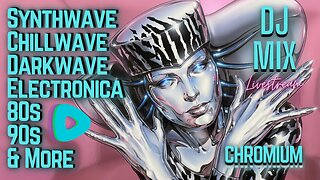 LIVE
LIVE
SynthTrax & DJ Cheezus Livestreams
1 day agoFriday Night Synthwave 80s 90s Electronica and more DJ MIX Livestream CHROMIUM Edition
197 watching -
 LIVE
LIVE
GritsGG
13 hours agoBO7 Warzone Is Here! Win Streaking! New Leaderboard?
177 watching -
 3:53:07
3:53:07
VapinGamers
4 hours ago $0.65 earnedDestiny 2 - Star Wars Renegade Lightsabers Oh My! - !rumbot !music
11.9K1 -
 2:13:17
2:13:17
TheSaltyCracker
5 hours agoPipe Bomb Bull Sh*t ReeEEStream 12-05-25
90.5K188 -
 LIVE
LIVE
DannyStreams
3 hours agoBF the WZ
40 watching -
 LIVE
LIVE
Finfante
4 hours ago $0.11 earned*Interactive Stream* Something is WRONG. (Dane Jonson). | LIVE INDIE HORROR NIGHT
52 watching -
 21:51
21:51
DBoss_Firearms
10 hours ago $0.19 earnedHeaded to The Gathering with some friends!
5.1K