Premium Only Content
How to Delete Desktop Icons or Files with TOO long file names - Windows 10
How to Remove or Delete Desktop Icons or Files with TOO long file names,
How to Rename Corrupted Long File Name Shortcuts:
1. Seach for Command Prompt in Windows search box
Open Command Prompt (in administrator mode by right clicking)
2. Enter path of file or shortcut to delete
C:\Users\dmerc\Desktop>
3. List directory and locate item to delete
C:\Users\dmerc\Deskto> dir
4. Enter delete command
C:\Users\dmerc\Desktop> del "\\?\c:\Users\dmerc\Desktop\very long file name"
Example Delete: (too long URL) below:
C:\Users\dmerc\Desktop> del "\\?\c:\Users\dmerc\Desktop\(2) MSNBC on Twitter- -Fmr. FBI Dir. Comey- -I have long since given up trying to explain what Republicans in Congress are thinking and how they reconcile this with anything they used to claim were their principles.- https---t.co-YW02Wmrbjn- - Twitter.url"
Press Enter
5. If that doesn't work use the short file name
Use Dir /X to find the short file name or just take the first 4 letters,
then add the extension whatever it is.
C:\Users\dmerc\Desktop> del "\\?\c:\Users\dmerc\Desktop\Yahoo*.URL"
That should do it.
Note, the deleted item will not show up in the Windows trash but the file or icon will be gone.
Note: You can also use the REN command instead of DEL to rename the long file name to something shorter if you want to keep the file. Example:
C:\Users\dmerc\Desktop> ren "\\?\c:\Users\dmerc\Desktop\Yahoo*.URL" "Test.URL"
-
 LIVE
LIVE
DeVory Darkins
1 hour agoBREAKING: Hegseth drops NIGHTMARE NEWS For Mark Kelly with potential court martial
11,258 watching -
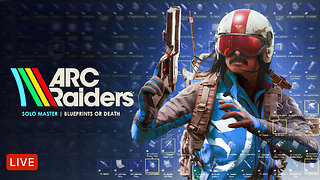 LIVE
LIVE
Dr Disrespect
3 hours ago🔴LIVE - DR DISRESPECT - ARC RAIDERS - BLUEPRINTS OR DEATH
3,380 watching -
 LIVE
LIVE
Sean Unpaved
2 hours agoJalen Hurts & Eagles COLLAPSE In LOSS vs. Cowboys | UNPAVED
264 watching -
 2:00:25
2:00:25
Steven Crowder
4 hours agoNo Influencer Safe: New X Update Exposed A Major Psyop
357K212 -
 17:38
17:38
Professor Nez
1 hour agoTHIS will HAUNT Jasmine Crockett for Years...
7.9K16 -
 56:36
56:36
The Rubin Report
3 hours agoTense Moment at Trump-Mamdani Meeting That No One Predicted
31.1K38 -
 9:34
9:34
The White House
3 hours agoFirst Lady Melania Trump Welcomes the Official 2025 White House Christmas Tree
21.2K12 -
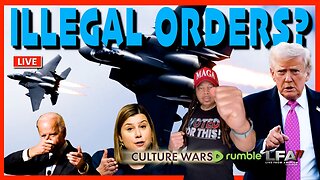 LIVE
LIVE
LFA TV
16 hours agoLIVE & BREAKING NEWS! | MONDAY 11/24/25
2,499 watching -
 1:01:32
1:01:32
VINCE
5 hours agoNew Info Blows the Lid Off The Butler Assassination Attempt | Episode 175 - 11/24/25 VINCE
240K208 -
 1:46:29
1:46:29
The Mel K Show
2 hours agoMORNINGS WITH MEL K - A Time to Choose: The People Must Reclaim Power 11-24-25
22.1K4