How to use Cubase Project | کیو بیس پروجیکٹ کیسے استعمال کریں | Arniazi
How to use Cubase Project | کیو بیس پروجیکٹ کیسے استعمال کریں | Arniazi
#cubase5tutorial
#cubase
#arniazi
Aslam o Alaikum viewers on this channel audio recording and editing video recording and editing audio video software video software youtube promotion and various technical lessons are uploaded.
Open your Cubase project: Launch Cubase and open the project you want to create a description for.
Identify key project details: Take some time to identify the key aspects of your project that you want to include in the description. This could be the genre, mood, instruments used, or any unique elements.
Summarize the project: Write a concise summary of your project, focusing on its main characteristics. Consider describing the overall sound, style, and any notable features or highlights.
Include technical details: If relevant, provide technical information about your project, such as the sample rate, bit depth, tempo, time signature, and key signature. These details can be useful for collaboration or when sharing your project with others.
List instruments and effects: Mention the instruments, virtual instruments, and effects used in your project. This can give readers an idea of the sonic palette and processing techniques employed.
Describe the arrangement: Briefly outline the structure and arrangement of your project. Mention the different sections (intro, verse, chorus, bridge, etc.) and any notable transitions or variations.
Mention project goals or inspirations: If there were specific goals or inspirations behind your project, include a sentence or two about them. This can provide context and add depth to the description.
Highlight any notable achievements: If your project has received recognition, awards, or notable accomplishments, mention them briefly. This can help emphasize the quality or significance of your work.
Proofread and revise: Once you've written the description, proofread it for any errors or inconsistencies. Make revisions as needed to ensure clarity and accuracy.
Save and share: After finalizing the project description, save it within your project folder or create a separate text document. You can then share it with collaborators, clients, or when showcasing your work.
Audio Editing:
Cubase, Adobe Edition, Audacity, Vegas, Music Maker, all types of audio recording and editing and related problems
Video Editing:
For video editing in Filmora, Sony Vegas, ProShow, EDIUS, creating cable-ads, creating flash scrolls, and all kinds of video editing.
Graphic:
, Adobe Photoshop, Corel Draw,
YouTube Promotion:
1000 subscribers
4000 watch time
Copyright issue
Channel SEO
Google Adsense problem
And subscribe this channel to monetize your YouTube channel and get useful information about YouTube
Contact : +923014270152
-
 LIVE
LIVE
Vigilant News Network
7 hours agoDeadly Hurricane Flood Disaster Takes Nightmarish Turn - Media Blackout
2,302 watching -
 54:06
54:06
hickok45
18 hours agoSunday Shoot-a-Round # 249
34.6K59 -
 1:33:51
1:33:51
Abigail Joy
4 hours agoHow To Fight Back, What Will Jolt Bitcoin Next?, El Salvador Has Got It On Lock, DARK MAGA ELON
31.4K1 -
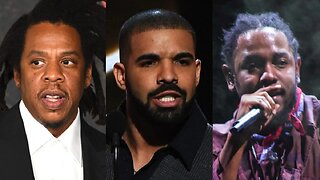 7:20:58
7:20:58
Akademiks
11 hours agoKendrick Lamar Submits Not Like Us & Euphoria for Grammys. Drake Calls out Fake Friends.PRE HITLIST?
146K36 -
 LIVE
LIVE
Right Side Broadcasting Network
3 days agoLIVE REPLAY: President Trump Holds a Rally in Juneau, WI - 10/6/24
3,909 watching -
 1:59:02
1:59:02
The Quartering
11 hours agoDonald Trump LIVE In Wisconsin! Kamala Harris Losing Ground & Panics!
123K24 -
 2:23:03
2:23:03
WeAreChange
11 hours agoWhite House SNUBS Hurricane Victims! Sends $157 MILLION To Lebanon
89.2K109 -
 5:06:14
5:06:14
Drew Hernandez
19 hours agoTRUMP RALLY WI & KAMALA SENDS $160 MILL TO LEBANON
85.4K50 -
 1:26:33
1:26:33
Sports Wars
14 hours agoAlabama UPSET By Vanderbilt, MLB Playoff Shockers, Davante Adams WANTS OUT Of Vegas | NFL Week 5
99.7K4 -
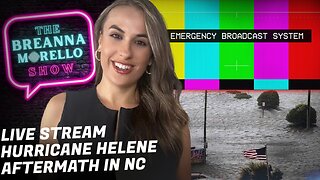 1:40:37
1:40:37
The Breanna Morello Show
1 day ago $1.62 earnedLIVE STREAM: Hurricane Helene Update on Sunday at 10am ET
97.3K94