Premium Only Content

Using a Generic OBD2 scan tool and list of functions.THINKOBD series
To find what you are after:
:50 Remove plug cap
1:02 tool should turn on if the fuse is ok
1:18 protocol search CAN or older types PWM or VPW
1:35 list overview
2:02 CEL is on Toyota also turns on other lamps example.
2:10 State inspection monitors list
2:20 Data PIDS (lines of Data)
2:30 Read codes
3:00 Individual IM (inspection maintenance monitors) state inspection requirements vary by state
3:55 Data stream overview
4:20 Long and short-term fuel trim data
4:36 RPM data useful for cranks no start testing
5:13 Onboard monitors (Mode 6 Data) some will have misfire history (not all) and pass-fail of other systems.
6:40 Code search using scan tool (Google is faster) and codes can vary by manufacturer (same number but means different circuit be very careful here!)
7:56 Freeze frame (what set the code and what was the engine doing JUST PRIOR to setting the code this delay can be seconds long which will make a difference so it does not always catch the root cause but is helpful.
8:51 example of high long-term fuel trim (19% it must be above 20% to set a code) this truck has catch cans that are causing higher at idle long-term fuel trim.
9:33 Fuel rail pressure (if equipped) and supported useful for cranks but does not start testing.
10:15 Fly by wire data (electronic throttle and gas pedal (note values will never show 0% at idle in generic).
10:59 VIN and calibration data (look for software to be modified here if a tuner was used)
11:19 Non EGR vehicle but has EGR monitor on a 3.5 EcoBoost Ford which is not equipped with EGR but with dual VVT and can still make exhaust gas recirculate so has the monitor.
-
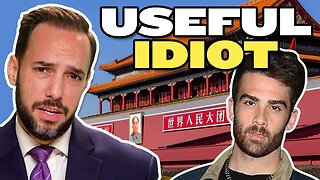 10:46
10:46
China Uncensored
17 hours agoHasan Piker Finds Out the Hard Way...
10.2K20 -
 59:40
59:40
American Thought Leaders
14 hours agoHe Said No to Billions from China. Now They’re After Him | Declan Ganley
6.68K6 -
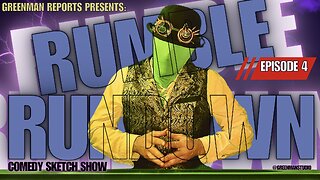 4:58
4:58
GreenMan Studio
13 hours agoTHE RUMBLE COLLAB SHOW EP.4 W/Greenman Reports
6.76K2 -
 8:05
8:05
Freedom Frontline
16 hours agoAOC DISRESPECTS Byron Donalds And Gets DESTROYED Immediately
6.24K2 -
 11:53
11:53
GBGunsRumble
14 hours agoGBGuns Range Report 15NOV25
5.93K2 -
 21:37
21:37
Forrest Galante
9 hours ago6 Deadly Sea Monsters That Actually Exist
87.4K3 -
 LIVE
LIVE
Lofi Girl
3 years agolofi hip hop radio 📚 - beats to relax/study to
591 watching -
 43:24
43:24
ThisIsDeLaCruz
1 day ago $9.28 earnedWhat Fans Never Knew About Falling In Reverse’s Guitarist
26.8K -
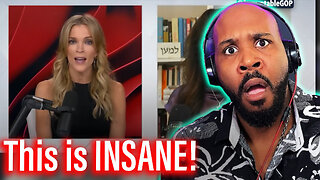 14:57
14:57
The Pascal Show
1 day ago $5.29 earnedTHIS IS INSANE! Megyn Kelly SLAMMED For Questioning Whether Epstein Was a P*dophile?!
15.8K14 -
 55:46
55:46
PandaSub2000
1 day agoBeyond Good & Evil | ULTRA BEST AT GAMES (HD Edited Replay)
41.9K3