Premium Only Content
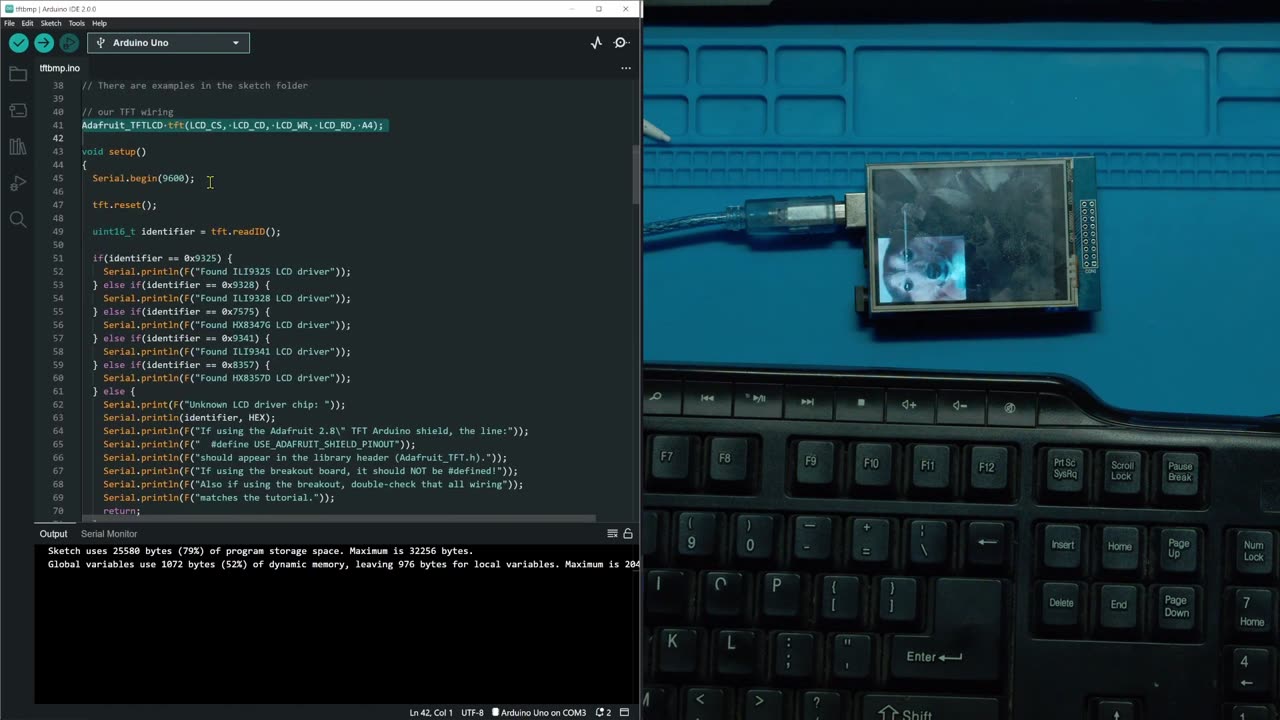
TFT Display and Arduino: Setup and Programming | How to connect LCD to arduino 1.8" 2.8" 3.5"
Discover the captivating world of TFT displays and Arduino as we take you on a journey to set up and program these vibrant screens. Whether you have a 1.8", 2.8", or 3.5" TFT display, the process remains excitingly similar.
In this comprehensive guide, we'll walk you through the steps to connect your TFT display to Arduino, unlocking a whole new dimension of visual possibilities. Get ready to bring your projects to life with colorful graphics, text, and images that can dynamically change and respond to user input.
Learn the basics of connecting your TFT display to Arduino, including wiring and pin configurations. Delve into the intricacies of programming, as we explore libraries and code examples to make the most of your TFT screen.
From displaying sensor data in real-time to creating interactive user interfaces, the TFT display opens up a world of endless opportunities for your Arduino projects. Elevate your craftsmanship and innovation as you build stunning visuals that captivate and engage your audience.
Join us on this thrilling adventure of TFT displays and Arduino, and witness the magic of technology fused with artistry. Embrace the potential of these colorful screens and transform your Arduino projects into eye-catching wonders. Let's dive in and create something extraordinary together!
-
 0:59
0:59
Electronics, Arduino, Raspberry ...
2 years ago"Bare metal" CircuitPython on a Raspberry Pi, HDMI, and e-ink
433 -
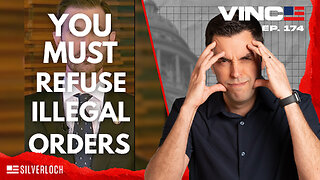 1:02:43
1:02:43
VINCE
3 hours agoDid The Democrats Really Just Commit Treason? | Episode 174 - 11/21/25 VINCE
157K142 -
 1:01:48
1:01:48
Benny Johnson
2 hours agoHow To Fix The Biggest Crisis In America: Housing | Saving The American Dream for Young People 🇺🇸
25.9K38 -
 LIVE
LIVE
LFA TV
14 hours agoLIVE & BREAKING NEWS! | FRIDAY 11/21/25
1,989 watching -
 2:44:29
2:44:29
Matt Kohrs
12 hours agoMarkets Tilted, OPEX Chaos & Payday Friday || Live Trading
18.7K1 -
 33:34
33:34
Rethinking the Dollar
1 hour agoFed Blinked Under Pressure: What Happens Next? | Friday News Update
3.58K -
 1:41:58
1:41:58
Graham Allen
4 hours agoTrump: “SEDITIOUS BEHAVIOR, punishable by DEATH!” Dems LOSING It!
122K851 -
 2:03:46
2:03:46
Badlands Media
11 hours agoBadlands Daily Nov. 21, 2025
37.8K8 -
 2:59:01
2:59:01
Wendy Bell Radio
7 hours agoOh HELL NO
60.4K81 -
 LIVE
LIVE
Major League Fishing
8 days agoLIVE! - Fishing Clash Team Series: Summit Cup - Day 6
158 watching