Premium Only Content

How to program Arduino/ESP32/ESP8266 using Arduino Studio | Program Arduino using Arduino Studio App
To program your Arduino, ESP32, or ESP8266 boards, you can leverage the powerful Arduino Studio application. Follow these simple steps to get started:
1. **Download and Install Arduino Studio**: First, download the Arduino Studio application from the official website and install it on your computer. It's available for Windows, macOS, and Linux, ensuring compatibility with various operating systems.
2. **Connect Your Board**: Connect your Arduino, ESP32, or ESP8266 board to your computer using a USB cable. Make sure it's properly recognized by your operating system.
3. **Select the Board and Port**: Open Arduino Studio and navigate to the "Tools" menu. Select the appropriate board from the "Board" submenu. Choose "Arduino Uno" for Arduino boards, or select the specific ESP32 or ESP8266 board model you are using. Next, go to the "Port" submenu and choose the corresponding COM port for your connected board.
4. **Write Your Code**: In the Arduino Studio interface, you'll find a code editor where you can write your Arduino sketches. This is where you define the actions and behaviors of your project. Arduino Studio provides a user-friendly and syntax-highlighted editor to streamline the coding process.
5. **Verify and Upload**: Once your code is ready, click on the "Verify" button to check for any errors in your sketch. If the verification is successful, proceed to upload the code to your board by clicking on the "Upload" button. The code will be compiled and transferred to your Arduino or ESP board.
6. **Monitor the Serial Output (Optional)**: If your project includes serial communication, you can open the "Serial Monitor" in Arduino Studio to view debug messages and output from your board. This can be helpful for troubleshooting and monitoring your project's behavior.
7. **Explore Libraries and Examples**: Arduino Studio comes with a vast collection of libraries and example codes that you can use to enhance your projects. These libraries offer pre-built functions for various sensors, modules, and components, saving you time and effort in your programming journey.
With Arduino Studio, you have a powerful tool at your disposal to unleash your creativity and build exciting projects with Arduino, ESP32, or ESP8266 boards. Whether you're a beginner or an experienced developer, Arduino Studio provides an intuitive and feature-rich environment for all your programming needs. Happy tinkering and programming!
-
 9:48
9:48
Electronics, Arduino, Raspberry ...
2 years agoVolumio 3 music player for the Raspberry Pi updated
437 -
 13:42
13:42
Nate The Lawyer
19 hours ago $3.07 earnedINSANE Judge REMOVED For Lying Under Oath, Insurance Fraud & Stolen Valor
10.3K14 -
 38:32
38:32
Code Blue Cam
1 day agoHow Police Stopped a Potential Church Massacre...
42.8K12 -
 24:26
24:26
Actual Justice Warrior
1 day agoWelfare Queens RAGE OUT Over Food Stamp Cuts
16.5K53 -
 3:05:11
3:05:11
Inverted World Live
11 hours agoThe Halloween Special with Drea De Matteo and Sam Tripoli | Ep. 133
365K16 -
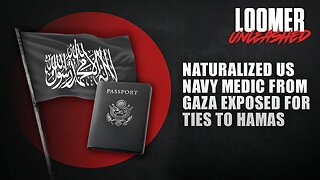 2:57:52
2:57:52
Laura Loomer
13 hours agoEP154: Naturalized US Navy Medic From GAZA Exposed For Ties To Hamas
50.2K29 -
 35:45
35:45
Stephen Gardner
16 hours ago🔴BREAKING: Election Auditor EXPOSES Democrat Election Fraud Evidence!
57.4K75 -
 15:48
15:48
Sponsored By Jesus Podcast
20 hours agoHow to Stop Being JEALOUS | When Comparison Steals Your Joy
24.8K13 -
 3:56:59
3:56:59
DLDAfterDark
11 hours ago $20.79 earnedDon't Worry - Things Will Get SO Much Worse! Sometimes It Be Like That
40.1K9 -
 25:41
25:41
Robbi On The Record
17 hours ago $5.08 earnedThe Billion-Dollar Lie Behind OnlyFans “Empowerment” (Her Testimony Will Shock You) | part II
26.9K18