Premium Only Content

How to program Arduino/ESP32/ESP8266 using Arduino Studio | Program Arduino using Arduino Studio App
To program your Arduino, ESP32, or ESP8266 boards, you can leverage the powerful Arduino Studio application. Follow these simple steps to get started:
1. **Download and Install Arduino Studio**: First, download the Arduino Studio application from the official website and install it on your computer. It's available for Windows, macOS, and Linux, ensuring compatibility with various operating systems.
2. **Connect Your Board**: Connect your Arduino, ESP32, or ESP8266 board to your computer using a USB cable. Make sure it's properly recognized by your operating system.
3. **Select the Board and Port**: Open Arduino Studio and navigate to the "Tools" menu. Select the appropriate board from the "Board" submenu. Choose "Arduino Uno" for Arduino boards, or select the specific ESP32 or ESP8266 board model you are using. Next, go to the "Port" submenu and choose the corresponding COM port for your connected board.
4. **Write Your Code**: In the Arduino Studio interface, you'll find a code editor where you can write your Arduino sketches. This is where you define the actions and behaviors of your project. Arduino Studio provides a user-friendly and syntax-highlighted editor to streamline the coding process.
5. **Verify and Upload**: Once your code is ready, click on the "Verify" button to check for any errors in your sketch. If the verification is successful, proceed to upload the code to your board by clicking on the "Upload" button. The code will be compiled and transferred to your Arduino or ESP board.
6. **Monitor the Serial Output (Optional)**: If your project includes serial communication, you can open the "Serial Monitor" in Arduino Studio to view debug messages and output from your board. This can be helpful for troubleshooting and monitoring your project's behavior.
7. **Explore Libraries and Examples**: Arduino Studio comes with a vast collection of libraries and example codes that you can use to enhance your projects. These libraries offer pre-built functions for various sensors, modules, and components, saving you time and effort in your programming journey.
With Arduino Studio, you have a powerful tool at your disposal to unleash your creativity and build exciting projects with Arduino, ESP32, or ESP8266 boards. Whether you're a beginner or an experienced developer, Arduino Studio provides an intuitive and feature-rich environment for all your programming needs. Happy tinkering and programming!
-
 0:59
0:59
Electronics, Arduino, Raspberry ...
2 years ago"Bare metal" CircuitPython on a Raspberry Pi, HDMI, and e-ink
433 -
 4:09
4:09
Memology 101
15 hours ago $0.72 earned"Journalist" REPEATEDLY tries and FAILS to bait John Fetterman into calling Trump an "AUTOCRAT"
4.84K18 -
 58:02
58:02
Dialogue works
2 days ago $5.97 earnedMatthew Hoh: Ukraine’s Army Is COLLAPSING Everywhere!
28.2K18 -
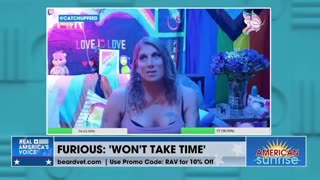 17:24
17:24
Nate The Lawyer
2 days ago $2.18 earnedBREAKING: NEW Scientific Evidence Shows Men Are Better in Sports Than Women
13.7K12 -
 29:43
29:43
Code Blue Cam
2 days agoHow Missing Dipping Sauce Turned into a Felony Arrest
15.8K15 -
 16:19
16:19
BlaireWhite
2 days agoWoman Confronts "Trans Woman" In Locker Room: Gold's Gym Scandal
15.3K14 -
 2:15:40
2:15:40
Side Scrollers Podcast
21 hours agoWTF Happened to Call of Duty?! + Ubisoft’s MAJOR F Up + Vtuber HIT LIST + More | Side Scrollers
68.3K16 -
 18:31
18:31
Nikko Ortiz
17 hours agoKaren You Need A Shower...
15.5K12 -
 9:47
9:47
MattMorseTV
19 hours ago $17.18 earnedDemocrats CAUGHT in $15,000,000 LIE.
26.7K50 -
 43:24
43:24
ThisIsDeLaCruz
20 hours ago $2.90 earnedWhat Fans Never Knew About Falling In Reverse’s Guitarist
13.1K