Premium Only Content
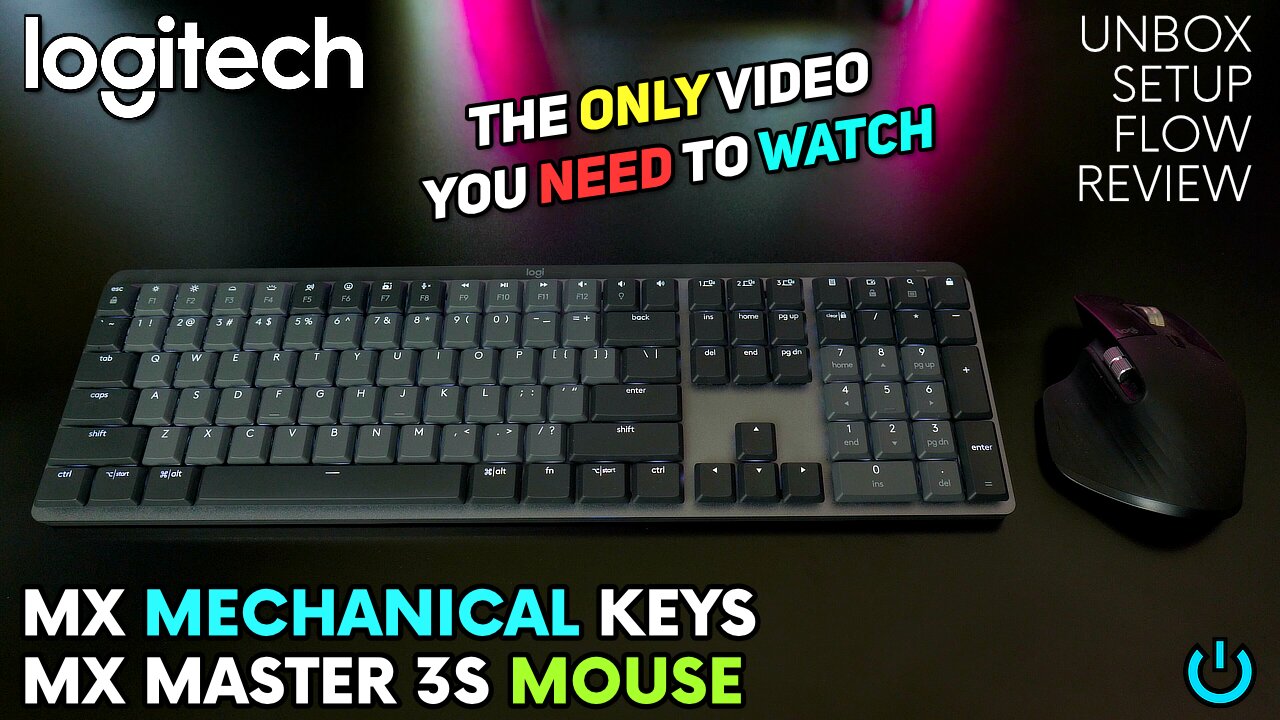
Logitech MX MECHANICAL KEYS & MX MASTER 3S MOUSE 🔥 EVERYTHING YOU NEED TO KNOW ⌨️
Is the Logitech MX Mechanical Keys and MX Master 3S Mouse the perfect combination? This is the only video you need to watch to learn everything about these devices 👍
#Logitech
The Logitech MX MECHANICAL KEYS feel like a premium keyboard. The action is perfect, the keys feel amazing, and the backlight looks great....when it's ON.
It comes with several pre-programmed shortcut keys that you can customize in Logi Options+ and you can connect the keyboard to up-to THREE devices at once and easily switch between them with a single press of an Easy-Switch key.
The MX MASTER 3S MOUSE is a professional mouse with a large arch for better wrist position. The mouse buttons are super quiet, but you will feel a click when you press a button.
The center scroll wheel has two modes, Notched and Free. If you want to "feel" each scroll, leave it on normal/notched. If you don't want to feel each scroll, switch it to Free mode with the button on top.
But, even while in notched mode, you can throw the wheel, and it will temporarily switch to free-scroll mode. This allows you to scroll through thousands of lines with a single action.
While the center scroll wheel does not tilt, there is a dedicated horizontal scroll thumb wheel. You also have two buttons on the side, and a Gestures button in the thumb groove. And just like the MX MECHANICAL KEYS, you can program shortcuts for the mouse buttons and wheels.
Both the Keyboard and Mouse can use a single Logi Bolt receiver, and connect over Bluetooth. You can pair each unit to THREE devices and switch with the press of an Easy-Switch button - or use FLOW.
FLOW allows you to drag your mouse cursor from one computer to another - seamlessly. And your keyboard will switch with the mouse provided you Link it in Logi Options+
Not only can you control up to three computers seamlessly with FLOW, you can also copy and paste text between computers, or even copy and paste files between systems.
You can even use FLOW between Windows and Mac computers!
If you normally use multiple computers, FLOW is a huge time-saver and one of the coolest things you will ever use.
(FLOW requires Logi Options+ to be installed on each system and the computers to be on the same network)
Both of these devices work so well together, and can be a boost to your workflow - provided you like a more compact style of keyboard.
While I do find the keyboard feels a bit cramped for my larger hands, I think most people will be happy with this combination.
The keyboard I have settled on for now is the larger Logitech G915 and the G502 mouse. But, both of these devices have their own problems; they don't have FLOW, the mouse doesn't have Bluetooth, and they use Micro-USB instead of the newer USB-C used on the MX devices.
I'll have links for both the MX and G series devices below (but I would not suggest buying the G502, get the G502 X PLUS instead if you go that route)
➡️CHAPTERS
0:00 - Intro
0:16 - The GOOD
2:32 - The BAD
4:59 - My Perfect Keyboard
7:16 - The BAD about the Mouse
7:33 - The BOTTOM LINE
8:51 - Unbox
9:55 - Sound Level
12:08 - Setup & Logi Options+ Software
16:07 - Keyboard Backlight
16:50 - Shortcut Keys
17:30 - Customize Shortcut Keys/Buttons
18:20 - Hardware & Feel
20:45 - Connect to Multiple Devices & Easy Switch
22:11 - How to use FLOW
25:39 - Final Thoughts
➡️BUY (affiliate links)
Logitech MX Mechanical Keys
https://amzn.to/3O2zDrg
Logitech MX Master 3S Mouse
https://amzn.to/43BHfXD
Logitech MX Mechanical Keys & MX 3S Mouse Bundle
https://amzn.to/452aqUE
Logitech G915 RGB Mechanical Keyboard
https://amzn.to/3Dsm13x
Logitech G502 X Plus Mouse
https://amzn.to/3Otyzhn
SUBSCRIBE---LIKE---COMMENT 👍
-
 8:40
8:40
MattMorseTV
15 hours ago $7.10 earnedSchumer just KICKED OFF the Left-Wing CIVIL WAR.
11.7K26 -
 21:39
21:39
Nikko Ortiz
2 days agoI Take A North Korean Shooting
14.3K5 -
 1:46:26
1:46:26
The Michelle Moore Show
18 hours ago'The Religion Invasion In the U.S. and the Deep State Agenda' Guest, Mark Taylor: The Michelle Moore Show (Nov 3, 2025)
26.5K31 -
 LIVE
LIVE
TruthStream with Joe and Scott
5 days agoSovereign Codes & Cosmic Infrastructure,Ufo's, UAP's, Monads, Matrix Satellites, Interstellar Visitors, SYRONA #505
361 watching -
 LIVE
LIVE
Lofi Girl
2 years agoSynthwave Radio 🌌 - beats to chill/game to
141 watching -
 5:55:11
5:55:11
MattMorseTV
11 hours ago $93.78 earned🔴Trump's '60 Minutes' INTERVIEW + MUCH MORE.🔴
161K49 -
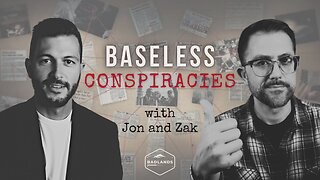 2:02:36
2:02:36
Badlands Media
16 hours agoBaseless Conspiracies Ep. 157: Jack the Ripper, the Crash & the Great Disclosure Countdown
38.3K22 -
 2:06:09
2:06:09
Inverted World Live
12 hours agoMysterious Crash at Area 51 | Ep. 134
40K16 -
 2:48:59
2:48:59
TimcastIRL
10 hours agoTrump Endorses Cuomo, Says NO COMMIE MAMDANI, Obama REFUSES To Endorse Mamdani | Timcast IRL
282K212 -
 5:51:16
5:51:16
Drew Hernandez
1 day agoGOP CIVIL WAR: TUCKER CARLSON DERANGEMENT SYNDROME AT ALL TIME HIGH
58.3K42