Premium Only Content
This video is only available to Rumble Premium subscribers. Subscribe to
enjoy exclusive content and ad-free viewing.
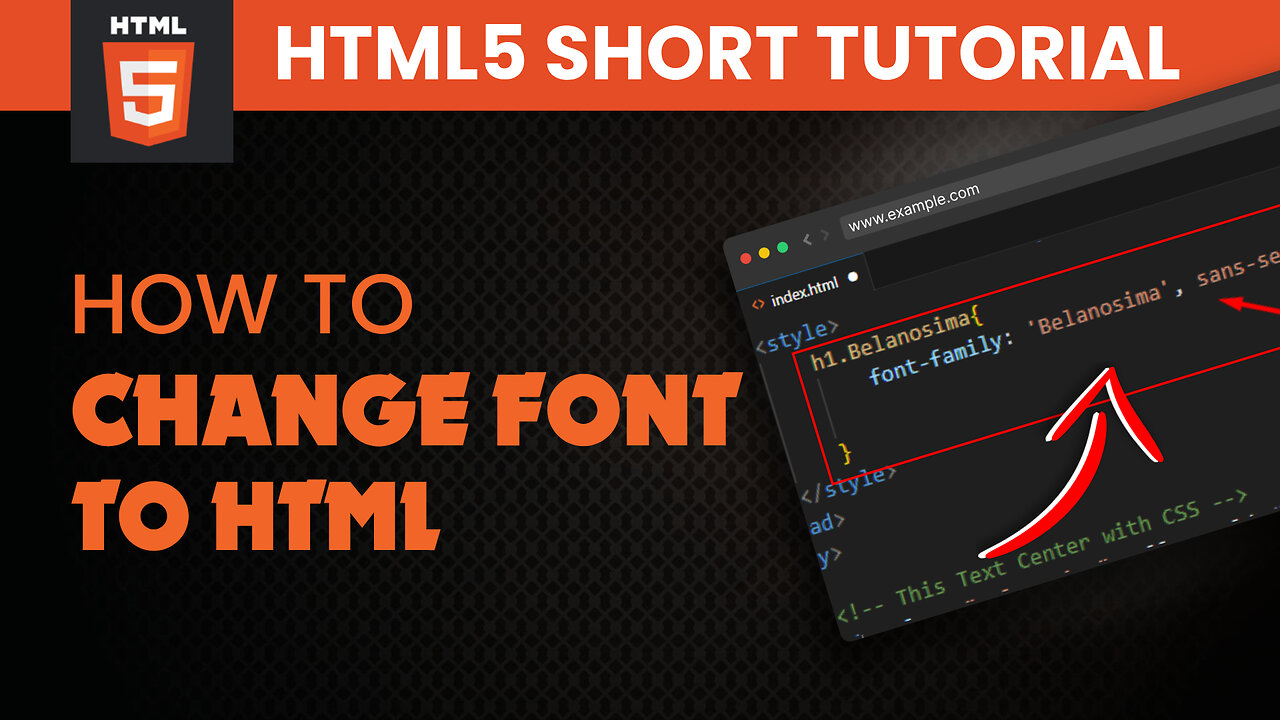
How to change a font in html
2 years ago
1
Hello, My Dear friends, !! In this video I will Show you How to change a font in html. Watch the video till the end Thanks.
Step 1: To change font size in HTML, use the CSS font-size property. Step 2: Set it to the value you want and place it inside a style attribute. Step 3: Then add this style attribute to an HTML element, like a paragraph, heading, button, or span tag.
Chapters:
0:00 Introduction
0:07 Main Part
2:18 Happy Ending
Thank you Everyone for watching. If this video can help you, don't forget to like & subscribe to my channel.
#how #to #change #a #font #in #html
Loading comments...
-
 2:11:28
2:11:28
DeVory Darkins
5 hours agoLIVE NOW: 2025 Election results and Exit Polls AMA
57.9K41 -
 DVR
DVR
DLDAfterDark
4 hours ago $0.03 earnedJust Another Tuesday - In Virginia - The Governor's Race & Glock Talk
21.6K1 -
 3:21:38
3:21:38
The Charlie Kirk Show
7 hours agoJUDGMENT DAY 2025: The Election Results Stream
186K77 -
 3:51:07
3:51:07
MattMorseTV
8 hours ago $0.77 earned🔴Election Day LIVE COVERAGE.🔴
91.2K47 -
 1:16:51
1:16:51
Flyover Conservatives
1 day agoSHOCKING DATA REVEALS: Young Voters Are Done With the Old GOP - Mark Mitchell, Rasmussen Reports | FOC Show
32.7K16 -
 1:15:28
1:15:28
Sarah Westall
7 hours agoGrooming is Protected and Encouraged by the System – Michelle Peterson and Mike Adamovich
32K10 -
 4:00:13
4:00:13
Akademiks
5 hours agoKendrick tries to Flip the Bots on DRAKE? WHo Beats Jay z in a verzuz. Blueface finally free!
36.5K7 -
 1:38:16
1:38:16
Professor Nez
10 hours ago🚨ELECTION NIGHT 2025 LIVE! Massive Upsets Brewing in New York, New Jersey & Virginia!
31.3K10 -
 4:48:50
4:48:50
Due Dissidence
13 hours agoLIVE: ELECTION RESULTS From NYC, NJ, and VA - Trump Approval CRATERS, Kash's Private Jet CRASH OUT
50.4K22 -
 12:50
12:50
Demons Row
6 hours ago $0.05 earnedBikers of New Jersey 💀🏍️ Pagans, Thunder Guards, and Thug Riders
24.7K6