Premium Only Content

YOUTUBE CREATORS KE LIYE ADSENSE
For more information, read these Support Centre articles:
AdSense for YouTube:
https://support.google.com/youtube/an...
Set up an AdSense account to get paid on
YouTube:
https://support.google.com/youtube/an...
To receive payments:
https://support.google.com/youtube/an... Providing your tax information to Google as per the US laws:
https://support.google.com/youtube/an...
Special information on address verification (PIN):
AdSense is a Google product which allows the YouTube creators in YouTube Partner Program to receive payments. In this video, you will learn how YouTube creators use AdSense, how to set up an AdSense account on YouTube to receive payments, and how to use your AdSense account after setup.
For more information, read these Support Centre articles:
AdSense for YouTube:
https://support.google.com/youtube/an... Set up an AdSense account to get paid on
VouTube:
https://support.google.com/adsense/an...
Requesting a PIN change:
https://support.google.com/adsense/an...
Entering payment information in AdSense: https://support.google.com/adsense/an
https://support.google.com/adsense/an...
0:00 Introduction (Information offered through
the video)
0:30 How do YouTube creators use AdSense?
1:13 How to set up an AdSense account
3:37 The 4 steps to receive payment through
AdSense
Step 1: Provide tax information
Step 2: Verify your personal information
(Address and identity verification)
Step 3: Select payment method and set up Step 4: Fulfill payment terms
9:19 AdSense Terms for YouTube
-
 LIVE
LIVE
Donut Operator
2 hours agoCRIME/ FLOODS: communityfoundation . net
703 watching -
 DVR
DVR
Nikko Ortiz
2 hours agoLIVE STREAM!!!
33.1K2 -
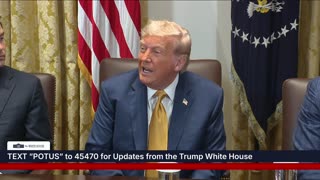 1:48:05
1:48:05
The White House
4 hours agoPresident Trump Participates in a Cabinet Meeting, July 08, 2025
19.7K27 -
 1:06:46
1:06:46
Timcast
2 hours agoDeep State Plot For "REGIME CHANGE" Against Trump EXPOSED, Democrats DEMAND Violence
111K70 -
 LIVE
LIVE
Rebel News
1 hour agoConservative funds gender surgery, Carney's secret vacay, Decade of mass migration | Rebel Roundup
314 watching -
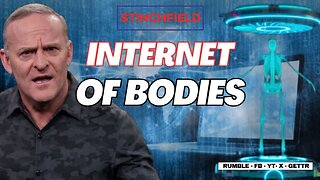 31:37
31:37
Grant Stinchfield
1 hour ago $0.40 earnedNano Nightmare: Government Plot to Monitor Your Body from the Inside Out EXPOSED!
1.3K2 -
 1:05:43
1:05:43
The Rubin Report
3 hours agoPress Sec. Struggles to Hide Her Anger as Reporter Implies He Doesn’t Believe Her Epstein Story
128K83 -
![What Trump’s Big Beautiful Bill Means for Your Wallet - Dr. Kirk Elliott; 3+ [ N A T U R A L ] Tips to Stay Healthy - Dr. Troy Spurrill | FOC Show](https://1a-1791.com/video/fww1/df/s8/1/o/9/s/0/o9s0y.0kob.2-small-What-Trumps-Big-Beautiful-B.jpg)
Flyover Conservatives
3 hours agoWhat Trump’s Big Beautiful Bill Means for Your Wallet - Dr. Kirk Elliott; 3+ [ N A T U R A L ] Tips to Stay Healthy - Dr. Troy Spurrill | FOC Show
13.9K -
 LIVE
LIVE
LFA TV
16 hours agoLFA TV ALL DAY STREAM - TUESDAY 7/8/25
2,570 watching -
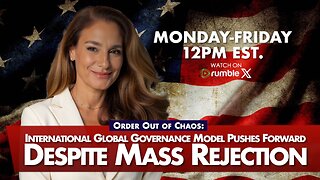 1:36:01
1:36:01
The Mel K Show
2 hours agoMORNINGS WITH MEL K - Order Out of Chaos: International Global Governance Model Pushes Forward Despite Mass Rejection 7-8-25
22.4K4