Use Subforms to show Order Details in Microsoft Access
Do you struggle with getting subforms to work effectively within your main forms in Access, especially when trying to perform calculations or create logical links between your forms? Have you come across difficulties with error messages when certain data are missing from your forms?
In this video we dive into the intricacies of using subforms within main forms in Microsoft Access. Throughout the video, we demonstrate how to set up a subform to present itself as a datasheet view, hide unneeded rows, and perform calculations within the subform that can be used in the main form. We also reveal how to create logical links between your main form and subforms, making it easier for users to obtain accurate information. As a bonus, we show you how to handle error messages resulting from missing data, ensuring a seamless user experience. Hit the subscribe button and stay tuned for more insightful tech content!
Keywords:
Microsoft Access, subforms, main forms, logical links, calculated fields, datasheet view, user experience, error handling, data management
See my other channels:
Current news on the economy and economic concepts:
https://www.youtube.com/@doctorecon
Current thoughts on leadership topics:
https://www.youtube.com/@pharosleadership
Blockchain and Cryptocurrency News:
https://www.youtube.com/@pharosblockchain
-
 1:47:43
1:47:43
Fresh and Fit
5 hours agoCrypto Breakdown w/ Dollar Cost Crypto & Cultivate Crypto
24K23 -
 1:30:53
1:30:53
Steve-O's Wild Ride! Podcast
1 day agoRhett and Link Are Living The Hollywood Dream - Wildride #236
17.6K3 -
 0:56
0:56
steveinman
3 hours agoFailing Championships
10.8K6 -
 52:08
52:08
Alexis Wilkins
9 hours agoBetween the Headlines with Alexis Wilkins: THE TRUTH FROM THE BORDER
17.1K4 -
 4:48:10
4:48:10
Drew Hernandez
13 hours agoTRUMP TOWN HALL NC & FEMA FASCISTS EXPOSED
63.3K80 -
 22:10
22:10
Degenerate Jay
5 hours agoMarvel Superhero Games Have A Big Problem
9.79K2 -
 LIVE
LIVE
Right Side Broadcasting Network
2 days agoLIVE REPLAY: President Trump Hosts a Town Hall in Fayetteville, NC - 10/4/24
4,769 watching -
 1:23:19
1:23:19
Glenn Greenwald
5 hours agoProfessor Jeffrey Sachs on Ukraine, Russia, Israel and 2024 | SYSTEM UPDATE #347
74.6K181 -
 4:47:10
4:47:10
Nerdrotic
9 hours agoJoker 2 is Pointless, TOXIC Fandom Strikes Again! Rings of Power - Friday Night Tights 322 w/ Fringy
108K66 -
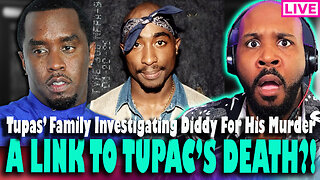 1:38:49
1:38:49
The Pascal Show
5 hours agoBREAKING! Tupac's Family Investigating Diddy For His M*rder
56.5K10