How To ADD Social Media Links To YouTube Channel (The RIGHT Way)
How To Add Social Media Links To YouTube Channel
FREE 6 Part Video Ranking Email Course ➡️➡️➡️ https://www.rakeemaddison.com/rankingplaybook
SUBSCRIBE ►https://www.youtube.com/channel/UCkFX_jjG9xIYXBfr8K6xPiQ
Have you ever wondered how you can optimize your YouTube channel by adding social media links?
In this video your going to learn How To Add Social Media Links To YouTube Channel and I will personally walk you through the process of seamlessly integrating your social media icons onto your channel.
I will delve into placing the social media link icons directly on your YouTube banner, showcasing how it enhances your channel's aesthetic appeal and functionality and not only will this make your channel look more professional, but it also provides an effective way for viewers to find you on other platforms.
Through this tutorial, you will not just learn how to add these links to your banner art, but I will also teach you how to rearrange and update them in the future, ensuring your YouTube art remains current, engaging and relevant to your followers well into 2023 and beyond.
Remember, a well-crafted YouTube Channel is great, but coupling it with social media links creates a more unified and integrated online presence that your viewers are sure to appreciate.
Stay tuned with me to get the most out of your YouTube experience!
How To Add Social Media Links To YouTube Channel
My YouTube Studio Setup (amazon affiliate links) 👇
📹 Elgato Facecam: ➡️➡️➡️ https://geni.us/elgatofacecam1
🎙️ Blue Yeti Blackout: ➡️➡️➡️ https://geni.us/blueyeti1
🎤 Gator Frameworks Mic Boom Arm: ➡️➡️➡️ https://geni.us/gatorboomstand
💡 GVM 100W Bi-Color LED Light: ➡️➡️➡️ https://geni.us/gvmlighting
💡 Elgato Key Light Air: ➡️➡️➡️ https://geni.us/elgatokeylight1
Share this video -
SUBSCRIBE ► https://www.youtube.com/channel/UCkFX_jjG9xIYXBfr8K6xPiQ
Questions, comments, suggestions? Drop them in the comment box below!
If you liked the video hit like and subscribe for more!
Thanks for watching!
#youtubechannellink
#youtubetutorials
#Addsocialmedialinks
#youtubetips
#growyourchannel
-
 4:14
4:14
Joe Cullen - Software Tutorials
2 years agoYouTube Channel Customisation 2022 - Homepage Layout
9 -
 4:42
4:42
Joe Cullen - Software Tutorials
2 years agoHow to Create a Google Account for Your YouTube Channel
25 -
 6:15
6:15
Ubitronics - YouTube Growth
1 year ago $0.20 earnedAdd Managers to Your Channel - YouTube Channel Permissions
168 -
 9:01
9:01
Always Creating
5 years ago $0.02 earnedHow to Get 100,000 Subscribers on YouTube!
11 -
 1:20
1:20
DIY Digital
5 months agoHow To Add Social Links On Roblox Profile
13 -
 1:17:41
1:17:41
JackBBosma
4 months agoThe YouTube Channel Layout, Branding and Basic Information
76 -
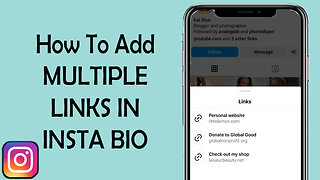 1:00
1:00
DIY Digital
1 year agoHow to Add Multiple Links to Ig Bio
2 -
 1:52
1:52
howtosimonexplains
1 year agoHow To Add Instagram Link To Youtube Channel (2023)
1 -
 8:32
8:32
Jason Gandy
2 years agoHow To Create Social Media Marketing Videos With Placeit
-
 0:54
0:54
Make Travel Planning Easy
1 year agoUse Custom Videos to Promote Your Product or Service on any Social Media Channel
1