Premium Only Content
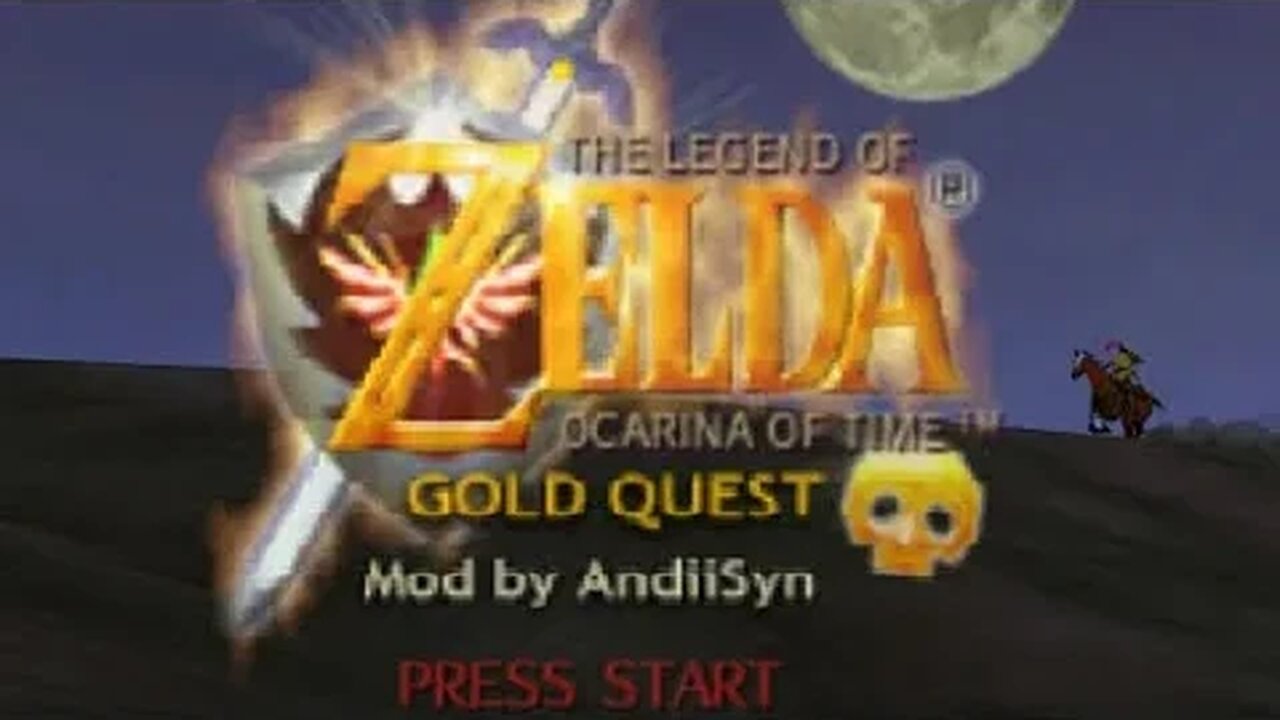
The Legend of Zelda: Gold Quest Installation Tutorial
A long awaited request, this video will tell you how to download and install the ROM Hack The Legend of Zelda: Gold Quest.
I am using 64 bit Windows 11 PC.
DO NOT USE ROMS OR ROM HACKS UNLESS YOU OWN A LEGIT COPY OF THE GAME.
Nothing here should be construed as legal advice. For educational purposes only.
All credit goes to Andiisyn for creating the ROM, KaioShin for creating xDelta UI, the creator of xDelta itself (will credit once I get the name), Parallel Launder, RetroArch, and obviously Nintendo themselves. I’m just giving you a path to get there.
Written Instructions (May not match video perfectly):
1. Install Steam - https://store.steampowered.com/about/
2. Install RetroArch for emulating - https://store.steampowered.com/app/1118310/RetroArch/
3. Download ROM from Vimm.net, making sure to choose the correct version - https://vimm.net/vault/2637
4. Test to ensure ROM works in your PC.
5. Download Gold Quest patch from romhacking.net - https://www.romhacking.net/hacks/6622/
6. Patch Gold Quest using xDelta (downloaded with the Gold Quest Patch) ensuring you add the extension .x64 to your Output File.
- add the patch for the version of OoT you downloaded to Patch
- add the ROM downloaded from Vimm to Source File
- pick a spot for your Output File and end the file name with .x64 (SUPER IMPORTANT. The file created will NOT work otherwise)
7. Install Parallel Launcher - https://parallel-launcher.ca
You should be good to play Gold Quest now!
Lemme know if you found this tutorial helpful! If not, I will gladly remake.
#legendofzelda #gold #quest #goldquest #romhack #ocarinaoftime #ocarina #romhacks
-
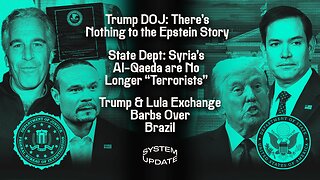 1:35:03
1:35:03
Glenn Greenwald
7 hours agoTrump DOJ: There's Nothing to the Epstein Story; State Dept: Syria's Al-Qaeda are No Longer "Terrorists;" Trump & Lula Exchange Barbs Over Brazil | SYSTEM UPDATE #482
134K121 -
 2:18:39
2:18:39
We Like Shooting
17 hours ago $2.01 earnedWe Like Shooting 618 (Gun Podcast)
24.5K -
 2:42:17
2:42:17
Barry Cunningham
6 hours agoHERE'S WHY SOME IN MAGA ARE SO NEGATIVE ABOUT PRESIDENT TRUMP?
60.8K34 -
 1:54:30
1:54:30
Joker Effect
4 hours agoWhy Gaming Streamers Aren't Successful and How To Fix It. Tim The Tatman was RIGHT... Kinda
27.4K2 -
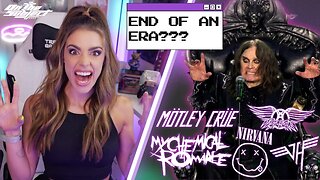 3:43:25
3:43:25
megimu32
5 hours agoOTS: From Ozzy to Emo 🎸 The Rise & Fall of the Rockstar
18.3K2 -
 1:22:50
1:22:50
Adam Does Movies
8 hours ago $0.89 earnedMovie News Live Taping! + AMA - LIVE!
19.2K -
 1:47:11
1:47:11
EnDuEnDo
4 hours ago🚨Variety Stream 🎮 Push to 600 Followers 🚀 Chill Vibes 😎 Content Creator for @SelfMadeGGs & @SMKAcademy
11.8K1 -
 LIVE
LIVE
Spartan
4 hours agoPro Halo Player | Ranked and Maybe SWTOR Later
47 watching -
 34:14
34:14
Uncommon Sense In Current Times
8 hours ago $0.53 earnedBlueprint to Rebuild Liberty by 2026 | Rick Green's July 4th Action Plan
8.29K -
 2:27:46
2:27:46
HELMETFIRE
5 hours ago🟢I'M READY COACH! More Dark Souls III🟢RUMBLE TAKEOVER!🟢
4.12K