Premium Only Content

1min Tutorial | How to Place an Image in Photohop | Mockup Tutorial
In this 1min video you will learn how to use Color Range Selection, How to Mask Subject, How to use Smart Object layer, finaly how to create an editable Mockup.
• Watch premium Tutorials for FREE: www.thesmartgraphics.com
• Photoshop Short Tutorials : https://www.youtube.com/@SmartGraphicsShorts
Important Links:
✅Best AI to turn text to video: https://thesmartgraphics.com/recommends/fliki
✅ Mockups: https://creativemarket.com/mockups?u=SmartGraphics1
Best of Smart Graphics:
• New Feature Tutorial: https://youtu.be/APQTghMeK4w
• Top 5 VIRAL short video ideas: https://youtu.be/ZPi9SPnhn3U
• Photoshop TOP 10 Tutorials : https://youtu.be/8foW1y0PDPY
• Number Light Effect: https://youtu.be/rJsAfRP4oDc
• Movie Poster Design: https://youtu.be/i8Opemxl2Tw
• Birthday Poster: https://youtu.be/uFTl443NiIQ
• Letter (X) Portrait Design: https://youtu.be/JcXIEzU-qZA
Join channel Membership to get access to perks:
https://www.youtube.com/channel/UC6o05hRwqfz9ECK2jKQwRJw/join
▽ FOLLOW
Instagram ► https://www.instagram.com/smart.graphicss
Facebook ► https://www.facebook.com/smart_graphic_designs
Tiktok ►https://www.tiktok.com/@smart_graphics
#PhotoshopTutorial
Thanks for watching.
Any comments are welcome!
-
 46:43
46:43
WanderingWithWine
10 days ago5 Dream Homes in Beautiful Tuscany! | Italian Property For Sale
21 -
 7:23
7:23
Danny Rayes
4 days ago $0.01 earnedAI Is Getting Out of Control...
25 -
 13:39
13:39
Fit'n Fire
13 hours ago $0.06 earnedKel-Tec RDB Got Even Better?
611 -
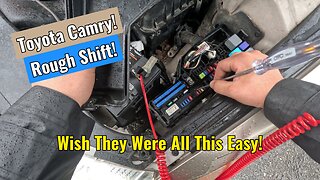 9:02
9:02
Advanced Level Diagnostics
6 days ago2007 Toyota Camry - I Wish They Were All This Simple!
511 -
 4:22
4:22
NAG Daily
12 hours agoRUMBLE RUNDOWN – THE RUMBLE COLLAB SHOW EP.1 W/GreenMan Reports
765 -
 1:46:35
1:46:35
Badlands Media
1 day agoDevolution Power Hour Ep. 401: Trump’s Third Term, AI Judges & the New Revolution
415K73 -
 4:44:53
4:44:53
MattMorseTV
10 hours ago $219.38 earned🔴Antifa action INBOUND.🔴
204K121 -
 2:11:24
2:11:24
Tundra Tactical
13 hours ago $63.56 earnedTundra Nation Live - Tundra's Guns?? We Finally See What Tundra Shoots
48.2K4 -
 2:44:07
2:44:07
BlackDiamondGunsandGear
13 hours agoAFTER HOURS ARMORY / Whiskey & Windage
26.1K2 -
 23:56
23:56
marcushouse
22 hours ago $24.98 earnedStarship Began the Demolition!? 🔥
45.7K6