Premium Only Content
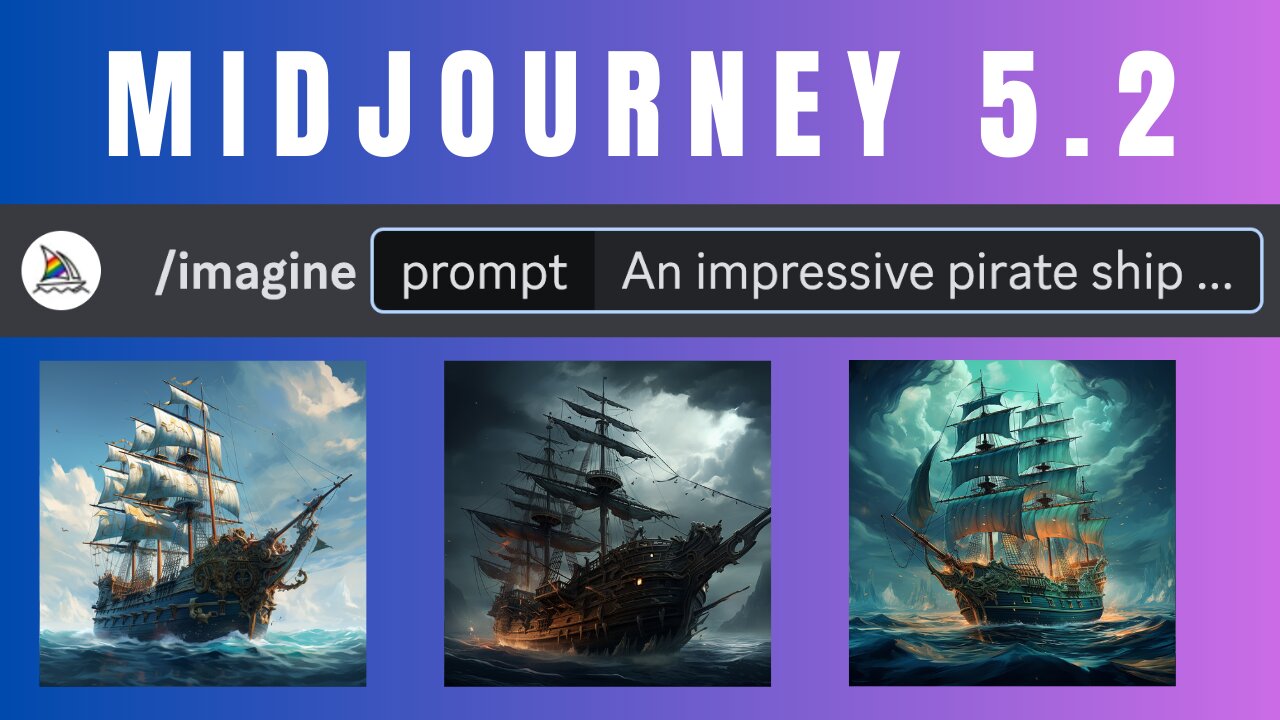
Beginner's Guide to Midjourney
Unleash the power of AI to create stunning images with MidJourney! This comprehensive crash course will guide you step-by-step on how to generate your first images using MidJourney and Discord. Get a closer look at MidJourney’s interface, pricing, and how to set up your account. Not only will you discover how to craft better prompts for higher-quality results, but also delve into the available commands, and learn how to blend, upscale, or create variations of images. Moreover, we will explore other essential features, such as uploading and downloading images, changing their resolution, and turning images into cartoon-style renditions.
Thanks for watching! If you enjoyed this video, don't forget to like, comment, and subscribe for more content. Stay tuned for more in-depth insights on optimizing prompts in the upcoming video. Let's connect for updates on similar topics and to stay in touch!
✍️ Medium: https://hayk-simonyan.medium.com
🧑💻 GitHub: https://github.com/hayk-simonyan
💼 LinkedIn: https://linkedin.com/in/hayksimonyan
🌐 Website: https://hayk-simonyan-dev.web.app/contact
🔖 Sections 🔖
0:00 Introduction
0:39 Getting started with Discord
1:16 Joining to Midjourney server
1:45 Subscribing to a Midjourney plan
2:42 Generating your first image
3:59 Upscale & Variation options
4:46 Exploring the Settings
5:57 Your public profile and community prompts
6:31 Downloading Images
6:54 Uploading Images
7:28 /describe command
7:58 /blend command
Keywords:
MidJourney, Discord, AI Image Generation, AI Tutorial, MidJourney Tutorial, AI for Creatives, AI Tools, AI Imaging, AI Image Blending, Discord Bot, Artificial Intelligence, AI Image Upscaling, MidJourney Commands, MidJourney Pricing, AI in Discord
Hashtags:
#MidJourney #Discord #AIImageGeneration #AITutorial #MidJourneyCommands #AIForCreatives #ArtificialIntelligence #AIDeepDive
-
 1:00:31
1:00:31
FreshandFit
11 hours agoWe Are In A Recession...Do This Now!
55.1K25 -
 LIVE
LIVE
Side Scrollers Podcast
1 day ago🔴SIDE SCROLLERS FUND-A-THON🔴DAY 1🔴100% REVENUE HELPS CHANGE CULTURE!
1,120 watching -
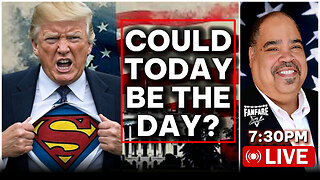 3:03:39
3:03:39
Barry Cunningham
11 hours agoPRESIDENT TRUMP HAS A MAJOR WIN AND HIS TEAM IS ABSOLUTELY UNLEASHED!
70.2K39 -
 58:59
58:59
Flyover Conservatives
1 day agoThe Agenda Behind No Kings — They Lied. They Funded It.; Silver Explosion FAR from Over, PhD Explains What’s Next and Why! - Dr. Kirk Elliott | FOC Show
47K9 -
 1:55:03
1:55:03
We Like Shooting
20 hours ago $13.43 earnedWe Like Shooting 633 (Gun Podcast)
37.3K -
 1:32:29
1:32:29
Glenn Greenwald
12 hours agoNo Kings Protests: A Partisan Pro-DNC Circus; The Trump Admin's Escalating Strikes on "Drug Boats" and Militarization of the Caribbean | SYSTEM UPDATE #534
132K95 -
 3:49:31
3:49:31
SOLTEKGG
9 hours ago🔴LIVE - BATTLEFIELD 6 W/ SOLTEK
48.4K -
 3:46:40
3:46:40
VapinGamers
8 hours ago $4.10 earnedBattlefield 6 - Gettin My Body Ready for BR and Other Funzies with Friends - !rumbot !music
39K -
 41:43
41:43
MattMorseTV
10 hours ago $45.88 earned🔴It’s ACTUALLY HAPPENING…🔴
52.1K113 -
 4:34:30
4:34:30
Putther
8 hours ago $3.18 earned🔴LIL WILLY RETURNS TO GTA RP
24.1K