Google Map Data Extractor
Reach Millions Through Google Maps.
Stop wasting your efforts with outdated databases and get the power of a marketer, without paying their $100 hourly rate.
Generate quality leads within seconds based on up-to-date company information with Google Maps.
Google Map Data Extractor tool is a lightweight and powerful Google Maps software for lead generation.
Google Map Business Data Extractor tool is a lightweight and powerful Map software for lead generation.
Map Contact Extractor is software that can extract information such as business name, address, email, phone number, website etc...
1 – Let’s Get Started
Always open up the extension first (for verification purposes) and then perform a search like you normally do to find any businesses from any place.
2 – Pull in (more) Results
Keep pressing the bottom navigation icon ( > ) every time to get results from Google Maps like you normally do, and keep doing this till Google Maps™ no longer returns results before exporting (the last step).
3 – Download Results
Lastly open up the extension and press the green EXTRACT DETAILED LIST button, and eventually appearing (if process hasn’t finished yet) DOWNLOAD button to retrieve the results into an CSV (comma separated values) format.
The extension will keep adding results to the last existing list of results until reset by pressing the red CLEAR LIST button.
For more information on How to get and Download Google Map Data Extractor, Kindly click this link: wa.link/kjqhyd
-
 0:55
0:55
DIY Digital
8 months agoHow To Add Your Business To Google Maps
1 -
 0:31
0:31
DIY Digital
7 months agoHow To Use Google Maps Street View On Mobile
4 -
 1:53
1:53
Alexandra Business Academy
1 year agoHow to Scrap email from Google Maps for FREE subscription account
10 -
 1:19
1:19
HasData.com
1 year agoHow to Scrape Google Maps for Lead Generation
181 -
 13:50
13:50
One Base Media
5 months agoGoogle My Business SEO - Rank #1 On Google Maps
-
 5:53
5:53
FineTimer
1 year agoThe Google Maps Blog: Get Tips and Tricks to MakeMaps Work Better in Your Blog.
86 -
 1:04
1:04
One Base Media
2 months agoRank Profitable Local Service Business #1 In Google Maps
8 -
 7:15
7:15
smashhits
4 months agoGoogle Maps Getting you Lost So Use a paperback
20 -
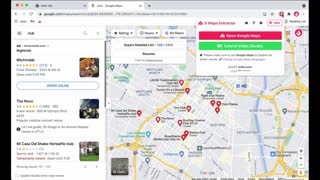 1:53
1:53
All New Product In Digital Marketing affiliate . Make Money Online
1 year agoHow To Use Google maps To Generate Lead To Your business 💲👇
9 -
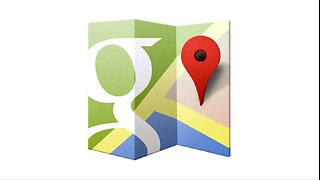 22:38
22:38
GrapheneGoat
7 months ago $0.27 earnedMap Apps | Navigation Apps on GrapheneOS phones
1.65K