Premium Only Content

Steam Controller Review - Part 2: Software
In Part 2 we talk about everything software related with the Steam Controller!
Many sleepless hours went into Part 2 but Part 3 will be coming soon!
As noted in the comments by Joe Guy:
"Just a note. You can edit the bindings from the Desktop without BP, by Right Clicking the game with the controller turned on. The buttons can also be configured while playing a game without BP running. If you find BP a resource hog or annoying like me, you can also start it in windowed mode at a low resolution."
Thanks for the heads up!
__
► CHAPTERS
00:00 - Intro
00:46 - Menu
01:50 - Compatibility
02:49 - Big Picture Mode
03:31 - Controller Settings
03:42 - Controller Settings - Add A Controller
06:45 - Controller Settings - On-Screen Keyboard
07:45 - Navigating
09:40 - Configurations
12:55 - Non-Steam Game Support
13:12 - How to add a Non-Steam Game
14:17 - Controller HUD
14:36 - Touch Menu
15:45 - How to Turn it off
__
► WHERE TO BUY
Steam Controller
Amazon: http://amzn.to/2xy06DP
Steam Controller Wireless Receiver
Amazon: http://amzn.to/2xwJwZZ
Steam Link
Amazon: http://amzn.to/2yXn0pd
Steam Controller Carrying Case
Amazon: http://amzn.to/2xya9bS
__
► FOLLOW & INTERACT :D
Twitter: http://twitter.com/itcamefromabox
Instagram: http://instagram.com/itcamefromabox
Facebook: http://facebook.com/itcamefromabox
Google+: http://google.com/+Itcamefromabox
Snapchat: itcamefromabox
► CONTACT
[email protected]
► VISIT US
http://itcamefromabox.com
__
► CREDIT
Audio: Carlos A.M.
http://carlosamaudio.com
-
 1:11:14
1:11:14
DeVory Darkins
1 hour agoJeffries SCRAMBLES After National Gas Prices hit record low amid AFFORDABILITY CRISIS
29K23 -
 56:44
56:44
The Quartering
1 hour agoSpam Calls Are Out Of Control, Candace Hits Rock Bottom & More Poison Food
2.04K11 -
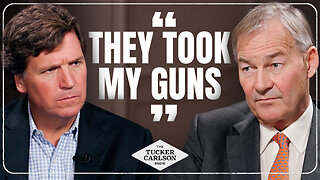 47:44
47:44
Tucker Carlson
1 hour agoRupert Lowe Warns of the Globalist Agenda Destroying the West and the Revolution Soon to Come
3.7K39 -
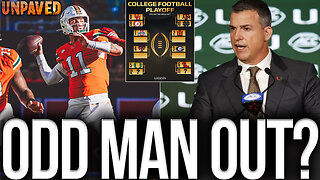 LIVE
LIVE
Sean Unpaved
2 hours agoWill Miami Be "ODD MAN OUT" Of The College Football Playoff? | UNPAVED
139 watching -
 2:04:26
2:04:26
The Culture War with Tim Pool
3 hours agoWoke Has INFECTED Goth, Punk, & Metal, MAGA Must Save the Art | The Culture War Podcast
85.3K37 -
 1:12:25
1:12:25
Steven Crowder
3 hours agoCNN Declares J6 Pipe Bomber White & Nick Fuentes Interview Reaction
210K212 -
 LIVE
LIVE
Dr Disrespect
3 hours ago🔴LIVE - DR DISRESPECT - ARC RAIDERS - FREE LOADOUT EXPERT
1,478 watching -
 1:08:35
1:08:35
Rebel News
2 hours agoPublic Safety reviewing gun grab, Migrant offenders getting lighter sentences | Rebel Roundtable
4.66K2 -
 2:27
2:27
Buddy Brown
5 hours ago $0.49 earnedREDNECK JINGLE BELLS! | Buddy Brown
4981 -
 18:38
18:38
The Illusion of Consensus
2 hours ago $0.15 earned“Those are FIGHTING words” – Dave Smith SNAPS at Alex Over Holocaust Denial Accusations
3.17K2