Photoshop tutorial | How to edit Levitation Photography! (Secrets of Photo editing REVEALED)!
🎨In this video you will learn the Photoshop editing technique needed to create a Levitation Photography masterpiece! Shout out to the collaboration partner:
🙎🏾♀️Model: https://instagram.com/itsanyyyya?utm_medium=copy_link
🔴Let’s connect on Instagram: https://www.instagram.com/chukwunonso.captures
⏰Time stamps:
0:00 Intro
1:30 Overview of the 3 pictures needed for levitation
3:47 Set up the background & erase the chair
12:10 Clean up any imperfections on a new layer
28:31 Copy her foot from the sample picture and place it on the main picture
42:50 Finish the picture with a dreamy filter
45:40 Afterthought bonus steps to make foot look more realistic
56:03 Outro
📸Camera: https://bit.ly/3KgUK6w
👁Lens: https://bit.ly/33FiVKU
💡Flash: https://bhpho.to/3qua7AG
🎚Trigger: https://bhpho.to/3FAaz4K
☂️Flash Diffuser: https://amzn.to/3GynYLO
🎤Camera Microphone: https://amzn.to/3I8smSa
🎙Laptop Microphone: https://amzn.to/3fuGRU1
💻Laptop: https://dell.to/3qtKi3D
If you would like to support:
💰Cashapp: $ChukwunonsoCaptures
💵 Venmo: @ChukwunonsoCaptures
-
 LIVE
LIVE
Alex Zedra
1 hour agoLIVE! Girls Scary Game Night
356 watching -
 LIVE
LIVE
Fresh and Fit
4 hours agoThe End Of An Era. We Are Leaving YouTube.
6,028 watching -
 LIVE
LIVE
Man in America
7 hours agoSHOCKING Proof: Grocery Prices Tripled in Just Two Years!!! w/ Dr. Kirk Elliott
846 watching -
 6:52
6:52
Chrissy Clark
1 day agoTikToker Melts Down Over Supreme Court Ruling
7738 -
 1:29:44
1:29:44
Kim Iversen
3 hours agoSCOTUS Backs Corporate Censorship Powers. RFK Jr Hit Piece Hits New Low
14.1K27 -
 LIVE
LIVE
Deprogrammed with Keri Smith
11 hours agoAmerica! F@%&! Yeah! - America vs Commies in Film - LIVE Popped Culture
228 watching -
 20:37
20:37
ROSE UNPLUGGED
9 hours ago4th of July Message and Kelsey Grammer Interview
5.61K1 -
 50:06
50:06
The Charlie Kirk Show
2 hours agoThe Secret History of Communist Revolutions ft. Jack Posobiec and Joshua Lisec
27.3K7 -
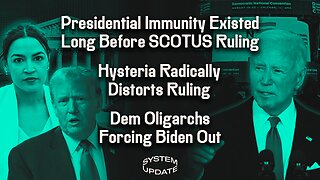 1:49:48
1:49:48
Glenn Greenwald
4 hours agoPresidential Immunity's Long History; Hysteria Radically Distorts SCOTUS Ruling; Dem Oligarchs Forcing Biden Out of 2024 Race | SYSTEM UPDATE #292
48.3K108 -
 57:12
57:12
Havoc
4 hours agoCelebrating Independent Artists | Stuck Off the Realness Ep. 3
16.6K1