Premium Only Content
This video is only available to Rumble Premium subscribers. Subscribe to
enjoy exclusive content and ad-free viewing.

How to do motion blur on capcut
2 years ago
6
Hello, My Dear friends, !! In this video I will Show you How to do motion blur on capcut. Watch the video till the end Thanks.
Step1: Open the CapCut app and tap on the “New Project” option. By doing so, upload the video from your phone on its interface.
Step 2: After uploading, select the clip and scroll in the right direction. From there, select the “Motion Blur” option and choose “Blur” strength and “Blend” value.
Thank you Everyone for watching. If this video can help you, don't forget to like & subscribe to my channel.
#initial #solution #motion #blur #on #capcut
Loading comments...
-
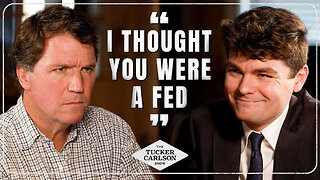 2:18:46
2:18:46
Tucker Carlson
5 hours agoTucker Carlson Interviews Nick Fuentes
78.3K348 -
 LIVE
LIVE
Drew Hernandez
14 hours agoCANDACE OWENS CALLS CHARLIE KIRK STAFF INTO QUESTION?
1,335 watching -
 47:03
47:03
Barry Cunningham
7 hours agoPRESIDENT TRUMP MEETS WITH THE PRIME MINISTER OF JAPAN!! AND MORE NEWS!
39.8K28 -
 1:18:29
1:18:29
Flyover Conservatives
23 hours agoThe Dollar Devaluation Playbook: Gold, Bitcoin… and the “Genius Act” - Andy Schectman | FOC Show
30.4K3 -
 LIVE
LIVE
SpartakusLIVE
7 hours agoWZ Tonight || Battlefield 6 BATTLE ROYALE Tomorrow!
306 watching -
 3:25:11
3:25:11
megimu32
4 hours agoON THE SUBJECT: Halloween Nostalgia! LET’S GET SPOOKY! 👻
27.2K1 -
 1:24:56
1:24:56
Glenn Greenwald
7 hours agoThe Unhinged Reactions to Zohran's Rise; Dems Struggle to Find a Personality; DHS, on Laura Loomer's Orders, Arrests UK Journalist and Israel Critic | SYSTEM UPDATE #538
118K79 -
 4:36:02
4:36:02
Spartan
6 hours agoBack from worlds. Need a short break from Halo, so single player games for now
22K -
 LIVE
LIVE
Eternal_Spartan
13 hours ago🟢 Eternal Spartan Plays FF7 Rebirth Episode 15 | USMC Veteran
71 watching -
 1:32:11
1:32:11
Tundra Tactical
5 hours ago $1.71 earnedProfessional Gun Nerd Plays Battlefield 6
17.9K