Premium Only Content
This video is only available to Rumble Premium subscribers. Subscribe to
enjoy exclusive content and ad-free viewing.
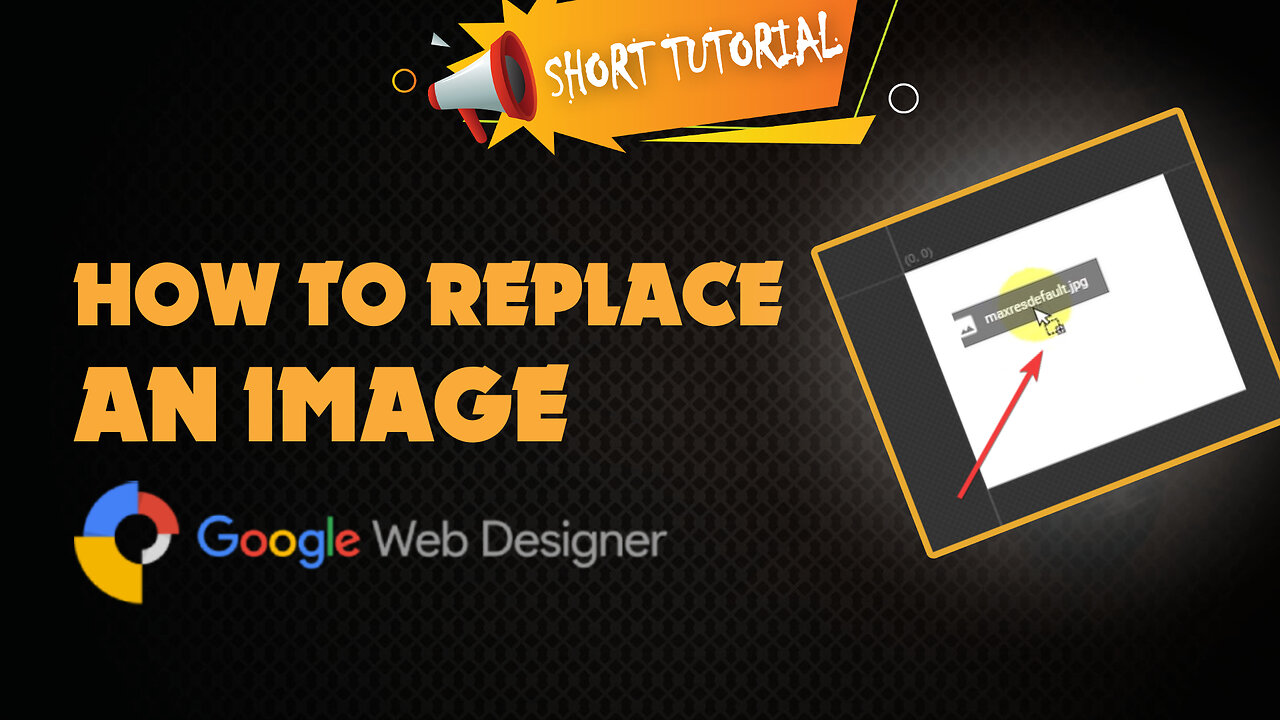
How to replace an image in google web designer
2 years ago
2
Hello, My Dear friends, !! In this video I will Show you How to replace an image in google web designer. Watch the video till the end Thanks.
Step 1: Right-click the image you want to replace.
Step 2: Select Swap image... from the pop-up menu.
Step 3: In the dialog, either select an image from the Library or click Import assets to import an image from your computer.
Step 4: Click OK.
Chapters:
0:00 Introduction
0:08 Main Part
1:08 Happy Ending
Thank you Everyone for watching. If this video can help you, don't forget to like & subscribe to my channel.
#how #to #replace #an #image #in #google #web #designer
Loading comments...
-
 UPCOMING
UPCOMING
FreshandFit
7 hours agoLas Vegas Takeover!
5.62K7 -
 LIVE
LIVE
Badlands Media
7 hours agoDevolution Power Hour Ep. 404
7,659 watching -
 LIVE
LIVE
Drew Hernandez
21 hours agoGOP COOKED INTO DENIAL & 12 ISRAELI-LINKED PHONES DETECTED AT UVU DAY OF CK EXECUTION?
941 watching -
 2:46:08
2:46:08
TimcastIRL
3 hours agoFAA To STOP Flights Over Shutdown, May CLOSE Airspace, Thanksgiving Travel APOCALYPSE | Timcast IRL
144K75 -
 1:56:20
1:56:20
Tucker Carlson
3 hours agoIt’s Time to Decide: America First or Lindsey Graham’s Psychosexual Death Cult?
26.2K204 -
 LIVE
LIVE
SpartakusLIVE
5 hours agoBattlefield 6 - REDSEC || ARC Raiders Later? || Anybody Want Warzone???
614 watching -
 LIVE
LIVE
Alex Zedra
2 hours agoLIVE! Spooky Games tn
213 watching -
 LIVE
LIVE
I_Came_With_Fire_Podcast
12 hours agoThe Normalization of Political Violence | Right Wing In-Fighting | China Chooses China
191 watching -
 LIVE
LIVE
PandaSub2000
7 hours agoLIVE 10:30pm ET | BUZZ TRIVIA with Chat!
139 watching -
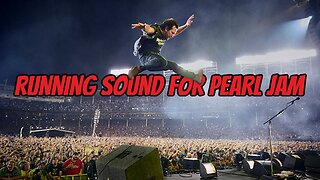 1:13:58
1:13:58
ThisIsDeLaCruz
1 hour agoWhat Fans Never Hear: Pearl Jam’s Audio Engineer Tells His Story
3.51K