Premium Only Content
This video is only available to Rumble Premium subscribers. Subscribe to
enjoy exclusive content and ad-free viewing.
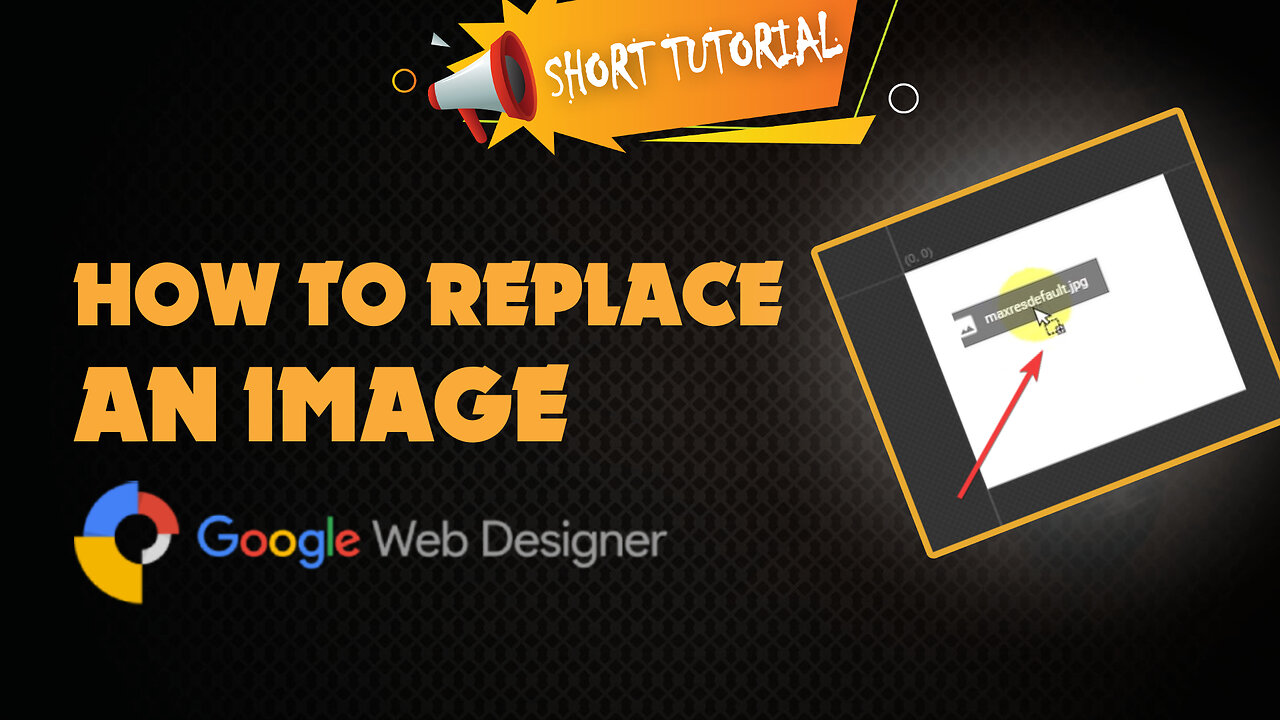
How to replace an image in google web designer
2 years ago
2
Hello, My Dear friends, !! In this video I will Show you How to replace an image in google web designer. Watch the video till the end Thanks.
Step 1: Right-click the image you want to replace.
Step 2: Select Swap image... from the pop-up menu.
Step 3: In the dialog, either select an image from the Library or click Import assets to import an image from your computer.
Step 4: Click OK.
Chapters:
0:00 Introduction
0:08 Main Part
1:08 Happy Ending
Thank you Everyone for watching. If this video can help you, don't forget to like & subscribe to my channel.
#how #to #replace #an #image #in #google #web #designer
Loading comments...
-
 LIVE
LIVE
Game On!
23 hours agoNFL Week 10 Wise Guy Roundtable BEST BETS!
7,086 watching -
 23:30
23:30
Lady Decade
14 hours ago $0.06 earnedYakuza Kiwami 3 is Causing Outrage !
662 -
 6:14
6:14
PistonPop-TV
1 day agoThe VW 07K: The Indestructible Five-Cylinder with Lamborghini DNA
5 -
 11:40
11:40
ThinkStory
16 hours agoFRANKENSTEIN Ending Explained!
80 -
 33:05
33:05
ArturRehi
1 day ago1,000 Shahed Drones Explode at the same time in a BEHEMOTH FIREBALL in Donetsk
63 -
 15:36
15:36
JohnXSantos
1 day agoHow To Design A Luxury Clothing Brand With A.I (From 0-$100+)
20 -
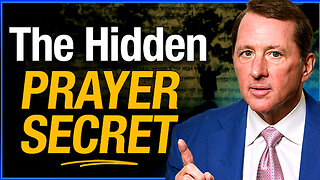 1:55:13
1:55:13
The Kevin Trudeau Show Limitless
3 days agoHow To Pray To Get Results!
1.67K5 -
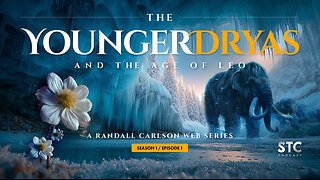 1:17:46
1:17:46
Squaring The Circle, A Randall Carlson Podcast
22 hours agoRandall Carlson Defines The Younger Dryas
1.57K4 -
 40:03
40:03
WanderingWithWine
7 days ago $0.07 earnedBuy a Home for Less Than a Car? 5 Italian Homes for Sale in Puglia
671 -
 10:09
10:09
Advanced Level Diagnostics
2 days agoWhy I Never Use Cheap Fuses!
30