How to Add Progress Bar in Video (Simplest Method Ever)
How to Add Progress Bar in Video (The SIMPLE Way)
Try Descript For FREE ➡️➡️➡️ http://www.yourdreamsarereal.today/descript
FREE 6 Part Video Ranking Email Course ➡️➡️➡️ https://www.rakeemaddison.com/rankingplaybook
SUBSCRIBE ►https://www.youtube.com/channel/UCkFX_jjG9xIYXBfr8K6xPiQ
Have you ever wondered how to make your video content more engaging and interactive? In this thought-provoking tutorial, I will show you how to add progress bar in video, creating an immersive experience for your viewers.
Are you looking to enhance the viewer experience by keeping them informed about the video's duration and progress? I got you covered! By following my step-by-step tutorial, you'll learn how to add a progress bar to your videos, effortlessly tracking the time left.
No need to spend any money upfront – I got a free solution for you! Discover how to create captivating video reels by adding a progress bar without needing to invest in expensive software. Join us as we share our insights and demonstrate the power of this simple yet effective visual tool.
Wondering how to get started? All you need is a suitable app that adds a progress bar to your videos. In this tutorial, we'll guide you through the process and recommend the best app for you to do the job. No technical skills required – we'll make it easy for you to follow along.
So, what are you waiting for? If you've ever asked yourself how to make your videos more engaging, this tutorial is a must-watch! Join us now and learn the secrets to expertly add a progress bar in your videos and captivate your audience.
Remember to like, comment, and subscribe to our channel for more valuable tutorials and tech tips. Stay tuned and make sure you never miss out on our latest uploads.
How to Add Progress Bar in Video (The SIMPLE Way)
My YouTube Studio Setup (amazon affiliate links) 👇
📹 Elgato Facecam: ➡️➡️➡️ https://geni.us/elgatofacecam1
🎙️ Blue Yeti Blackout: ➡️➡️➡️ https://geni.us/blueyeti1
🎤 Gator Frameworks Mic Boom Arm: ➡️➡️➡️ https://geni.us/gatorboomstand
💡 GVM 100W Bi-Color LED Light: ➡️➡️➡️ https://geni.us/gvmlighting
💡 Elgato Key Light Air: ➡️➡️➡️ https://geni.us/elgatokeylight1
Share this video -
SUBSCRIBE ► https://www.youtube.com/channel/UCkFX_jjG9xIYXBfr8K6xPiQ
Questions, comments, suggestions? Drop them in the comment box below!
If you liked the video hit like and subscribe for more!
Thanks for watching!
#videoediting
#progressbar
#editingtutorial
#videoeditingtutorial
-
 1:02
1:02
AdobeMadeSimple
11 months agoAnimated PROGRESS Bar Tutorial in Premiere Pro
9 -
 0:37
0:37
videomarketingmasterminds
8 months agoHow To Add Call To Action On YouTube Videos (3 Simple Ways)
16 -
 3:13
3:13
Joe Cullen - Software Tutorials
3 years agoHow to Insert Video Clips Between Other Clips in Shotcut
-
 1:02
1:02
AdobeMadeSimple
11 months agoAnimated PROGRESS Bar Tutorial in Premiere Pro
9 -
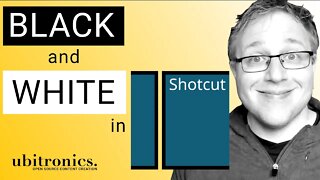 2:47
2:47
Joe Cullen - Software Tutorials
2 years agoBlack and White Effect Tutorial in Shotcut Video Editor
12 -
 2:17
2:17
Joe Cullen - Software Tutorials
3 years agoHow to Add Video Clips into Shotcut
6 -
![How to Add Slides to a Video in Shotcut [Beginner Tutorial]](https://hugh.cdn.rumble.cloud/s/s8/1/y/k/B/5/ykB5e.0kob-small-How-to-Add-Slides-to-a-Vide.jpg) 7:43
7:43
Joe Cullen - Software Tutorials
1 year agoHow to Add Slides to a Video in Shotcut [Beginner Tutorial]
19 -
 5:39
5:39
Joe Cullen - Software Tutorials
3 years agoHow to Speed Up or Slow Down Video Clips in Shotcut
12 -
 4:30
4:30
Joe Cullen - Software Tutorials
2 years agoHow to Create a Blur Around a Vertical Video in Shotcut
12 -
 1:46
1:46
DansTechSolutions
1 year agoHow To Create A Timeline/Progression Bar In Premiere Pro