Premium Only Content
This video is only available to Rumble Premium subscribers. Subscribe to
enjoy exclusive content and ad-free viewing.

Installation Instructions Setup Web Hosting platform with CWP
2 years ago
3
Configuration
Log in to your CWP server using the link provided by the installer on your server.
Control WebPanel Admin GUI at http://SERVER-IP:2030/
Username: root
Password: YOUR_ROOT_PASSWORD
Setup root email
Setup at least one hosting package
Or edit default package.
Setup shared IP
Must be your public IP address.
Setup nameservers
And now you are ready to host domains.
For additional configuration instruction, please check our wiki/documentation site:
Cloud Linux Installer
You need to have CloudLinux License.
Quick guide
hostname: srv.example.com
yum -y install wget
yum -y update
reboot
cd /usr/local/src
wget https://centos-webpanel.com/cwp-el7-latest
sh cwp-el7-latest
Support-Monthly THE FATE 40USD
Loading comments...
-
 LIVE
LIVE
Bannons War Room
6 months agoWarRoom Live
10,570 watching -
 DVR
DVR
The Shannon Joy Show
1 hour agoA message of encouragement and a call for faith and unity after the tragic killing of Charlie Kirk
8.72K6 -
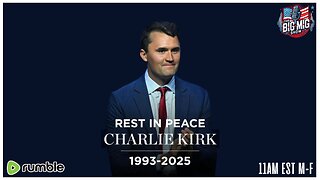 LIVE
LIVE
The Big Mig™
2 hours agoIn Honor Of Charlie Kirk, Rest In Peace 🙏🏻
3,088 watching -
 1:36:35
1:36:35
The White House
4 hours agoPresident Trump and the First Lady Attend a September 11th Observance Event
87.3K34 -
 1:38:49
1:38:49
Dear America
3 hours agoWe Are ALL Charlie Now! This Isn’t The End. We Will FIGHT FIGHT FIGHT
170K182 -
 2:09:21
2:09:21
Badlands Media
10 hours agoBadlands Daily: September 11, 2025
53.5K12 -
 2:59:26
2:59:26
Wendy Bell Radio
7 hours agoA Watershed Moment
76.8K196 -
 4:24
4:24
Bearing
7 hours agoCharlie Kirk ♥️
21.6K48 -
 1:07:12
1:07:12
The Mike Schwartz Show
3 hours agoTHE MIKE SCHWARTZ SHOW with DR. MICHAEL J SCHWARTZ 09-11-2025
14.2K3 -
 2:12:41
2:12:41
Chicks On The Right
6 hours agoRest in Peace, Charlie Kirk. We Love You. - America Mourns a Patriot
75.9K22