Premium Only Content

Rogue Engine - Playing Sounds - In Two Minutes
Rogue Engine enables you to attach a sound to an object in the scene.
So let's make an empty object and rename it.
We are going to create a new component to start the sound playing so, create a new Component asset and call it, Object Audio.
Now double click the component to open it in your code editor.
We need to reference the Three.js library at the top of the file as we want to add a property to the component that is a Three.Audio type.
The "true" parameter in the property indicates that this will be positional audio so that the sound will seem to come from the object in 3D space.
If we save our code and go back to the Rogue editor, we can drag and drop the component onto the Audio Background object. We will now see the objectAudio property we have defined is "unset".
So lets find some audio to go into this component. You can import an mp3 file into your asset panel and then drag and drop it into the objectAudio property.
Now we can go back to our code. We can make the audio play as soon as the scene is loaded by adding the following to the Start method.
First check that the objectAudio property has been set.
Then add the objectAudio to the object3D that this component is attached to.
We can set the audio to loop if we want to, then play the audio.
Save your code and go back to the Rogue editor. Now when we play our scene, the audio will play.
And that's how to attach audio to an object with Rogue Engine.
-
 LIVE
LIVE
Sgt Wilky Plays
4 hours agoFirst Run of Black Ops 7 after the Beta | Multiplayer
266 watching -
 6:49
6:49
The Car Guy Online
13 hours ago $8.53 earned2025–2026 Duramax FAILURES Begin! GM’s NEW Engine Nightmare? Silverado, Sierra, Yukon...
18.9K21 -
 LIVE
LIVE
Boxin
4 hours agoKingdom Hearts! This is Halloween Town!
172 watching -
 8:34
8:34
Millionaire Mentor
20 hours agoTrump FIRES BACK After Mamdani’s SHOCKING Threat To New York City
31.2K41 -
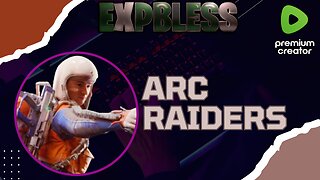 3:32:56
3:32:56
EXPBLESS
4 hours agoThis Might Be The Last Game I Ever Play | 🔴ARC RAIDERS SOLO RAIDS 🔴
12.3K1 -

IamNibz
2 days ago $0.71 earnedPansy Umbrellas And Buff Emo Horse- WHERE WINDS MEET! (Ft. Diony)
9.81K1 -
 53:56
53:56
ZeeeMedia
22 hours agoSilicon Valley, Transhumanists & the Book of Revelation ft. Jay Dyer | Daily Pulse Ep 144
24.6K22 -
 1:02:02
1:02:02
A Cigar Hustlers Podcast Every Day
1 day agoEpisode 4 Hustler Every Day Target 10/4, No More Pennies and Gronk Is The Man
20K1 -
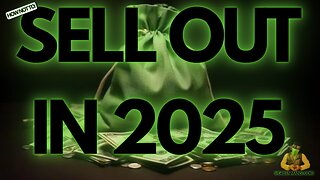 3:07
3:07
GreenMan Studio
1 day agoHOW TO NOT SELL OUT IN 2025 W/Greeman Reports
16.8K6 -
 0:43
0:43
WildCreatures
2 days ago $5.73 earnedDiver is swallowed up by a passing bait ball at Darwin Island
18.3K5