How To ADD Chapters To YouTube Video (In Under 60 Seconds!)
How To Add Chapters To YouTube Video (In Under 60 Seconds!)
Try Instant Chapters For FREE ➡️➡️➡️
http://www.yourdreamsarereal.today/chapters
Have you ever wondered how you could optimize your video-viewing experience by adding chapters to YouTube videos? Well in This video about How To Add Chapters To YouTube Video is your perfect guide!
In this tutorial, we'll be:
* **Adding and understanding timestamp **: Timestamps are key. We will guide you on how to implement in-video timestamps effectively. It's a game changer!
* **Dividing your videos into sections**: Learn the importance of breaking down your videos into manageable sections, enhancing your viewer's experience.
* **Discovering how to do this on mobile**: Maybe you're not always on a computer. No problem! We'll show you how to do this right from your mobile device.
But don't just stop here! Make this knowledge part of your 2023 strategic content plan. Improve your video watching experience by learning the art of adding chapters. So sit back, relax and let us guide you through the process.
Like, comment, and subscribe if you found this video tutorial helpful and be sure to hit the notification bell so you will be updated every time we post new content. We can't wait to learn and grow with you!
How To Add Chapters To YouTube Video (In Under 60 Seconds!)
My YouTube Studio Setup (amazon affiliate links) 👇
📹 Elgato Facecam: ➡️➡️➡️ https://geni.us/elgatofacecam1
🎙️ Blue Yeti Blackout: ➡️➡️➡️ https://geni.us/blueyeti1
🎤 Gator Frameworks Mic Boom Arm: ➡️➡️➡️ https://geni.us/gatorboomstand
💡 GVM 100W Bi-Color LED Light: ➡️➡️➡️ https://geni.us/gvmlighting
💡 Elgato Key Light Air: ➡️➡️➡️ https://geni.us/elgatokeylight1
Share this video -
SUBSCRIBE ► https://www.youtube.com/channel/UCkFX_jjG9xIYXBfr8K6xPiQ
Questions, comments, suggestions? Drop them in the comment box below!
If you liked the video hit like and subscribe for more!
Thanks for watching!
#youtubetimestamps
#chapters
#videochapters
#youtubechapters
#timestamps
-
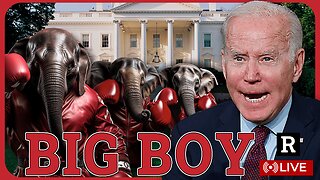
Redacted News
2 hours agoBREAKING! Deep State Plan to REMOVE Biden Unfolds, Parkinson's COVER-UP | Redacted w Clayton Morris
24.1K54 -
 1:02:24
1:02:24
In The Litter Box w/ Jewels & Catturd
20 hours agoBig Boy Biden | In the Litter Box w/ Jewels & Catturd – Ep. 600 – 7/9/2024
29.1K20 -
 2:15:28
2:15:28
Tucker Carlson
3 hours agoAri Shaffir: Growing Up Orthodox, How Joe Rogan Saved Comedy, and the Infamous Kobe Bryant Joke
88.5K118 -
 26:34
26:34
TudorDixon
1 hour agoThe Left's Power-Hungry Tactics and Disregard for the Rule of Law | The Tudor Dixon Podcast
3.26K7 -
 9:11
9:11
Chicks in the Office
4 hours agoHow Do We Feel About 'The Bear' This Season? - Weekly Watch Report
8.86K8 -
 7:02
7:02
Vigilant News Network
1 day agoMedia Stunned as Biden STRIKES Back | Beyond the Headlines
12.4K9 -
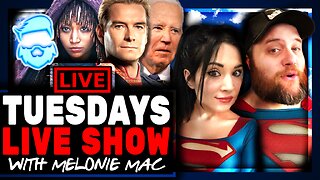 1:34:43
1:34:43
The Quartering
4 hours agoMedia Turns On Biden, The Acolyte Hemorrhages Viewers, Kotaku SHUTS Down, Woke The Boys Gets Roasted
42.8K21 -
 8:18
8:18
Robby Starbuck
6 hours agoJohn Deere Has Gone Woke!
21K28 -
 53:04
53:04
Athlete & Artist Show
8 days ago $0.02 earnedS4E7: STANLEY CUP FINALS, DRAFT & FREE AGENCY
30.7K3 -
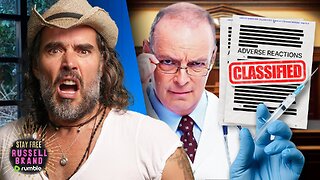 1:16:19
1:16:19
Russell Brand
7 hours agoTHEY’RE CENSORING VACCINE HARM DATA | Dr Dave Martin EXPOSES Big Pharma Manipulation - SF 403
161K246