Premium Only Content
This video is only available to Rumble Premium subscribers. Subscribe to
enjoy exclusive content and ad-free viewing.
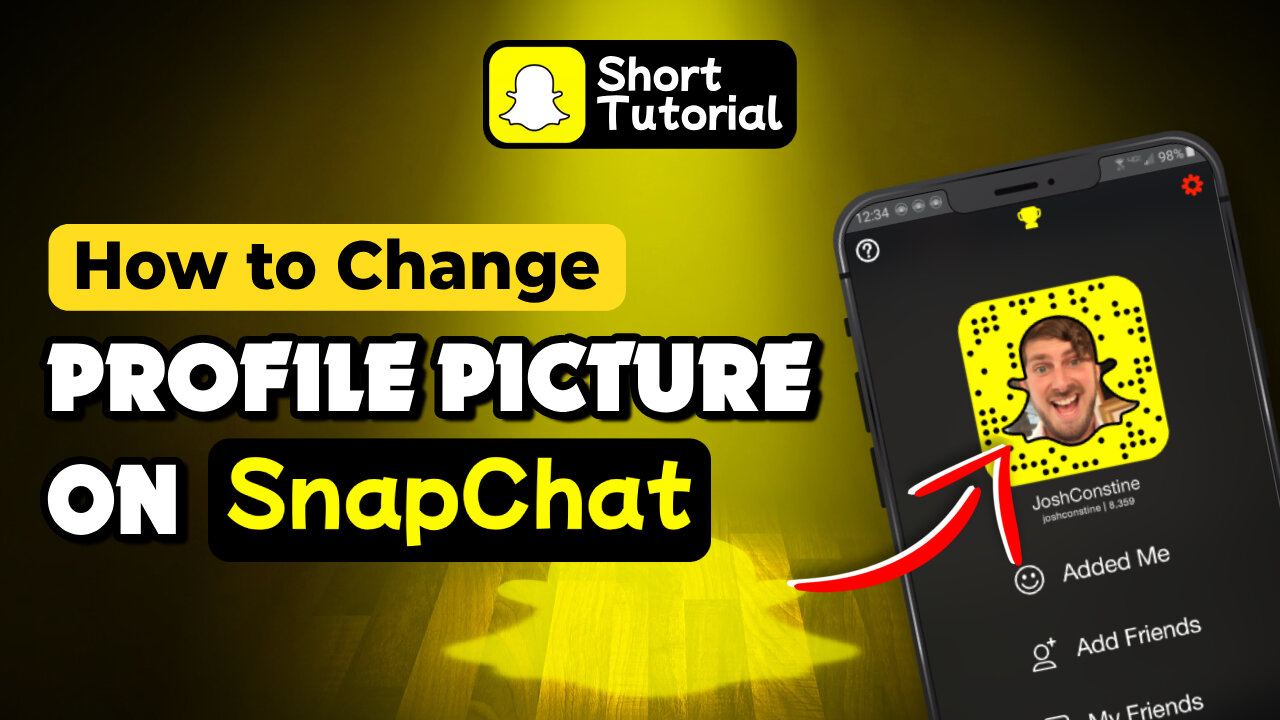
How to change profile picture on snapchat
2 years ago
163
Hello, My Dear friends, !! In this video I will Show you How to change profile picture on snapchat. Watch the video till the end Thanks.
Step 1: Open the Snapchat app on your mobile device.
Step 2: Tap on your Bitmoji in the top right corner.
Step 3: Scroll down and select “My Public Profile.”
Step 4: Tap on “Edit Profile.”
Step 5: Tap on the empty profile picture.
Step 6: Select the photo from your camera roll.
Step 7: Tap “Save Changes” at the bottom.
0:00 Introduction
0:11 Main Part
3:01 Happy Ending
Thank you Everyone for watching. If this video can help you, don't forget to like & subscribe to my channel.
#initial #solution #change #profile #picture #on #snapchat
Loading comments...
-
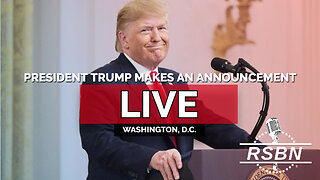 LIVE
LIVE
Right Side Broadcasting Network
14 hours agoLIVE: President Trump Makes an Announcement - 11/6/25
3,294 watching -
 1:42:05
1:42:05
Graham Allen
2 hours agoTrump And Vance Show The Path For Winning!!! WE MUST FIGHT! + Erika Kirk Reveals All!
77.1K30 -
 LIVE
LIVE
LadyDesireeMusic
1 hour agoLive Piano & Convo - Rumble Rants and Sub Request
313 watching -
 1:10:27
1:10:27
Chad Prather
17 hours agoThe Secret To Pleasing The Lord Over Man!
55.1K47 -
 LIVE
LIVE
LFA TV
12 hours agoLIVE & BREAKING NEWS! | THURSDAY 11/6/25
3,476 watching -
 52:16
52:16
American Thought Leaders
19 hours agoIs There a Link Between Mass Shootings and SSRIs?
46.6K57 -
 17:12
17:12
World2Briggs
20 hours ago $0.07 earnedTop 10 Towns You Can Retire or Live on $1900 a month in the Midwest #1
33.2K24 -
 17:25
17:25
BlackDiamondGunsandGear
1 day agoCustom Building the Cheapest MP5
41.1K1 -
 2:07:20
2:07:20
BEK TV
1 day agoTrent Loos in the Morning - 11/06/2025
39.4K1 -
 8:10
8:10
The Shannon Joy Show
19 hours agoShould we even VOTE anymore?
38.2K47