Premium Only Content
This video is only available to Rumble Premium subscribers. Subscribe to
enjoy exclusive content and ad-free viewing.
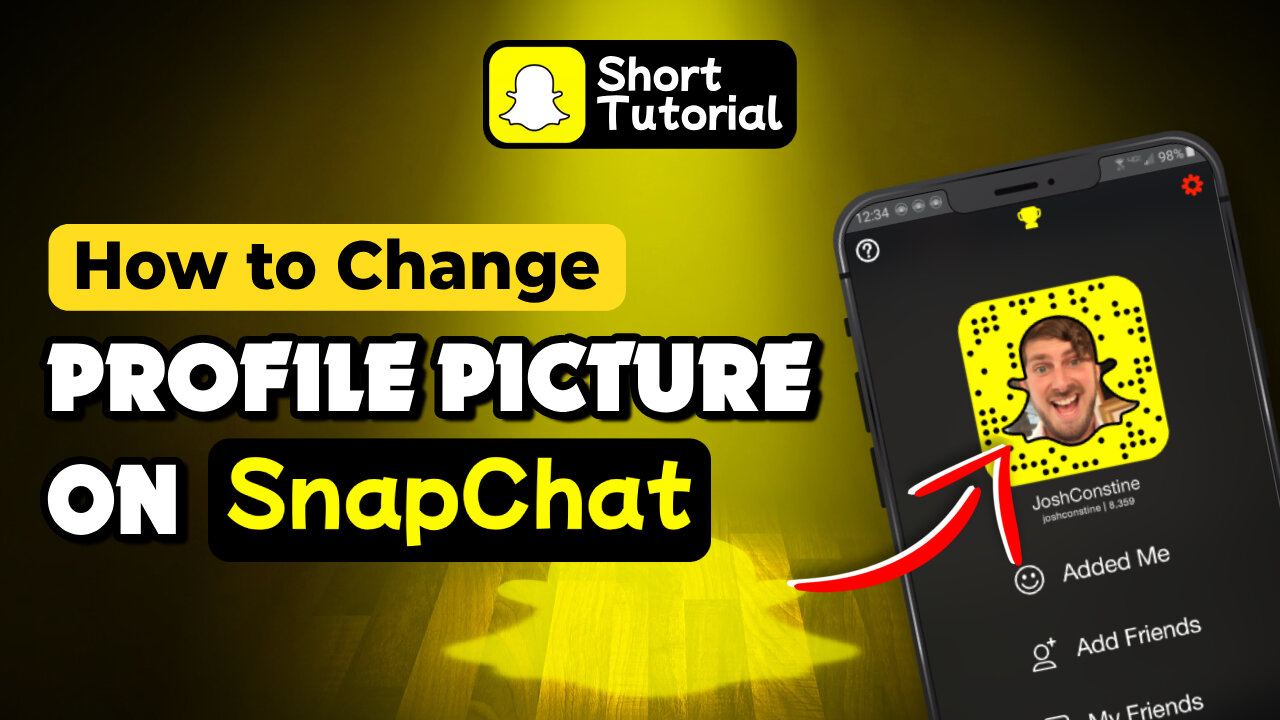
How to change profile picture on snapchat
2 years ago
163
Hello, My Dear friends, !! In this video I will Show you How to change profile picture on snapchat. Watch the video till the end Thanks.
Step 1: Open the Snapchat app on your mobile device.
Step 2: Tap on your Bitmoji in the top right corner.
Step 3: Scroll down and select “My Public Profile.”
Step 4: Tap on “Edit Profile.”
Step 5: Tap on the empty profile picture.
Step 6: Select the photo from your camera roll.
Step 7: Tap “Save Changes” at the bottom.
0:00 Introduction
0:11 Main Part
3:01 Happy Ending
Thank you Everyone for watching. If this video can help you, don't forget to like & subscribe to my channel.
#initial #solution #change #profile #picture #on #snapchat
Loading comments...
-
 LIVE
LIVE
Nerdrotic
24 minutes agoNerdrotic Nooner 533
245 watching -
 LIVE
LIVE
The Rubin Report
1 hour agoPress Goes Silent When Told Ugly Facts of Damage Done by Democrat Shutdown
1,864 watching -
 LIVE
LIVE
Dr Disrespect
1 hour ago🔴LIVE - DR DISRESPECT - ARC RAIDERS - NORTH LINE UPDATE
1,082 watching -
 LIVE
LIVE
Nikko Ortiz
1 hour agoVETERAN DAY FAILS... | Rumble LIVE
109 watching -
 20:08
20:08
Professor Nez
1 hour ago🔥 A Room Full of Democrats with Scott Wiener SCOLDED a Black Lesbian Pouring Her Heart Out!
601 -
 LIVE
LIVE
LFA TV
14 hours agoLIVE & BREAKING NEWS! | THURSDAY 11/13/25
4,077 watching -
 LIVE
LIVE
The Mel K Show
55 minutes agoMORNINGS WITH MEL K - Peak Manufactured Hysteria as Epstein Boomerang Returns - 11-13-25
361 watching -
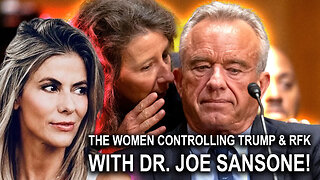 UPCOMING
UPCOMING
The Shannon Joy Show
1 hour agoEpstein Emails Released - Trump Implicated! Susie Wiles & Stefanie Spear - The Women Controlling Trump & RFK * The Psychology Behind The Psyop - Live Exclusive W/ Dr. Joe Sansone!
112 -
 UPCOMING
UPCOMING
Grant Stinchfield
27 minutes agoThe Deputy Who Stood Up and Got Taken Down... Only Gov. DeSantis Can Help This Hero Now!
-
 1:03:48
1:03:48
VINCE
3 hours agoDems' Shutdown Is Gone. Now They've Revived Epstein | Episode 168 - 11/13/25 VINCE
163K72