Premium Only Content
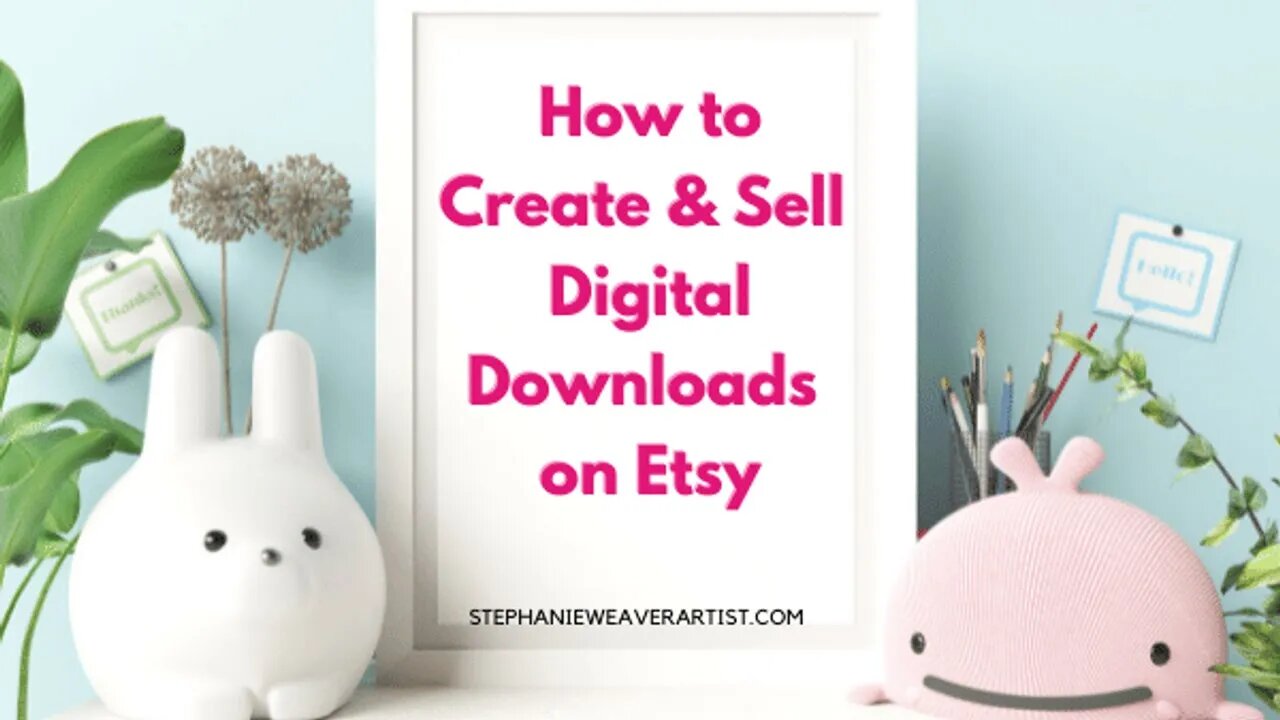
How to Create Digital Downloads
In this video about how to create digital downloads I'm going to show provide you with:
How to create a digital download using:
Canva for a simple printing option of 4x5" ratio, which includes 4x5", 8x10" and 16x20"
A photoshop template that I use to create multiple files in various sizes.
Note: I used to run an incredible art business program known as the Positive Painters. However, I decided to embark on a new adventure that focused more on my art and the joy I find in creating it and have dissolved the program. So, if you happen to come across any mention of it in the video, please feel free to disregard that information, as those templates are no longer available.
I've embrace this exciting change and I encourage others to stay open to the wonderful opportunities that lie ahead!
In addition, I've provided 2 examples of digital download file instructions - one that is plain that I started out with and the 2nd is a more dressed-up version that I created using Canva. (you'll need to make it your own with your name, voice etc :) ).
If you have Photoshop and would like to learn how to create your own Artboards, here is an excellent tutorial: https://youtu.be/jHYML4NZqWU
Enjoy!
-
 1:30:48
1:30:48
Redacted News
2 hours agoBREAKING! TRUMP AND PUTIN NEARING PEACE BUT EUROPEAN WARMONGERS TRYING TO STOP IT | REDACTED
58.3K54 -
 52:40
52:40
Candace Show Podcast
2 hours agoSaturday Night Lively: What Were They Thinking? | Candace Ep 148
45.7K35 -
 LIVE
LIVE
Revenge of the Cis
3 hours agoEpisode 1449: Boo This
1,998 watching -
 1:20:31
1:20:31
Awaken With JP
4 hours agoWiping Hard Drives, Hire a Criminal Defense Lawyer - LIES Ep 79
54.4K29 -
 1:02:23
1:02:23
In The Litter Box w/ Jewels & Catturd
20 hours agoDEI Kills | In the Litter Box w/ Jewels & Catturd – Ep. 744 – 2/18/2025
65.3K25 -
 LIVE
LIVE
Game On!
2 hours agoBreaking Down COLLEGE BASKETBALL BETTING LINES Like a Pro!
83 watching -
 LIVE
LIVE
John Crump Live
5 hours agoMexico Backs Cartels By Threatening To Designate Gun Manufactures As Terrorist!
241 watching -
![[Ep 611] DOGE On The March! | Guest Sam Anthony - [your]NEWS | Seditious Dems | Ukraine](https://1a-1791.com/video/fwe1/97/s8/1/q/C/C/3/qCC3x.0kob-small-Ep-611-DOGE-On-The-March-Gu.jpg) LIVE
LIVE
The Nunn Report - w/ Dan Nunn
2 hours ago[Ep 611] DOGE On The March! | Guest Sam Anthony - [your]NEWS | Seditious Dems | Ukraine
434 watching -
 1:00:56
1:00:56
The Tom Renz Show
8 hours agoThe War On DOGE Is ALSO A War On The Economy
18.8K5 -
 1:30:16
1:30:16
Steve-O's Wild Ride! Podcast
5 days ago $1.26 earnedAri Shaffir Exposes The Dark Side of Podcasting - Wild Ride #252
25.8K1