Premium Only Content
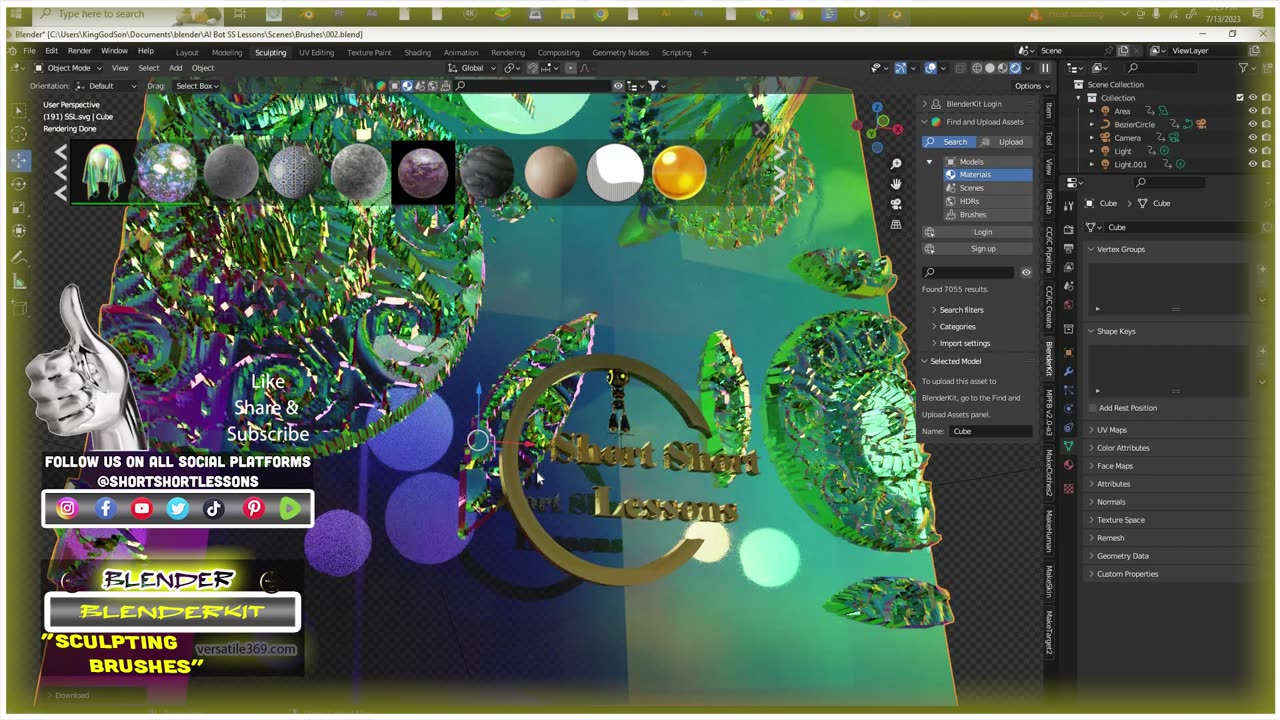
FREE Sculpting Brushes for Blender, BlenderKit SSL 2023
To use a sculpting brush in BlenderKit for Blender, follow these steps:
1. Install BlenderKit Add-on:
2. Click on this tab to access BlenderKit's features.
3. Use the search bar to type keywords related to the sculpting brush you are looking for.
4. Browse through the search results to find the sculpting brushes you want. click it to download or drag and drop
5. In the "Brushes." tab scroll through the list of available brushes. Your downloaded brushes from BlenderKit should appear in this list.
6. Adjust the brush settings, such as size, strength, and falloff, to your liking. With the brush selected, you can now start sculpting on your mesh by clicking and dragging on its surface.
7. Experiment with different brushes and settings to achieve the desired sculpting effects.
Remember, BlenderKit offers a wide range of brushes created by various artists, so you can explore different options to find the brushes that suit your sculpting needs.
Thanks for watching.
Please Like, share. Subscribe, and leave a comment of what you would like to see next on short short lessons
#Blender #BlenderKits #Free3D #3D #free #HDRIs #ssl #shortshortlessons #quicktips #brush #brushes #sculpting
-
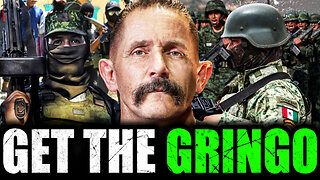 2:03:42
2:03:42
The Connect: With Johnny Mitchell
1 day ago $22.44 earnedAmerican Vigilante Reveals How He Went To WAR Against The WORST Cartels In Mexico
93.3K7 -
 LIVE
LIVE
a12cat34dog
1 hour agoONE OF THE BEST REMAKES EVER :: Resident Evil 4 (2023) :: I GOT 100% ON EVERYTHING {18+}
167 watching -
 19:31
19:31
Liberty Hangout
3 days agoAnti-Trumpers Repeat CNN Talking Points
185K217 -
 19:53
19:53
Clintonjaws
3 hours ago $3.85 earnedThey Lied About Charlie Kirk - MAJOR UPDATE
5.74K10 -
 LIVE
LIVE
Midnight In The Mountains™
50 minutes agoArc Raiders w/ The Midnights | THE BEST LOOT RUNS HERE
96 watching -
 LIVE
LIVE
ladyskunk
1 hour agoBorderlands 4 with Sharowen Gaming, Rance, and Sweets! - Part 8
51 watching -
 LIVE
LIVE
S0lidJ
2 hours ago🟢Live -S0lidJ - Solos Arc Raiders
104 watching -
 5:46:19
5:46:19
TheItalianCEO
6 hours agoSunday is for chill games
8.6K -
 10:24
10:24
AlaskanBallistics
18 hours ago $2.07 earnedDiscovery Optics 1-8x28mm LPVO Riflescope Review
8.78K -
 2:08:24
2:08:24
Jeff Ahern
4 hours ago $8.17 earnedThe Sunday Show with Jeff Ahern
18.9K6