Premium Only Content
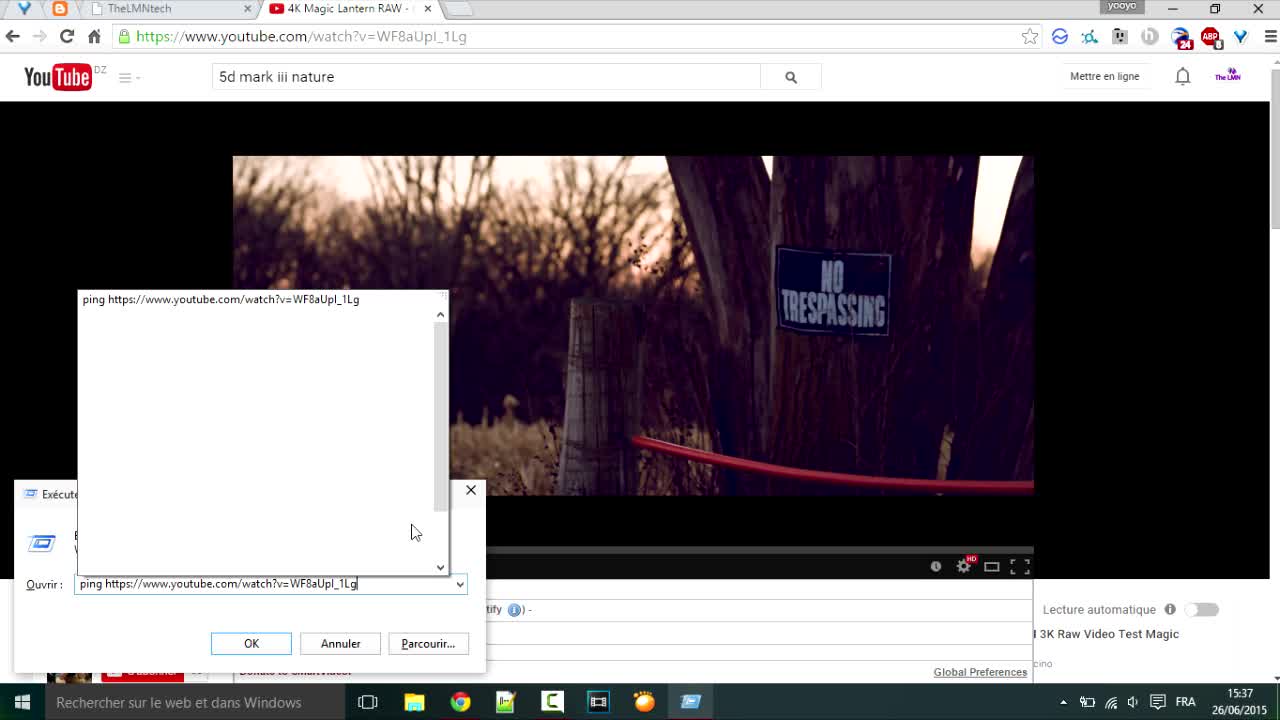
Fixed: Top 6 Best Tricks & Tips Ever To Speed Up Buffering/Loading YouTube Videos & Streaming 2015
-subscribe for more videos
-visit my website, put your email to subscrible http://goo.gl/TfvBAa
-like my facebook page https://goo.gl/QqtIBW
-follow me on twitter https://twitter.com/TheLMNtech
-download SmartVideo extension for google chrome http://adf.ly/1IZQyn for firefox http://adf.ly/1IZRFS
-The link to enable YouTube Html5 player http://adf.ly/1IZQd3
-download SPEEDbit video accelerator http://adf.ly/1IZQHn
-download YouTube Center extension http://adf.ly/1IZQj9
Do you have a slow internet connection ?Do Youtube videos takes a lot of time BUFFERING and LOADING? The solution is in this article. I am going to show you top 6 sure solutions You May Have Missed to this BUFFERING PROBLEM.
YouTube-YouTube BUFFERING-Streaming. top 5 best ways ever to speed up YouTube videos & streaming BUFFERING 2015 How to fix YouTube slow BUFFERING speeds 2015 How to improve BUFFERING speed of videos 2015
#1 Using SmartVideo For YouTube™ extension:
This extension will split youtube videos to many parts so as to speed up loading it. It's really usefull and effective especially because you can find this extension in google chrome and firefox.
Download the google chrome extension from here, for firefox from here.
#2 Using the new YouTube Html5 player:
recently, YouTube began to use the Html5 player which makes videos load faster. To enable it you have to go to this link and make sure that all choices are checked.
#3 Blocking some IP adresses :
Blocking these IP adresses will speed up buffering YouTube videos. To do it just follow these simple steps:
- press the windows button then write "cmd"
-right click the cmd icon and run as administrator.
- copy and paste this code in bold and press Enter: netsh advfirewall firewall add rule name=”YouTubeTweak” dir=in action=block remoteip=173.194.55.0/24,206.111.0.0/16 enable=yes
-close the cmd and restart your internet connection .
#4 Using SPEEDbit video accelerator :
this software is very small and light but helpful. It accelerates HQ videos, and if you activate it you can accelerate HD videos and Itunes downloads as well.
You can download SPEEDbit videos accelerator from here.
#5 I will show you this amazing trick that you won't believe: to speed up loading videos and streaming in all platforms. Just follow these steps:
- click "CTRL+R" to open up the run window.
- then write "ping + the video URL"
- Hit Enter and close the run window.
#6 Using YouTube Center extension:
This extension allow you to manage all youtube settings. It will help you a lot however, it doesn't work in google chrome as good as in firefox. You can download it to firefox frome here, and to chrome from here.
if you will apply these tips you will be able to watch youtube videos and streaming without BUFFERING even you have a slow internet connection.
For more informations and to understand more watch this video
-
 1:03
1:03
Digital Trends
5 years agoSteve Wozniak sues YouTube, Google over Bitcoin scam videos
1.15K2 -
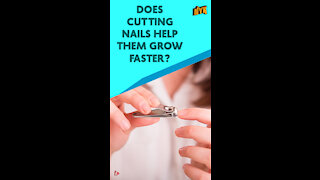 1:37
1:37
NowYouKnowEnglish
5 years agoTop 3 Awesome Tips And Tricks To Grow Strong, Beautiful Nails *
11 -
 1:35
1:35
NowYouKnowEnglish
5 years agoTop 3 Awesome Tips And Tricks To Grow Strong, Beautiful Nails
2.45K -
 0:57
0:57
Taylerbarrett
5 years ago $0.03 earnedFunny videos best moment hourse
5412 -
 0:42
0:42
KMGH
5 years agoDazzle Jazz Club offers live streaming music on YouTube and Facebook
46 -
 2:08
2:08
WKBW
5 years agoGreat tips and tricks for renovating your home
648 -
 6:49
6:49
Viralslot2
6 years agoBest viral videos of 2015
151K -
 0:17
0:17
Teedan89
5 years ago $0.05 earnedBest chips ever
1391 -
 1:48
1:48
NowYouKnowEnglish
5 years agoTop 4 Style Tricks For A PERFECT Party Look *
2.1K -
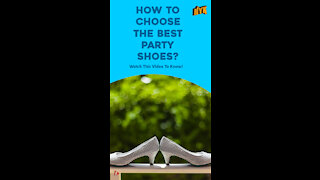 1:50
1:50
NowYouKnowEnglish
5 years agoTop 4 Style Tricks For A PERFECT Party Look
6