Premium Only Content
This video is only available to Rumble Premium subscribers. Subscribe to
enjoy exclusive content and ad-free viewing.
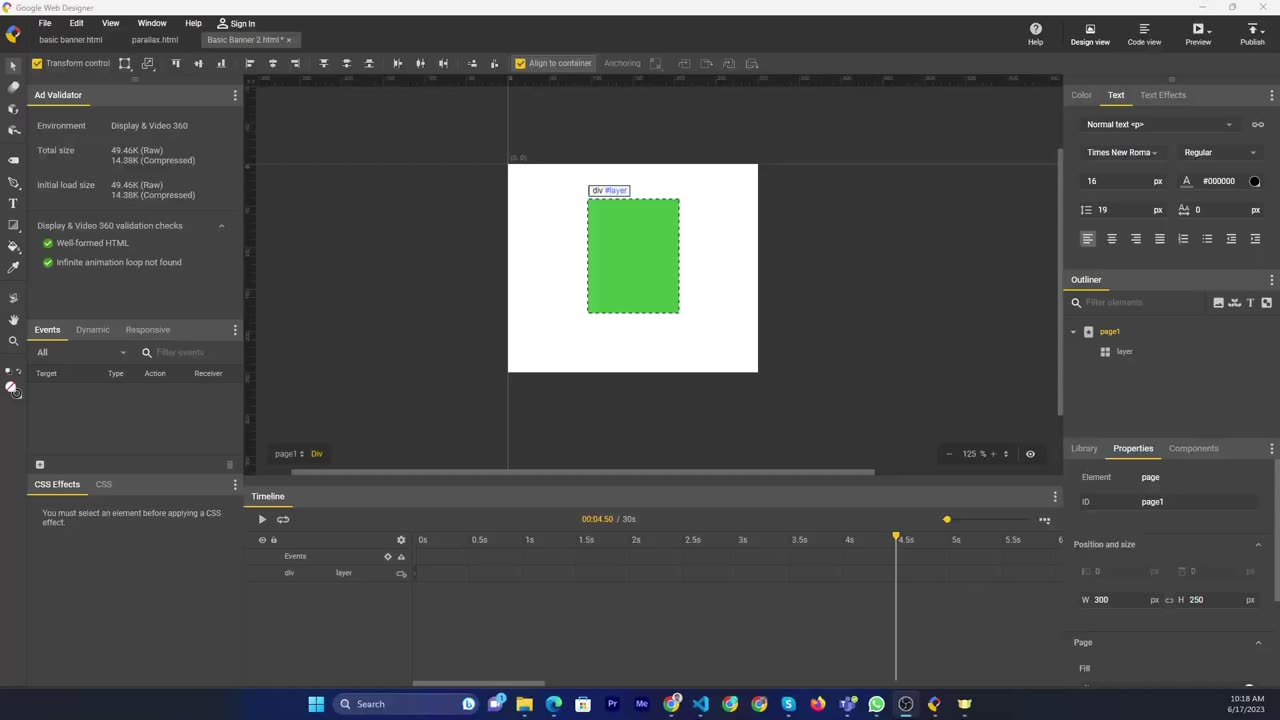
How to make a flip in google web designer
2 years ago
1
Hello, My Dear friends, !! In this video I will Show you How to make a flip in google web designer. Watch the video till the end Thanks.
Step 1: Click the Selection tool in the toolbar.
Step 2: Make sure the Transform control checkbox is selected in the tool options panel.
Step 3: Select the object or objects.
Step 4: Optionally, move the pivot point of the rotation by dragging the inner ring of the rotation control.
Chapters:
0:00 Introduction
0:08 Main Part
1:51 Happy Ending
Thank you Everyone for watching. If this video can help you, don't forget to like & subscribe to my channel.
#how #to #make #a #flip #in #google #web #designer
Loading comments...
-
 8:43
8:43
MattMorseTV
17 hours ago $27.67 earnedTrump CALLED Schumer’s BLUFF.
27.8K86 -
 LIVE
LIVE
Joe Donuts Live
3 hours ago🟢 Fast XP Farming in Fortnite? | DropZone Sunday
351 watching -
 LIVE
LIVE
Lofi Girl
3 years agolofi hip hop radio 📚 - beats to relax/study to
274 watching -
 LIVE
LIVE
B2ZGaming
7 hours agoPumped To Play!!! | B2Z Gaming
87 watching -
 3:01:28
3:01:28
PandaSub2000
20 hours agoDEATH BET w/MrMatthews + GAME BOY! (Edited Replay)
27.9K2 -

Ashaelon
9 hours ago $0.66 earnedWelcome to the Harvest Zone
9.97K4 -
 18:07
18:07
Nikko Ortiz
1 day agoYou Laugh You Go To Hell...
101K24 -
 23:24
23:24
GritsGG
17 hours agoSpectating Solos! Most Winning Player Watches Random Solo Players!
18.5K1 -
 32:09
32:09
ThisIsDeLaCruz
2 days ago $10.50 earnedFalling In Reverse: Christian Thompson’s Stage Tech Revealed
68.4K13 -
 18:03
18:03
Nikko Ortiz
2 days agoEBT Meltdowns Are Insane...
69K151