Premium Only Content

A cool iPhone Setup with Custom Themes!
Check out how to change your iPhone's default them into a cool custom theme!
Video above shows a detailed how-to guide on setting it all up. Here's what we used to create our customized iPhone:
Lock screen:
--------------------
*LockGlyph changes your unlock animation.
*Kingdom Hearts LockGlyph Theme (Repo: repo.tsunderedev.moe).
*GroovyLock needed to add lock screen widgets.
*Cataracs (Groovy Lock Theme) (repo – http://repo.winneon.moe/)
*To customize Cataracs in iFile go to /var/mobile/Library/GroovyLock/Cataracs.theme/options.js and open with with a text viewer, then you can make the changes.
*HideMe8 to hide all other elements (Or use HideMe8 Lite).
===================================================
Passcode screen:
-----------------------------
*HotDog change Passcode Text.
*Clocks Keypad – Theme Passcode Keys (Repo – djaovx.github.io/repo/).
====================================================
Status Bar:
------------------
*Protean
*HideMe8
*Wifi and Data indicators: ZOOBHOY (theme): ZB8 alt status bar-solid.
=====================================================
Home screen:
----------------------
*Theme: Gotham Glyphs
*Download Gotham Glyphs here: https://db.tt/n2ziDeaJ
*Once downloaded, open with iFile and “Unarchive”
*Copy the “Gotham” folders by “edit” then tapping the Gotham folders, then tapping the clipboard (bottom right) and copy.
*Navigate to /Library/Themes then tap “Edit” and hit the clipboard again and paste it. Then the Gotham theme will be in Winterboard.
*Also make sure you download and install “IconBundles”
*Anchor allows you to move icons freely.
*HideMe8 turns off wallpaper gradient.
*HideMe8 hide icon labels.
*NoSlowAnimations speed up system animations.
*iWidgets tap and hold on the springboard to activate this tweak.
*Ribbon iWdget from ZOOBHOY Eight Winterboard Theme.
=====================================================
Settings:
--------------
*Eclipse 2 for the “dark mode” look.
*Arketyp Settings (Repo – repo.elletricity.com)
====================================================
Control Center:
------------------------
*CCBackground allows you to add a picture to the background of the CC.
*CCBackground wallpaper I used: http://i.imgur.com/ApurKLH.jpg.
*Acapella brings gesture-based media controls.
*AlbumArtCenter adds album artwork to the Control Center.
*Roundification allows you to round off the CC, NC, and banner notifications.
*Uniformity 2 – To change CC colors – repo.pnre.co
*Arketyp – Winterboard theme (Repo – repo.elletricity.com) Note: You have to have this to get the text based CC toggles/icons.
*Arketyp CC (Repo – repo.elletricity.com) Note: Apply this theme in Winterboard after installing Arketyp.
=====================================================
Messages:
-----------------
*MessagesCustomiser (Repo – chewitt.me/repo/) allows you to customize the look of the Messages app.
*SleekKey (If your having issues, uninstall Flurry/Turn off Eclipse 2 for Messages)
*Showcase makes it easier to figure out if you’re typing in capital letters or lower case by displaying upper case and lower case letters on the keyboard.
====================================================
Wallpapers:
-------------------
*Sharp
*Blue
=====================================================
-
 2:15
2:15
WXYZ
5 years agoCool week with flakes
14 -
 14:16
14:16
ThompsonTackle
5 years agoCustom making Soft plastics with a preview of our Minnow Trap
103 -
 0:18
0:18
SantiSoBlessed
5 years ago $0.01 earnedCustom Wood piece!
126 -
 0:18
0:18
CashNWins
5 years ago $0.01 earnedCustom Wood Burning
148 -
 0:07
0:07
ViralHog
5 years ago $0.01 earnedJanitor Painted an iPhone
227 -
 2:03
2:03
WTMJMilwaukee
5 years agoJarred Kelenic partnered with Custom Ink to help his community
5 -
 2:03
2:03
WTMJMilwaukee
5 years agoJarred Kelenic partnered with Custom Ink to help his community
8 -
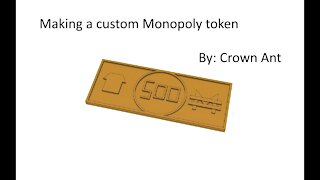 6:21
6:21
CrownAnt
5 years agoMaking a custom Monopoly token
71 -
 0:57
0:57
KTNV
5 years agoRaiders coach gets custom Ford Mustang
891 -
 0:23
0:23
SWNS
5 years agoGolden retriever with deformed legs receives a custom wheelchair
6.46K