Premium Only Content
This video is only available to Rumble Premium subscribers. Subscribe to
enjoy exclusive content and ad-free viewing.
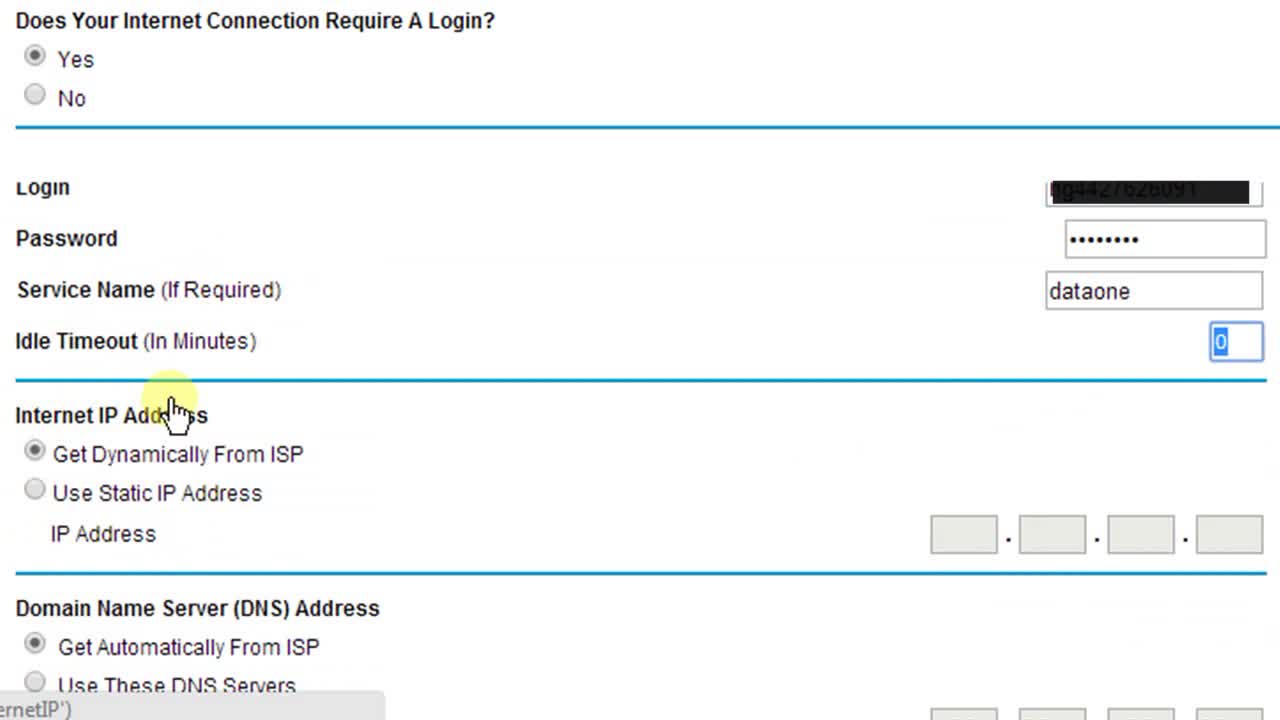
How to Configure New Modem / Router for your ISP (Internet)
10 years ago
5
If you buy a new Modem / Router, they will have a default factory settings. In order to make the Modem / Router work with your Internet(ISP), you need to configure the settings within the router. This guide will show the step by step guide to configure all the required settings.
The important settings you need to configure are:
1 - Encapsulation
2 - PPPoE Username & Password
3 - Multiplexing Method
4 - VPI, VCI Values
5 - Changing the Default Password
6 - Setting the WiFi SSID Name & Password (If your Router supports WiFi)
7 - Backing up the settings to an external file.
Note:
- The Modem / Router I'm using in this tutorial is NETGEAR DGN1000
Loading comments...
-
 1:35
1:35
WKBW
5 years agoHOW YOUR WEIGHT AFFECTS YOUR BRAIN
148 -
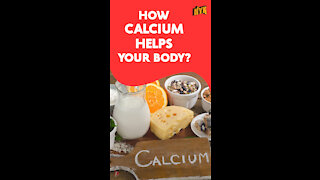 2:04
2:04
NowYouKnowEnglish
5 years agoHow Calcium Helps Your Body ? *
13 -
 2:04
2:04
NowYouKnowEnglish
5 years agoHow Calcium Helps Your Body ?
1.8K -
 1:58
1:58
NowYouKnowEnglish
5 years agoHow Your Smartphones Know Your Location *
1.85K -
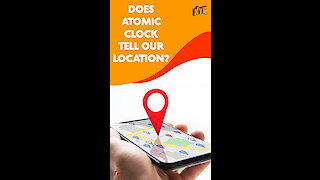 1:58
1:58
NowYouKnowEnglish
5 years agoHow Your Smartphones Know Your Location
22 -
 2:24
2:24
NowYouKnowEnglish
5 years agoHow To Decorate Your New House In The Budget? *
8 -
 2:24
2:24
NowYouKnowEnglish
5 years agoHow To Decorate Your New House In The Budget?
1.89K -
 5:10
5:10
KTNV
5 years agoTake Your Business to New Heights
26 -
 0:13
0:13
Staikastof
5 years ago $0.47 earnedNew style for your hair
587 -
 2:06
2:06
NowYouKnowEnglish
5 years agoHow Stress Affects Your Body *
1.89K