100 Procreate Glitter Brushes | BRUSH TUTORIAL
🩷 https://www.etsy.com/shop/CoolDigiTool
Ready to add some new tools to your digital artist arsenal? Check out this tutorial on how to use my new, one of a kind Procreate glitter brushes! With these brushes you'll be able to make all of your art more dazzling and eye-catching, so you can reach the next level of amazing. 🙂 🌟
Suitable for artists of all levels, this brush tutorial will have you mastering the new Procreate glitter brushes quickly and easily. So unleash your creativity and let the sparkles fly! You will get a comprehensive guide on how to use the different brush types and settings, along with some tips and tricks to help you take your digital art to the next level.
CHAPTERS:
▫️ 00:00 - Introduction
▫️ 00:45 - Overview of the "100 Procreate Glitter Brushes" set
▫️ 01:20 - Glitter Fillers (1. brush category)
▪️01:45 - How to enhance glitter texture with an extra color layer
▪️03:25 - How to adjust the grain size of the glitter brushes
▪️04:15 - How to adjust the pressure sensitivity curve
▫️ 05:07 - Glitter Strokes (2. brush category)
▪️05:53 - How to smoothen a brush
▪️06:27 - How to add glitter to an image
▫️ 07:26 - Glitter Pens (3. brush category)
▫️ 08:16 - Glitter 2-Color (4. brush category)
▫️ 10:04 - Glitter on White (5. brush category)
▪️10:27 - How to add a white underlay - method 1
▪️11:12 - How to add a white underlay - method 2
▫️ 12:34 - Extras
Thank you for watching! 🩷
Aga
-
 LIVE
LIVE
Due Dissidence
5 hours agoZelensky Visits US Weapons Plant, Israel HITS Lebanon, 'Rage Against War' Returns -w/Angela McArdle
1,515 watching -
 1:36:58
1:36:58
The Quartering
3 hours ago3rd Assassination Attempt On Trump, Golf Course Assassin Son ARRESTED & SUSPICIOUS Connection Found
26.9K20 -
 1:26:45
1:26:45
vivafrei
3 hours agoDid Elon Buckle to Brazil's Judge de Moraes? Democrats Back to Dogwhistling for Violence! Viva Frei
44.9K38 -
 2:04:17
2:04:17
The Dilley Show
3 hours agoAre Pedos Trying to Stop Trump? w/Author Brenden Dilley 09/24/2024
15.7K13 -
 LIVE
LIVE
TheMonicaCrowleyPodcast
46 minutes agoThe Monica Crowley Podcast: Americans Forgotten No More
304 watching -
 UPCOMING
UPCOMING
Mally_Mouse
19 hours agoLet's Play!! -- EPIC MICKEY: REBRUSHED
345 -
 49:18
49:18
Ben Shapiro
2 hours agoEp. 2054 - ZELENSKY Election INTERFERENCE?!
28.4K34 -
 1:56:09
1:56:09
Barstool Yak
6 hours agoThe Yak with Big Cat & Co. Presented by Rhoback | The Yak 9-24-24
10.1K1 -
 LIVE
LIVE
themidwesterner
1 hour agoMike Rogers roundtable with Michigan farmers in Hudsonville
228 watching -
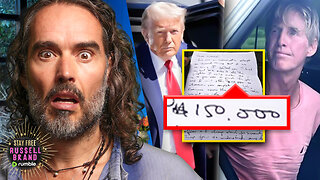 1:07:10
1:07:10
Russell Brand
5 hours ago$150,000 DEATH BOUNTY on Trump’s Head! DOJ COLLUSION? It’s Happening Again - SF459
98.9K167