Premium Only Content
This video is only available to Rumble Premium subscribers. Subscribe to
enjoy exclusive content and ad-free viewing.

How to make a button in google web designer
2 years ago
1
Hello, My Dear friends, !! In this video I will Show youhow to make a button in google web designer. Watch the video till the end Thanks.
Step 1: Open the Components panel, then the UI folder.
Step 2: Drag the Button component to the stage.
Step 3: In the Button properties section of the Properties panel, enter the text you want displayed on the button in the Label field.
Step 4: You can style the button label using formatting options on the Text panel.
Chapters:
0:05 Introduction
0:06 Main Part
2:35 Hpappy Ending
Thank you Everyone for watching. If this video can help you, don't forget to like & subscribe to my channel.
#how #to #make #a #button #in #google #web #designer
Loading comments...
-
 15:36
15:36
JohnXSantos
1 day agoHow To Design A Luxury Clothing Brand With A.I (From 0-$100+)
20 -
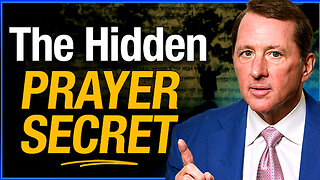 1:55:13
1:55:13
The Kevin Trudeau Show Limitless
3 days agoHow To Pray To Get Results!
1.67K5 -
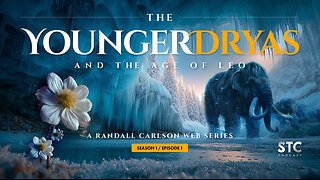 1:17:46
1:17:46
Squaring The Circle, A Randall Carlson Podcast
22 hours agoRandall Carlson Defines The Younger Dryas
1.57K4 -
 40:03
40:03
WanderingWithWine
7 days ago $0.07 earnedBuy a Home for Less Than a Car? 5 Italian Homes for Sale in Puglia
671 -
 10:09
10:09
Advanced Level Diagnostics
2 days agoWhy I Never Use Cheap Fuses!
30 -
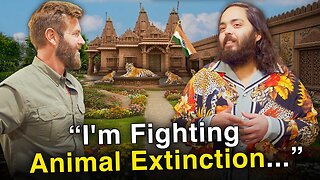 10:23
10:23
Forrest Galante
2 hours agoAsking an Indian Billionaire Why He Is Saving 1 Million Animals
55.6K9 -
 8:43
8:43
MattMorseTV
17 hours ago $27.67 earnedTrump CALLED Schumer’s BLUFF.
27.8K86 -
 LIVE
LIVE
Joe Donuts Live
3 hours ago🟢 Fast XP Farming in Fortnite? | DropZone Sunday
343 watching -
 LIVE
LIVE
Lofi Girl
3 years agolofi hip hop radio 📚 - beats to relax/study to
269 watching -
 LIVE
LIVE
B2ZGaming
7 hours agoPumped To Play!!! | B2Z Gaming
81 watching