Premium Only Content
This video is only available to Rumble Premium subscribers. Subscribe to
enjoy exclusive content and ad-free viewing.
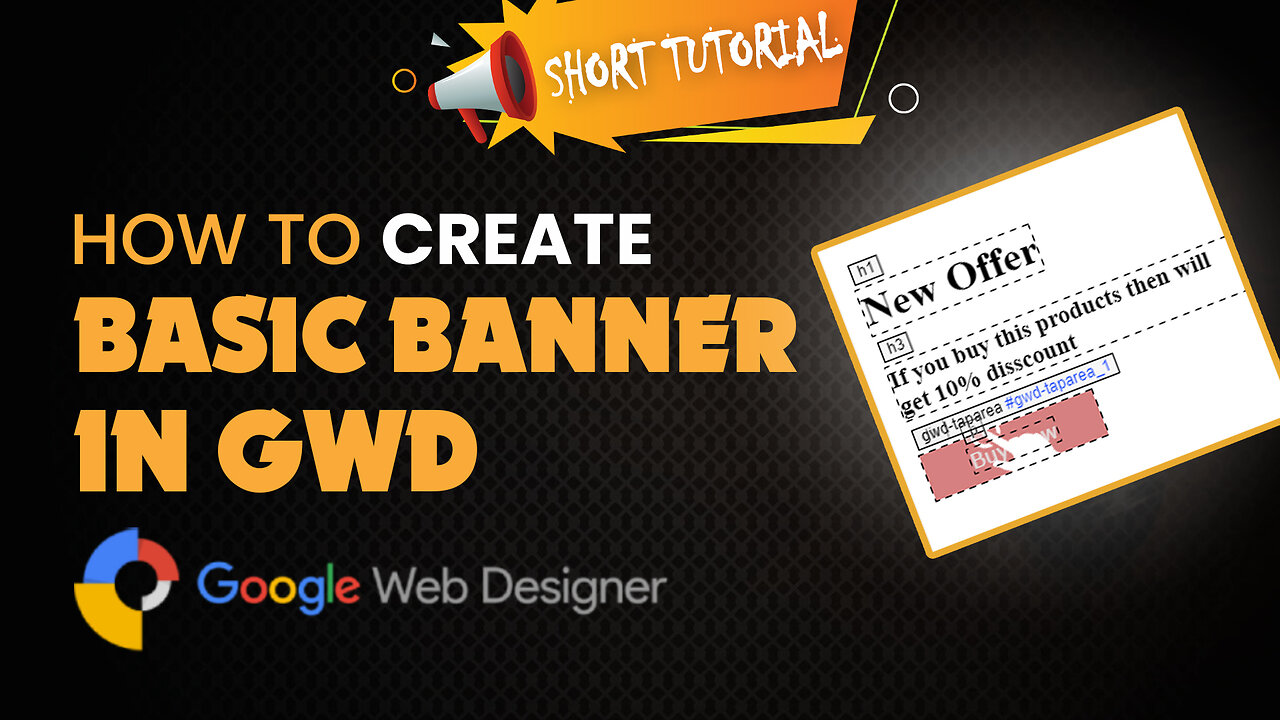
How to create basic banner in google web designer
2 years ago
5
Hello, My Dear friends, !! In this video I will Show you How to create basic banner in google web designer. Watch the video till the end Thanks.
Step 1: Open Google Web Designer. (If you don't have it yet, download Google Web Designer here.)
Step 2: From the launch screen, click Create New File or click File , New.
Step 3: In the "Create New Blank File" dialog, choose Banner as the ad type.
Step 4: Choose from the following options:
Step 5: Click OK.
Chapters:
0:06 Introduction
0:07 Main Part
1:26 Happy Ending
Thank you Everyone for watching. If this video can help you, don't forget to like & subscribe to my channel.
#how #to #create #basic #banner #in #google #web #designer
Loading comments...
-
 LIVE
LIVE
Lofi Girl
3 years agolofi hip hop radio 📚 - beats to relax/study to
269 watching -
 LIVE
LIVE
B2ZGaming
7 hours agoPumped To Play!!! | B2Z Gaming
83 watching -
 3:01:28
3:01:28
PandaSub2000
20 hours agoDEATH BET w/MrMatthews + GAME BOY! (Edited Replay)
27.9K2 -

Ashaelon
9 hours ago $0.66 earnedWelcome to the Harvest Zone
9.97K4 -
 18:07
18:07
Nikko Ortiz
1 day agoYou Laugh You Go To Hell...
101K24 -
 23:24
23:24
GritsGG
17 hours agoSpectating Solos! Most Winning Player Watches Random Solo Players!
18.5K1 -
 32:09
32:09
ThisIsDeLaCruz
2 days ago $10.50 earnedFalling In Reverse: Christian Thompson’s Stage Tech Revealed
68.4K13 -
 18:03
18:03
Nikko Ortiz
2 days agoEBT Meltdowns Are Insane...
69K151 -
 2:02:46
2:02:46
Badlands Media
1 day agoDevolution Power Hour Ep. 405: Live from Cocoa Beach
214K84 -
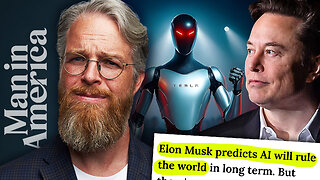 1:33:56
1:33:56
Man in America
15 hours agoElon Says the Quiet Part Out Loud: AI Will RULE Humans, No More Money, BILLIONS of Robots
71.6K82