Premium Only Content
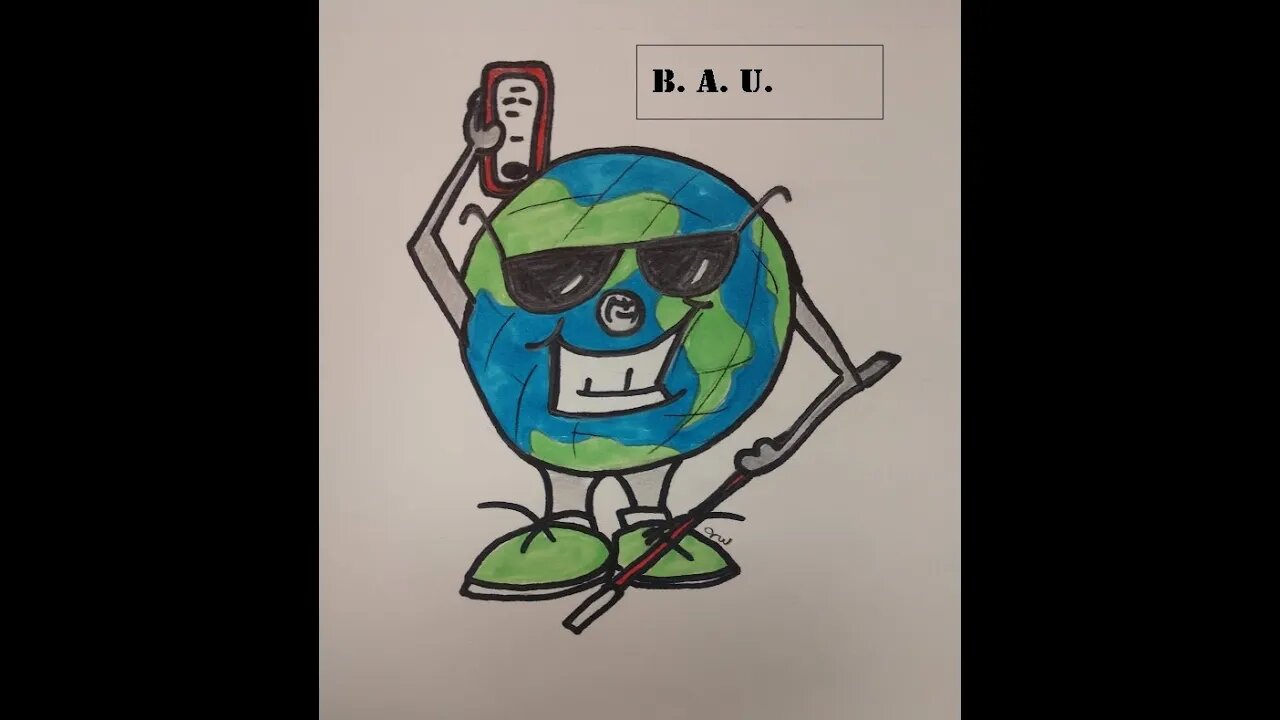
Episode 135, PlayStore Part 9 Network preferences and purchase authentication
Episode 135: The Play Store some more and a review of the Fold!
This week, we continue our Play Store series and review the Google Fold.
Announcements
• If you’d like to donate to us, you can do so via PayPal
https://www.paypal.com/paypalme/AlistonPinto
• or buying us a coffee.
https://www.buymeacoffee.com/blindandroid
our YouTube channel has crossed 975 subscribers, thanks for sharing and subscribing.
• it’s time for you to step on the stage, share the demo of the app that you would like before the 29th of July.
Android basics
This week, we continue our series looking at the Play Store. Warren starts by showing us a new feature in the Manage apps and devices section where you can now sync apps on devices, before demonstrating network preferences and purchase authentication settings.
Spotlight
This week, we build on last week’s unboxing: this time, Warren and John review the Google Pixel Fold.
https://store.google.com/product/pixel_fold?pli=1&hl=en-GB
App of the week
Ed gives us an overview of Google Calendar.
https://play.google.com/store/apps/details?id=com.google.android.calendar
Tip of the week
Warren shows you how to unlink devices you might have assigned to the Google Assistant.
Staying in touch.
support us on
https://www.paypal.me/AlistonPinto
To donate to our cause, click this link.
https://www.buymeacoffee.com/blindandroid
Email us with suggestions or comments,
[email protected]
Send in your Android journey stories,
[email protected]
subscribe to our Email list,
[email protected]
join our Telegram group,
https://t.me/+WNem1jjwjeXk3hYr
follow us on Twitter,
https://twitter.com/BlindDroidUsers
join our Facebook group.
https://m.facebook.com/groups/686947596105844/?refid=46&__xts__%5B0%5D=12.AbpfZyOhTPWTFHpBvWQdJf_G7_Cz7YNpIi-8HqT39WYUlM40GYpp6xatDGu3yoBemjeQqJE33_QzYTiOPXGQ690lIt_0g6PHRcwN2dbmSjD_svkFnP5y2b-IPEBrnkoz6gI_uHOFjtG7uvhudRYJc42B-3URyGKy-_yYWTdpYCgb2rb81P4n7ESKMrkDLRaBJ1pthKZteaTda66-3On8xEBe8Hvt0b7exS7sM7UT9WT32w-5CmDJrXHlozHpLN7Mr9fn_YwQ8RvSxvc00qW6uzCspp1hJ97MO0NtR2O7RDDILlulhVNQLEfkKVQLzMo9EY_oBYAipXYPvuUa3gPtyb1nsgQFwgFbcfnDDN-dqvyyhdVGLc10k3zvFuYYXkKZ9AGZo1VjVYkSBygzOQKDRAuXkiGNeazJqq_OCOs5DOZENluKoDtGgKisvZuV5v3eELjdOiJVMIw-2p72ZBIYxc7nwBJKwBLIgS4Kv6em1p4JwI25RAqo2HvTZ861ZLbWXhRtNm6tK1i3XfjKWt1mAqZvToPgGmyoxi9TDmeAvCU4WLHnLXLJF9-nZvhKYWP4qkT9g95DU9eMI2W1W_1EIZBCCVSCrAd44OMecdCLccCorZXBaX3PYqMYs8ZyREZE-4o&__tn__=%2As&paipv=0&eav=AfajmcdA5fUdHjRIDM6mKZlXDWOVU_Cw0TOdww3-B_ZZXrsmoNrFt67GPdWxpEOmtUs
subscribe to our YouTube channel.
youtube.com/blindandroidusers
subscribe to our rumble channel.
https://rumble.com/c/c-1771031
and join our Club on Clubhouse.
https://www.joinclubhouse.com/club/blind-android-users
join our discord server at.
https://discord.gg/GuNVWWGTxx
To register for discord on chrome, follow this guide.
https://blindandroidusers.com/guide-to-registering-for-discord-on-chrome-browser/
timeline:
00:00 Opening intro
10:45 announcements
18:52 Android basics, play store network settings and others.
44:15 dual pixel fold review
1:11:44 comment on pixel fold review
1:20:14 app of the week, google calendar.
1:45:43 tip of the week, removing inactive devices
-
 2:06:16
2:06:16
TimcastIRL
9 hours agoTrump Calls For NUCLEAR OPTION, END Filibuster Over Food Stamp Crisis | Timcast IRL
195K125 -
 3:58:54
3:58:54
SavageJayGatsby
7 hours ago🎃 Friend Friday – Halloween Edition! 👻🕷️
23.4K2 -
 16:16
16:16
Robbi On The Record
12 days ago $17.72 earnedThe Dark History of Halloween | What You Should Know
56.5K46 -
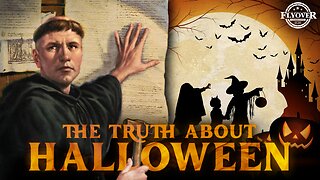 58:18
58:18
Flyover Conservatives
1 day agoThe Truth About Halloween that You DIDN’T Know - Holiday Special - Historian Bill Federer | FOC SPECIAL Show
38.4K3 -
 3:10:46
3:10:46
Ellie_roe
6 hours agoEllie and Errys Halloween Spooktacular || Random Horror Games
16.2K -
 50:27
50:27
Sarah Westall
7 hours agoBig Banks Caught Rigging Market, IMF tells World to “Buckle Up” w/ Andy Schectman
32.2K13 -
 13:54
13:54
Degenerate Jay
14 hours ago $1.15 earned5 Best Superhero Movies To Watch On Halloween
15.6K4 -
 59:03
59:03
NAG Podcast
7 hours agoSarah Fields: BOLDTALK W/Angela Belcamino
25.5K7 -
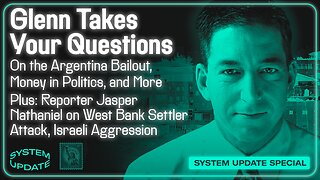 1:21:41
1:21:41
Glenn Greenwald
10 hours agoGlenn Takes Your Questions: On the Argentina Bailout, Money in Politics, and More; Plus: Journalist Jasper Nathaniel on Brutality and Settler Attacks in the West Bank | SYSTEM UPDATE #541
82.8K41 -
 3:10:08
3:10:08
Barry Cunningham
7 hours agoPRESIDENT TRUMP TO USE NUCLEAR OPTION? FOOD STAMPS END! | SHUTDOWN DAY 31
49.4K34