Premium Only Content
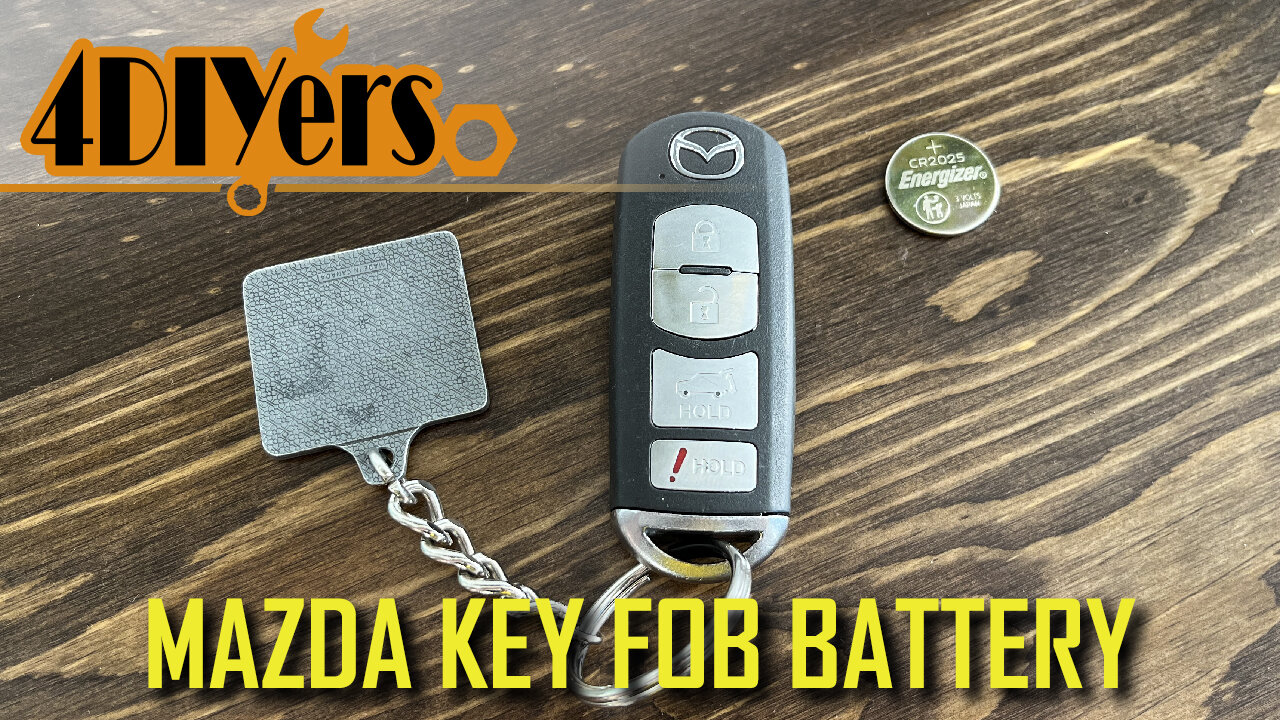
How to Replace the Battery on a Mazda Key Fob & Disassembly
How to disassemble and replace the battery on a Mazda key fob. A battery replacement is required when you find the range becoming shorter on your remote, you’ll notice a key battery symbol on your gauge cluster or you may not be able to start your vehicle and you’re required to use the key. The disassembly procedure here can also be used to replace any components on the fob such as the case or buttons. #mazda #keyfob #mazdacx9
Amazon affiliated links:
US:
Battery: https://amzn.to/3Kdzh0J
New key fob case: https://amzn.to/3IzmPqX
Canada:
Battery: https://amzn.to/3KlHvDZ
New key fob case: https://amzn.to/3YDKonW
Website: http://4diyers.com
Patreon: https://www.patreon.com/4diyers
Facebook: https://www.facebook.com/4diyers
Twitter: https://twitter.com/4DIYers
Instagram: https://www.instagram.com/4diyers/
Tumblr: http://4diyers.tumblr.com
Pintrest: https://www.pinterest.com/4diyers/
Tools/Supplies Needed:
-standard screwdriver
-CR2032 battery
Procedure:
Go to the rear, pull out the latch, using your nail and remove the key from the case.
This will expose two cut out portions, one on each side to insert a flat screwdriver to pry apart the backside of the case.
Using a standard screwdriver, gently pry apart the case. Be sure not to use a sharp screwdriver as you can damage the plastic easily.
The case can be split down on either side, with a portion in the center holding everything together. For me, the case did split apart on the opposite side.
Once that one side has been split apart, this will expose the circuit board along with the button panel. if your buttons or case are worn, sometimes replacements can be purchased online and you were only required to switch over the circuit board.
Back with a screwdriver now trying to split apart that center portion. Once it has been removed, here, you can see where the battery is located.
Remove the round protector on the battery, under this will be the battery. This requires a CR2032 battery. The battery simply slides into place with the positive portion facing up against that round protector cap.
Install the new battery, and then the protective.
Then snap the center portion into the back portion of the case. Push around the perimeter ensuring it is locked into place.
Now snap the button portion with the circuit board back in place.
The key can now be clipped back into place.
It may be hard to see her on camera, but when each button is pushed, this will illuminate a small, red LED light. This is to demonstrate that the keyless remote is working. After that, you are officially done.
Thank you to all those who watch my videos and support my content. Don't forget to subscribe to my channel for future tutorial videos and like my video if you found it helpful. New videos are always being uploaded every week!
© 4DIYers 2013
All Rights Reserved
No part of this video or any of its contents may be reproduced, copied, modified or adapted, without the prior written consent of the author.
-
 DVR
DVR
SpartakusLIVE
7 hours agoWednesday WZ with the Challenge MASTER || Duos w/ GloryJean
39.9K1 -
 2:36:12
2:36:12
Barry Cunningham
7 hours agoREACTING TO STEPHEN MILLER | KASH PATEL | TULSI GABBARD INTERVIEWS AND MORE NEWS!
72.2K67 -
 3:51:51
3:51:51
Alex Zedra
4 hours agoLIVE! Solo Scary Game night
33.3K -
 58:01
58:01
MattMorseTV
7 hours ago $10.39 earned🔴The Dems. just lost 4.5 MILLION voters.🔴
69.8K62 -
 1:04:10
1:04:10
BonginoReport
8 hours agoCornhusker Clink & A Sizzling Border Wall Deter Illegals - Nightly Scroll w/ Hayley Caronia (Ep.116)
131K90 -
 10:22:43
10:22:43
ZWOGs
13 hours ago🔴LIVE IN 1440p! - SoT w/ Pudge & SBL, The Finals w/ The Brrrap Pack, Kingdome Come - Come Hang Out!
14.5K1 -
 3:17:53
3:17:53
VapinGamers
4 hours ago $0.90 earnedOff The Grid - Yes I Have a Problem but Winning Aint One! #1 Controller Scrub NA - !rumbot !music
11.1K1 -
 3:02:09
3:02:09
XxXAztecwarrior
5 hours agoThe Finals W/ The Tribe
7.91K -
 2:01:05
2:01:05
Mally_Mouse
13 hours agoLet's Hang!!
26.2K -
 3:03:27
3:03:27
blackfox87
5 hours agoFoxyFam takes on Warzone! | PREMIUM CREATOR | #DisabledVeteran
25.7K2