Premium Only Content
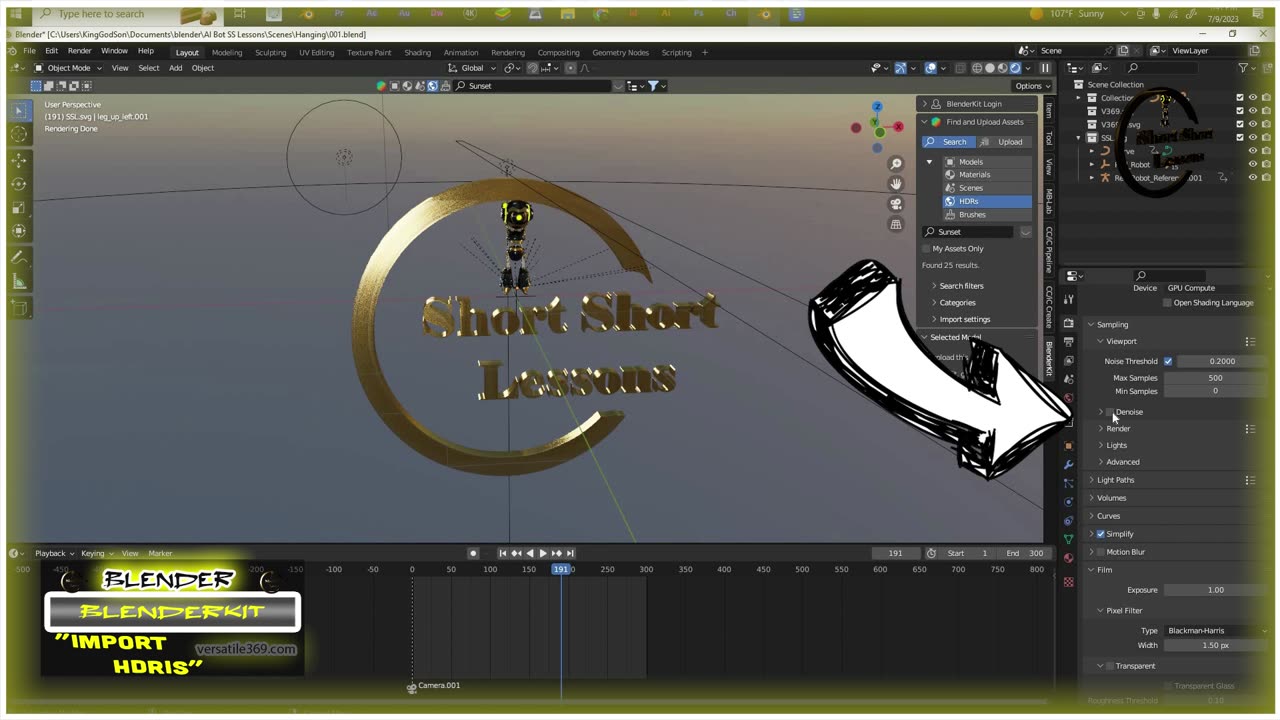
FREE HDRI Blender, BlenderKit SSL 2023
To import HDRIs from BlenderKit into Blender, you can follow these steps:
1. Search for HDRIs: In the BlenderKit panel,
2. Click on the eye to view the HDRIs in the library, and search for your desired environment texture.
3. Once selected, you can drag and drop the HDRIs into the background.
4. Go to Render tab/viewport and select “De-noise”.
5. Customize and adjust the HDRI effect by clicking on the World Properties
and raising the strength value to achieve the desired look for your objects.
By following these steps, you should be able to import HDRIs from BlenderKit into Blender and apply custom lighting to enhance the visual appearance of your 3D projects.
Locked items cannot be used with the free version and are for paid version only.
That's it! You can now import HDRIs free quick and easy. Remember to respect the licensing terms and conditions associated with each model you download and use.
Thanks for watching.
Please Like. Share. and. Subscribe for more Short Short Lessons
#Blender #BlenderKits #Free3D #3D #free #HDRIs #ssl #shortshortlessons #quicktips
-
 LIVE
LIVE
MattMorseTV
1 hour ago $22.62 earned🔴Mexican RIOTS.🔴
4,838 watching -
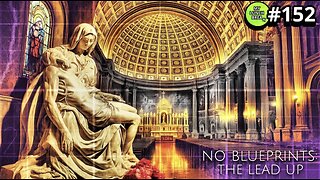 24:24
24:24
MYLUNCHBREAK CHANNEL PAGE
21 hours agoNo Blueprints: The Lead Up
27.4K11 -
 LIVE
LIVE
SOLTEKGG
8 hours agoARC RADIDERS "First Month-Anniversary on Rumble"
346 watching -
 LIVE
LIVE
blackfox87
4 hours ago🟢 BO7 GRIND TIME! | Premium Creator | #DisabledVeteran
97 watching -
 11:30
11:30
Sideserf Cake Studio
9 hours ago $10.98 earnedHow To Make An EASY Hyperrealistic Turkey Dinner Cake!
86.4K14 -
 LIVE
LIVE
BigTallRedneck
2 hours agoBRRRAP PACK HALO TOURNAMENT
58 watching -
 LIVE
LIVE
AgnoLand
2 hours ago🔴 SATURDAY NIGHT OPS | BATTLEFIELD 6 LIVE — PRECISION · CONTROL · CHAOS
83 watching -
 4:03:00
4:03:00
TonYGaMinG
5 hours agoARC RAIDERS - DUOS WITH MRR4GER
4.99K -
 1:32:57
1:32:57
Jeff Ahern
4 hours ago $11.37 earnedThe Saturday Show with Jeff Ahern
52.8K23 -
 LIVE
LIVE
Fennis The Gently Devil
2 hours agoTHE BRRRAP PACK: Halo Classic Tournament (commentator's seat)
27 watching